Reference Synchronization Tab
Menu Path:
The Reference Synchronization properties allow you to specify an appropriate FMCW region synchronization method to use for achieving reference time alignment to each of the individual Linear FM Frequency Modulation (LFM) modulation regions contained within the measured signal, along with the associated synchronization method setup parameters.
Additionally you can specify the desired FM Filter Bandwidth applied to the measured signal, which can affect both FMCW reference synchronization and analysis.
The choices that appear depend on the type of Region Synchronization selected, as shown in the illustrations below.
| Region Synchronization Set to
Automatic |
Region Synchronization Set To
Sync to Manual Reference or Triggered |
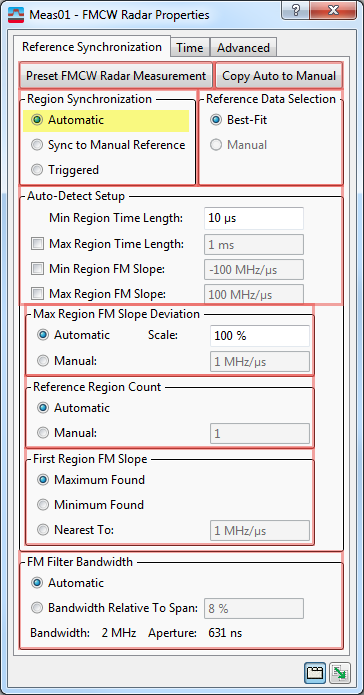
|
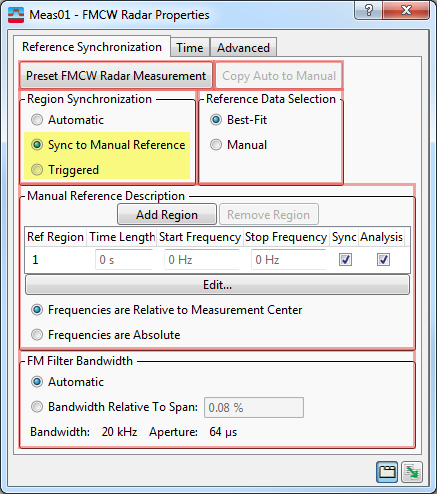
|
See Also
