Time Tab (LTE-Advanced)
Menu Path: where x specifies the component carrier
The tab of the LTE-Advanced Demod Properties dialog box lets you access the signal capture configuration parameters. You use these parameters to isolate a segment of the time record (captured input signal) for further viewing and data analysis.
At the top of this tab there is a set of buttons for selecting which component carrier to configure. The selected component carrier (x) is indicated by the green button and by the text "CCx" in the tab title.
The tab lets you configure these parameters (click on the parameter name for further information):
- Frame Trigger On
- Result Length (common to all component carriers)
- Measurement Offset
- Measurement Interval
-
Analysis Start Boundary (common to all component carriers)
- Frame
- Half-Frame
- SubFrame
- Slot
The Timing diagram at the bottom of the time tab shows the location of the within the time capture. The is the part of the time capture that is shown in traces and used for calculating most metrics.
The length of the time capture is primarily determined by and . See the Result Length topic for more information.
The image below shows the relation between the various tab settings and the time traces. You can click a title to navigate to the corresponding topic.
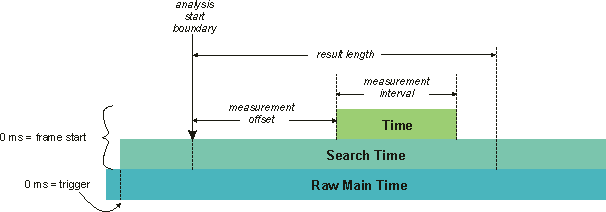
See Also
