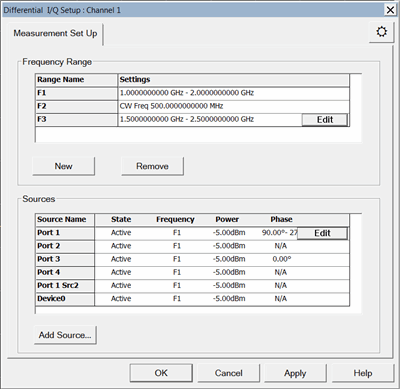
Controls the Differential I/Q configuration.
|
|
|
|
|
SCPI |
|
|---|---|---|
|
|
Frequency |
|
|
Coupling |
||
|
SCPI |
||
|---|---|---|
|
|
|
|
|
Power |
||
|
Phase |
||
|
Match Correction |
||
|
SCPI |
|
|---|---|
|
|
|
Click on a keyword to view the command details.
CALC:CUSTom:DEFine - creates a Differential IQ measurement.
Calibration uses the Guided Calibration commands.
|
(Write-only) Adds a frequency range using the next available range name. For example, with the default F1 range name present, sending this command will create F2. On the Measurement Setup dialog this is the New setting. |
|
|
Parameters |
|
|
<ch> |
The Differential IQ channel number. If unspecified, value is set to 1. |
|
Examples |
SENS:DIQ:FREQ:RANG:ADD sense2:diq:frequency:range:add |
|
Query Syntax |
Not applicable |
|
Not applicable |
|
|
(Read-only) Returns the number of frequency ranges in the DIQ channel. |
|
|
Parameters |
|
|
<ch> |
The Differential IQ channel number. If unspecified, value is set to 1. |
|
Examples |
SENS:DIQ:FREQ:RANG:COUN? |
|
Return Type |
Numeric |
|
1 |
|
|
(Read-Write) Sets and reads the value by which the coupled range will be divided to achieve the frequency range specified by <rNum>. On the Frequency Range dialog under Coupling, this is the Divisor setting. |
|
|
Parameters |
|
|
<ch> |
The Differential IQ channel number. If unspecified, value is set to 1. |
|
<rNum> |
Frequency range number. |
|
<value> |
Divisor value. Choose a positive or negative integer. |
|
Examples |
SENS:DIQ:FREQ:RANG1:COUP:DIV 1 sense2:diq:frequency:range2:couple:divisor 2 |
|
Query Syntax |
SENSe<ch>:DIQ:FREQuency:RANGe<num>:COUPle:DIVisor? |
|
Return Type |
Integer |
|
1 |
|
|
(Read-Write) Sets and reads the frequency range to couple settings to. On the Frequency Range dialog under Coupling, this is the range to Couple To setting. |
|
|
Parameters |
|
|
<ch> |
The Differential IQ channel number. If unspecified, value is set to 1. |
|
<rNum> |
Frequency range number to be coupled. Range 1 can NOT be coupled to another range. |
|
<value> |
Frequency range number to couple to. This range should be already created using SENS:DIQ:FREQ:RANGe:ADD |
|
Examples |
SENS:DIQ:FREQ:RANG2:COUP:ID 3 sense2:diq:frequency:range2:couple:id 1 |
|
Query Syntax |
SENSe<ch>:DIQ:FREQuency:RANGe<num>:COUPle:ID? |
|
Return Type |
Integer |
|
1 |
|
|
(Read-Write) Sets and reads the value by which the coupled range will be multiplied to achieve the frequency range specified by <rNum>. On the Frequency Range dialog under Coupling, this is the Multiplier setting. |
|
|
Parameters |
|
|
<ch> |
The Differential IQ channel number. If unspecified, value is set to 1. |
|
<rNum> |
Frequency range number. |
|
<value> |
Multiplier value. Choose a positive or negative integer. |
|
Examples |
SENS:DIQ:FREQ:RANG1:COUP:MULT 2 sense2:diq:frequency:range2:couple:multiplier 1 |
|
Query Syntax |
SENSe<ch>:DIQ:FREQuency:RANGe<num>:COUPle:MULTiplier? |
|
Return Type |
Integer |
|
1 |
|
|
(Read-Write) Sets and reads the frequency range number to be used as an offset. The frequencies of the range <rNum> will be offset from the 'coupled to' range by this frequency range. The SENS:DIQ:FREQ:RANG:COUP:UCON command determines whether the offset is positive or negative. On the Frequency Range dialog under Coupling, this is the Offset setting. |
|
|
Parameters |
|
|
<ch> |
The Differential IQ channel number. If unspecified, value is set to 1. |
|
<rNum> |
Frequency range number. |
|
<value> |
Offset range number. The resulting range must be within the frequency range of the analyzer. |
|
Examples |
SENS:DIQ:FREQ:RANG1:COUP:OFFS 2 sense2:diq:frequency:range3:couple:offset 2 'range 3 is offset from the 'coupled to' range by the frequencies defined by range 2 |
|
Query Syntax |
SENSe<ch>:DIQ:FREQuency:RANGe<num>:COUPle:OFFSet? |
|
Return Type |
Numeric |
|
1 |
|
|
(Read-Write) Sets and reads the ON / OFF state of frequency range coupling. On the Frequency Range dialog under Coupling, this is the Couple (On|Off) setting. |
|
|
Parameters |
|
|
<ch> |
The Differential IQ channel number. If unspecified, value is set to 1. |
|
<rNum> |
Frequency range number. |
|
<value> |
(Boolean) Choose from:
|
|
Examples |
SENS:DIQ:FREQ:RANG1:COUP:STAT 1 sense2:diq:frequency:range2:couple:state off |
|
Query Syntax |
SENSe<ch>:DIQ:FREQuency:RANGe<num>:COUPle:STATe? |
|
Return Type |
Boolean |
|
OFF (0) |
|
|
(Read-Write) Sets and reads the state of the Up / Down conversion setting. On the Frequency Range dialog under Coupling, this is the Up (On|Off) setting. |
|
|
Parameters |
|
|
<ch> |
The Differential IQ channel number. If unspecified, value is set to 1. |
|
<rNum> |
Frequency range number. |
|
<value> |
(Boolean) Choose from:
|
|
Examples |
SENS:DIQ:FREQ:RANG1:COUP:UCONvert 1 sense2:diq:frequency:range2:couple:uconvert off |
|
Query Syntax |
SENSe<ch>:DIQ:FREQuency:RANGe<num>:COUPle:UCONvert? |
|
Return Type |
Boolean |
|
OFF |
|
|
(Write-only) Deletes the specified frequency range. On the Measurement Setup dialog this is the Remove setting. |
|
|
Parameters |
|
|
<ch> |
The Differential IQ channel number. If unspecified, value is set to 1. |
|
<rNum> |
Frequency range number to delete. |
|
Examples |
SENS:DIQ:FREQ:RANG1:DEL sense2:diq:frequency:range2:delete |
|
Query Syntax |
Not Applicable |
|
Not Applicable |
|
|
(Read-Write) Sets and reads the receiver IF bandwidth setting. On the Frequency Range dialog under Frequency, this is the IFBW setting. |
|
|
Parameters |
|
|
<ch> |
The Differential IQ channel number. If unspecified, value is set to 1. |
|
<rNum> |
(Integer) Frequency range number. |
|
<value> |
(Numeric) IF Bandwidth in Hz. The list of valid IF Bandwidths is different depending on the analyzer model. (See the list.) If an invalid number is specified, the analyzer will round up to the closest valid number. |
|
Examples |
SENS:DIQ:FREQ:RANG1:IFBW 1e3 sense2:diq:frequency:range2:ifbw 100e3 |
|
Query Syntax |
SENSe<ch>:DIQ:FREQuency:RANGe<num>:IFBW? |
|
Return Type |
Numeric |
|
1e5 |
|
|
(Read-Write) Sets and reads the start value for the specified frequency range. On the Frequency Range dialog under Frequency, this is the Start setting. |
|
|
Parameters |
|
|
<ch> |
The Differential IQ channel number. If unspecified, value is set to 1. |
|
<rNum> |
(Integer) Frequency range number. |
|
<value> |
(Numeric) Frequency range start value. Choose a value within the frequency range of the analyzer. |
|
Examples |
SENS:DIQ:FREQ:RANG1:STAR 1e9 sense2:diq:frequency:range2:start 20e6 |
|
Query Syntax |
SENSe<ch>:DIQ:FREQuency:RANGe<num>:STARt? |
|
Return Type |
Numeric |
|
Start frequency of the analyzer |
|
|
(Read-Write) Sets and reads the stop value for the specified frequency range. On the Frequency Range dialog under Frequency, this is the Stop setting. |
|
|
Parameters |
|
|
<ch> |
The Differential IQ channel number. If unspecified, value is set to 1. |
|
<rNum> |
(Integer) Frequency range number. |
|
<value> |
(Numeric) Frequency range stop value. Choose a value within the frequency range of the analyzer. |
|
Examples |
SENS:DIQ:FREQ:RANG1:STOP 10e9 sense2:diq:frequency:range2:stop 500e6 |
|
Query Syntax |
SENSe<ch>:DIQ:FREQuency:RANGe<num>:STOP? |
|
Return Type |
Numeric |
|
Maximum frequency of the analyzer. |
|
|
(Write-only) Recalls the list of parameters and frequency ranges settings from a previously-saved *.xml file. Use SENSe:DIQ:SAVE to store the files. Note: The Frequency Range settings and the DIQ Parameters are saved and recalled from a single *.xml file. |
|
|
Parameters |
|
|
<ch> |
The Differential IQ channel number. If unspecified, value is set to 1. |
|
<filename> |
(String) Full path (optional) and filename with or without the *.xml extension. If the full path is not provided, the file is saved to C:\Users\Public\Documents\Network Analyzer. |
|
<type> |
(Character) Choose the type of settings to be recalled: PLISt - just the parameters. FRANge - just the frequency settings. ALL - both parameters and frequency settings. |
|
Examples |
SENS:DIQ:LOAD "myDIQfile",ALL sense2:diq:load "C:\myDIQfile.xml",plist |
|
Query Syntax |
Not Applicable |
|
PLISt |
|
|
(Write-only) Stores the list of parameters and frequency ranges settings to an*.xml file for recall at a later time. Use SENSe:DIQ:LOAD to recall files. Note: The Frequency Range settings and the DIQ Parameters are saved and recalled from a single *.xml file. |
|
|
Parameters |
|
|
<ch> |
The Differential IQ channel number. If unspecified, value is set to 1. |
|
<filename> |
(String) Full path (optional) and filename with or without the *.xml extension. If the full path is not provided, the file is saved to C:\Users\Public\Documents\Network Analyzer |
|
Examples |
SENS:DIQ:SAVE "myDIQfile" sense2:diq:save "C:\myDIQfile.xml" |
|
Query Syntax |
Not Applicable |
|
Not Applicable |
|
|
(Read-only) Returns a list of all existing parameters. |
|
|
Parameters |
|
|
<ch> |
The Differential IQ channel number. If unspecified, value is set to 1. |
|
<name> |
(String) Comma-separated list of parameters, each parameter in the form “name:expression”. |
|
Examples |
SENS:DIQ:PAR:CAT? sense2:diq:parameter:catalog? 'Example of returned parameters "IPwrF1:a1_F1","OPwrF1:b2_F1","GainF1:b2_F1/a1_F1" |
|
Not Applicable |
|
|
(Write-only) Create a new parameter for Differential IQ channel. Use CALC:CUST:DEF to create a new trace with the new parameter. Use CALC:CUST:MOD to change the parameter of one of the existing traces to the new parameter. |
|
|
Parameters |
|
|
<ch> |
The Differential IQ channel number. If unspecified, value is set to 1. |
|
<name> |
(String) Parameter name. Note: Do not use underscores in the parameter name. For example, b2_f1 cannot be used as a parameter name. However, b2f1 is a valid parameter name. |
|
<expression> |
(String) Parameter expression using receiver names and mathematical expressions. |
|
Examples |
SENS:DIQ:PAR:DEF "myNewParam","(a1_F1+b1_F2)/c1" sense2:diq:parameter:define "myNewParam","(a1_F1+b1_F2)/c1" |
|
Query Syntax |
Not Applicable |
|
Not Applicable |
|
|
(Write-only) Deletes the named parameter. |
|
|
Parameters |
|
|
<ch> |
The Differential IQ channel number. If unspecified, value is set to 1. |
|
<name> |
(String) Parameter name that was used when the parameter was created. |
|
Examples |
SENS:DIQ:PAR:DEL "myNewParam" sense2:diq:parameter:delete "myNewParam" |
|
Query Syntax |
Not Applicable |
|
Not Applicable |
|
|
(Read-Write) Sets and reads the existing frequency ranges over which Match Correction is to be performed. On the Source Configuration dialog under Match Correction, this is the Match Frequency Range setting. |
|
|
Parameters |
|
|
<ch> |
The Differential IQ channel number. If unspecified, value is set to 1. |
|
<port> |
(Integer) Source port number. |
|
<value> |
(String) Frequency ranges, including the "F<n>", where <n> is the range number. Separate each range with a comma. |
|
<src> |
String. (NOT case sensitive). Source port. Optional. Use SOUR:CAT? to return a list of valid port names. While this argument can be used to make settings for ALL ports, it is designed to access ports such as an external source, true mode balanced port, or one of the Source 2 outputs on the 2-port 2-source PNA-X model such as "Port 1 Src2". Otherwise, the <port> argument performs the same function. If both arguments are specified, [src] takes priority. |
|
Examples |
SENS:DIQ:PORT1:MATC:RANG "F1,F2,F3" sense2:diq:port3:match:range "F1", "Port 1 Src2" |
|
Query Syntax |
SENSe<ch>:DIQ:PORT:RANGe? [src] |
|
Return Type |
String |
|
Depends on <port> |
|
|
(Read-Write) Sets and reads the reference receiver to be used to perform Match Correction. On the Source Configuration dialog under Match Correction, this is the Reference Receiver setting. |
|
|
Parameters |
|
|
<ch> |
The Differential IQ channel number. If unspecified, value is set to 1. |
|
<port> |
(Integer) Source port number. |
|
<value> |
(String) Choose any of the reference receivers in the analyzer using logical receiver notation. Learn more. These would be "a_" where _ is the test port number. |
|
<src> |
String. (NOT case sensitive). Source port. Optional. Use SOUR:CAT? to return a list of valid port names. While this argument can be used to make settings for ALL ports, it is designed to access ports such as an external source, true mode balanced port, or one of the Source 2 outputs on the 2-port 2-source PNA-X model such as "Port 1 Src2". Otherwise, the <port> argument performs the same function. If both arguments are specified, [src] takes priority. |
|
Examples |
SENS:DIQ:PORT2:MATC:RREC "a2" 'port 2 reference receiver sense2:diq:port3:match:rreceiver "a1","Port 1 Src2" |
|
Query Syntax |
SENSe<ch>:DIQ:PORT:RRECeiver? [src] |
|
Return Type |
String |
|
Depends on <port> |
|
|
(Read-Write) Sets and reads the Match Correction ON/OFF state. On the Source Configuration dialog under Match Correction, this is the Match Correction ON setting. |
|
|
Parameters |
|
|
<ch> |
The Differential IQ channel number. If unspecified, value is set to 1. |
|
<port> |
(Integer) Source port number. |
|
<value> |
(Boolean) Choose from:
|
|
<src> |
String. (NOT case sensitive). Source port. Optional. Use SOUR:CAT? to return a list of valid port names. While this argument can be used to make settings for ALL ports, it is designed to access ports such as an external source, true mode balanced port, or one of the Source 2 outputs on the 2-port 2-source PNA-X model such as "Port 1 Src2". Otherwise, the <port> argument performs the same function. If both arguments are specified, [src] takes priority. |
|
Examples |
SENS:DIQ:PORT1:MATC:STAT 1 sense2:diq:port3:match:state off,"Port 1 Src2" |
|
Query Syntax |
SENSe<ch>:DIQ:PORT:STATe? [src] |
|
Return Type |
Boolean |
|
OFF |
|
|
(Read-Write) Sets and reads the test port receiver to be used to perform Match Correction. On the Source Configuration dialog under Match Correction, this is the Test Receiver setting. |
|
|
Parameters |
|
|
<ch> |
The Differential IQ channel number. If unspecified, value is set to 1. |
|
<port> |
(Integer) Source port number. |
|
<value> |
(String) Choose any of the test port receivers in the analyzer using logical receiver notation. Learn more. These would be "b_" where _ is the test port number. |
|
<src> |
String. (NOT case sensitive). Source port. Optional. Use SOUR:CAT? to return a list of valid port names. While this argument can be used to make settings for ALL ports, it is designed to access ports such as an external source, true mode balanced port, or one of the Source 2 outputs on the 2-port 2-source PNA-X model such as "Port 1 Src2". Otherwise, the <port> argument performs the same function. If both arguments are specified, [src] takes priority. |
|
Examples |
SENS:DIQ:PORT3:MATC:TREC "b3" sense2:diq:port3:match:treceiver "b1","Port 1 Src2" |
|
Query Syntax |
SENSe<ch>:DIQ:PORT:TRECeiver? [src] |
|
Return Type |
String |
|
Depends on <port> |
|
|
(Read-Write) Sets and reads the receivers to be used to measure the phase of the sources. The phase measurement will be the difference between these two receivers. Select the receivers based on your application. You are responsible to make sure that your DUT configuration routes the signals of interest to the correct receivers. Otherwise, the phase will not be properly controlled. On the Source Configuration dialog under Phase, this is the Control Receiver setting. |
|
|
Parameters |
|
|
<ch> |
The Differential IQ channel number. If unspecified, value is set to 1. |
|
<port> |
(Integer) Source port number. |
|
<value> |
(String) Phase parameter using the following syntax: rCont/rRef Where:
Only logical receiver notation (a1,b1) is available. Learn more. Enclose the entire parameter in quotes. |
|
<src> |
String. (NOT case sensitive). Source port. Optional. Use SOUR:CAT? to return a list of valid port names. While this argument can be used to make settings for ALL ports, it is designed to access ports such as an external source, true mode balanced port, or one of the Source 2 outputs on the 2-port 2-source PNA-X model such as "Port 1 Src2". Otherwise, the <port> argument performs the same function. If both arguments are specified, [src] takes priority. |
|
Examples |
SENS:DIQ:PORT1:PHAS:PAR "a1/a3" sense2:diq:port3:phase:parameter "b2/a2","Port 1 Src2" |
|
Query Syntax |
SENSe<ch>:DIQ:PORT<port>:PHASe:PARameter? [src] |
|
Return Type |
String |
|
Not applicable |
|
|
(Read-Write) Sets and reads the port to be used as a reference when controlling phase for the specified <port>. On the Source Configuration dialog under Phase, this is the Refer To setting. |
|
|
Parameters |
|
|
<ch> |
The Differential IQ channel number. If unspecified, value is set to 1. |
|
<port> |
(Integer) Source port number. |
|
<value> |
(String) Reference port. Use SOUR:CAT? to return a list of valid port names. The two internal PNA sources are available ONLY at specific ports. For example on a 4-port PNA-X, the possible port pairings are: 1/3, 1/4, 2/3, or 2/4. Port 1 can NOT be paired with Port 2, and Port 3 can NOT be paired with Port 4. Learn more about these limitations. |
|
<src> |
String. (NOT case sensitive). Source port. Optional. Use SOUR:CAT? to return a list of valid port names. While this argument can be used to make settings for ALL ports, it is designed to access ports such as an external source, true mode balanced port, or one of the Source 2 outputs on the 2-port 2-source PNA-X model such as "Port 1 Src2". Otherwise, the <port> argument performs the same function. If both arguments are specified, [src] takes priority. |
|
Examples |
SENS:DIQ:PORT1:PHAS:REF "port 2" sense2:diq:port3:phase:reference "Port 3","Port 1 Src2" |
|
Query Syntax |
SENSe<ch>:DIQ:PORT<port>:PHASe:REFerence? [src] |
|
Return Type |
String |
|
Depends on <port> |
|
|
(Read-Write) Sets and reads the start value for a phase sweep. On the Source Configuration dialog under Phase, this is the Start Phase setting. |
|
|
Parameters |
|
|
<ch> |
The Differential IQ channel number. If unspecified, value is set to 1. |
|
<port> |
(Integer) Source port number. |
|
<value> |
(Numeric) Start phase sweep value in degrees. Choose any positive or negative value. |
|
<src> |
String. (NOT case sensitive). Source port. Optional. Use SOUR:CAT? to return a list of valid port names. While this argument can be used to make settings for ALL ports, it is designed to access ports such as an external source, true mode balanced port, or one of the Source 2 outputs on the 2-port 2-source PNA-X model such as "Port 1 Src2". Otherwise, the <port> argument performs the same function. If both arguments are specified, [src] takes priority. |
|
Examples |
SENS:DIQ:PORT1:PHAS:STAR -90 sense2:diq:port3:phase:start 0,"Port 1 Src2" |
|
Query Syntax |
SENSe<ch>:DIQ:PORT<port>:PHASe:STARt? [src] |
|
Return Type |
Numeric |
|
0 |
|
|
(Read-Write) Sets and reads the ON/ OFF state of phase control. On the Source Configuration dialog under Phase, this is the Phase State setting. |
|
|
Parameters |
|
|
<ch> |
The Differential IQ channel number. If unspecified, value is set to 1. |
|
<port> |
(Integer) Source port number. |
|
<value> |
(Character) Phase control state. Choose from: OFF - Phase is NOT set or controlled. CONTrolled - Phase is measured and iterated to within the specified tolerance. Specify the receivers and iteration properties using the Source:Phase commands. OPENloop - Phase is set, but receivers are NOT used to measure and iterate the phase of the source. Therefore, the setting of phase is not as accurate or stable. Open Loop mode can be used with phase sweep (for example, from 0 to 360 degrees). However, each sweep may not start at 0 degrees. NO settings on the Phase Control Setup dialog are used in Open Loop. Note: After selecting Open Loop, set each source to ON (not Auto). |
|
<src> |
String. (NOT case sensitive). Source port. Optional. Use SOUR:CAT? to return a list of valid port names. While this argument can be used to make settings for ALL ports, it is designed to access ports such as an external source, true mode balanced port, or one of the Source 2 outputs on the 2-port 2-source PNA-X model such as "Port 1 Src2". Otherwise, the <port> argument performs the same function. If both arguments are specified, [src] takes priority. |
|
Examples |
SENS:DIQ:PORT1:PHAS:STAT OFF sense2:diq:port3:phase:state controlled,"Port 1 Src2" |
|
Query Syntax |
SENSe<ch>:DIQ:PORT<port>:PHASe:STATe? [src] |
|
Return Type |
Character |
|
OFF |
|
|
(Read-Write) Sets and reads the stop value for a phase sweep. On the Source Configuration dialog under Phase, this is the Stop Phase setting. |
|
|
Parameters |
|
|
<ch> |
The Differential IQ channel number. If unspecified, value is set to 1. |
|
<port> |
(Integer) Source port number. |
|
<value> |
(Numeric) Stop phase sweep value in degrees. Choose any positive or negative value. |
|
<src> |
String. (NOT case sensitive). Source port. Optional. Use SOUR:CAT? to return a list of valid port names. While this argument can be used to make settings for ALL ports, it is designed to access ports such as an external source, true mode balanced port, or one of the Source 2 outputs on the 2-port 2-source PNA-X model such as "Port 1 Src2". Otherwise, the <port> argument performs the same function. If both arguments are specified, [src] takes priority. |
|
Examples |
SENS:DIQ:PORT1:PHAS:STOP 270 sense2:diq:port3:phase:stop "Port 1 Src2" |
|
Query Syntax |
SENSe<ch>:DIQ:PORT<port>:PHASe:STOP? [src] |
|
Return Type |
Numeric |
|
0 |
|
|
(Read-Write) Sets and reads the ON / OFF state of phase sweep. On the Source Configuration dialog under Phase, this is the Sweep Phase (On|Off) setting. |
|
|
Parameters |
|
|
<ch> |
The Differential IQ channel number. If unspecified, value is set to 1. |
|
<port> |
(Integer) Source port number. |
|
<value> |
(Boolean) Choose from:
|
|
<src> |
String. (NOT case sensitive). Source port. Optional. Use SOUR:CAT? to return a list of valid port names. While this argument can be used to make settings for ALL ports, it is designed to access ports such as an external source, true mode balanced port, or one of the Source 2 outputs on the 2-port 2-source PNA-X model such as "Port 1 Src2". Otherwise, the <port> argument performs the same function. If both arguments are specified, [src] takes priority. |
|
Examples |
SENS:DIQ:PORT1:PHAS:SWE 1 sense2:diq:port3:phase:sweep:state off,"Port 1 Src2" |
|
Query Syntax |
SENSe<ch>:DIQ:PORT<port>:PHASe:SWEep[:STATe]? [src] |
|
Return Type |
Boolean |
|
OFF |
|
|
(Read-Write) Sets and reads the leveling mode to be used for the specified source port. On the Source Configuration dialog under Power, this is the Leveling Mode setting. |
|
|
Parameters |
|
|
<ch> |
The Differential IQ channel number. If unspecified, value is set to 1. |
|
<port> |
(Integer) Source port number. |
|
<value> |
(String) Leveling mode. Choose from: "Internal" - Standard internal analyzer leveling mode. "Internal-<n>,<p>" - Receiver Leveling, where: <n> is the receiver name. <p> is the source port to be leveled. "Open Loop" - Open loop leveling, used during pulse conditions with the internal source modulators. NOT available on all models. No leveling is used in setting the source power. The lowest settable power, without attenuation, is limited to -30dBm. The source power level accuracy is very compromised. Use a source power calibration to make the source power somewhat more accurate. "Open Loop-<n>,<p>" - Open loop leveling, where: <n> is the receiver name. <p> is the source port to be leveled |
|
<src> |
String. (NOT case sensitive). Source port. Optional. Use SOUR:CAT? to return a list of valid port names. While this argument can be used to make settings for ALL ports, it is designed to access ports such as an external source, true mode balanced port, or one of the Source 2 outputs on the 2-port 2-source PNA-X model such as "Port 1 Src2". Otherwise, the <port> argument performs the same function. If both arguments are specified, [src] takes priority. |
|
Examples |
SENS:DIQ:PORT1:POW:ALC:MODE "Internal" sense2:diq:port3:power:alc:mode "Internal-a2,1","Port 1 Src2" |
|
Query Syntax |
SENSe<ch>:DIQ:PORT<port>:POWer:ALC:MODE? [src] |
|
Return Type |
String |
|
"Internal" |
|
|
(Read-Write) Sets and reads the amount of source attenuation. Sending this command will set SENS:DIQ:PORT:POW:ATT:AUTO OFF On the Source Configuration dialog under Power, this is the Source Attenuation setting. |
|
|
Parameters |
|
|
<ch> |
The Differential IQ channel number. If unspecified, value is set to 1. |
|
<port> |
(Integer) Source port number. |
|
<value> |
(Numeric) Source Attenuation value. Choose from 0 to the maximum amount of source attenuation in the correct step size. Rounding will occur when the selected value can not be achieved. |
|
<src> |
String. (NOT case sensitive). Source port. Optional. Use SOUR:CAT? to return a list of valid port names. While this argument can be used to make settings for ALL ports, it is designed to access ports such as an external source, true mode balanced port, or one of the Source 2 outputs on the 2-port 2-source PNA-X model such as "Port 1 Src2". Otherwise, the <port> argument performs the same function. If both arguments are specified, [src] takes priority. |
|
Examples |
SENS:DIQ:PORT1:POW:ATT 10 sense2:diq:port3:power:attenuation 0,"Port 1 Src2" |
|
Query Syntax |
SENSe<ch>:DIQ:PORT<port>:POWer:ATTenuation? [src] |
|
Return Type |
Numeric |
|
0 |
|
|
(Read-Write) Sets and reads the ON/ OFF state of auto range source attenuation. On the Source Configuration dialog under Power, this is the Auto range source attenuator setting. |
|
|
Parameters |
|
|
<ch> |
The Differential IQ channel number. If unspecified, value is set to 1. |
|
<port> |
(Integer) Source port number. |
|
<value> |
(Boolean) Choose from:
|
|
<src> |
String. (NOT case sensitive). Source port. Optional. Use SOUR:CAT? to return a list of valid port names. While this argument can be used to make settings for ALL ports, it is designed to access ports such as an external source, true mode balanced port, or one of the Source 2 outputs on the 2-port 2-source PNA-X model such as "Port 1 Src2". Otherwise, the <port> argument performs the same function. If both arguments are specified, [src] takes priority. |
|
Examples |
SENS:DIQ:PORT1:POW:ATT:AUTO 1 sense2:diq:port3:power:attenuation:auto off,"Port 1 Src2" |
|
Query Syntax |
SENSe<ch>:DIQ:PORT<port>:POWer:ATTenuation:AUTO? [src] |
|
Return Type |
Boolean |
|
ON |
|
|
(Read-Write) Sets and reads the start value of a power sweep. On the Source Configuration dialog under Power, this is the Start Power setting. |
|
|
Parameters |
|
|
<ch> |
The Differential IQ channel number. If unspecified, value is set to 1. |
|
<port> |
(Integer) Source port number. |
|
<value> |
(Numeric) Power sweep start value in dBm. Choose start and stop value within a single attenuator range of the analyzer (generally about 30 dB). |
|
<src> |
String. (NOT case sensitive). Source port. Optional. Use SOUR:CAT? to return a list of valid port names. While this argument can be used to make settings for ALL ports, it is designed to access ports such as an external source, true mode balanced port, or one of the Source 2 outputs on the 2-port 2-source PNA-X model such as "Port 1 Src2". Otherwise, the <port> argument performs the same function. If both arguments are specified, [src] takes priority. |
|
Examples |
SENS:DIQ:PORT1:POW:STAR -10 sense2:diq:port3:power:start 0,"Port 1 Src2" |
|
Query Syntax |
SENSe<ch>:DIQ:PORT<port>:POWer:STARt? [src] |
|
Return Type |
Numeric |
|
-5 dBm |
|
|
(Read-Write) Sets and reads the stop value of a power sweep. On the Source Configuration dialog under Power, this is the Stop Power setting. |
|
|
Parameters |
|
|
<ch> |
The Differential IQ channel number. If unspecified, value is set to 1. |
|
<port> |
(Integer) Source port number. |
|
<value> |
(Numeric) Power sweep stop value in dBm. Choose start and stop value within a single attenuator range of the analyzer (generally about 30 dB). |
|
<src> |
String. (NOT case sensitive). Source port. Optional. Use SOUR:CAT? to return a list of valid port names. While this argument can be used to make settings for ALL ports, it is designed to access ports such as an external source, true mode balanced port, or one of the Source 2 outputs on the 2-port 2-source PNA-X model such as "Port 1 Src2". Otherwise, the <port> argument performs the same function. If both arguments are specified, [src] takes priority. |
|
Examples |
SENS:DIQ:PORT1:POW:STOP 0 sense2:diq:port3:power:stop 2,"Port 1 Src2" |
|
Query Syntax |
SENSe<ch>:DIQ:PORT<port>:POWer:STOP? [src] |
|
Return Type |
Numeric |
|
-5 dBm |
|
|
(Read-Write) Sets and reads the state of sweeping power. On the Source Configuration dialog under Power, this is the Sweep Power (On|Off) setting. |
|
|
Parameters |
|
|
<ch> |
The Differential IQ channel number. If unspecified, value is set to 1. |
|
<port> |
(Integer) Source port number. |
|
<value> |
(Boolean) Sweep Power state. Choose from:
|
|
<src> |
String. (NOT case sensitive). Source port. Optional. Use SOUR:CAT? to return a list of valid port names. While this argument can be used to make settings for ALL ports, it is designed to access ports such as an external source, true mode balanced port, or one of the Source 2 outputs on the 2-port 2-source PNA-X model such as "Port 1 Src2". Otherwise, the <port> argument performs the same function. If both arguments are specified, [src] takes priority. |
|
Examples |
SENS:DIQ:PORT1:POW:SWE 1 sense2:diq:port3:power:sweep:state off, "Port 1 Src2" |
|
Query Syntax |
SENSe<ch>:DIQ:PORT<port>:POWer:SWEep[:STATe]? [src] |
|
Return Type |
Boolean |
|
OFF |
|
|
(Read-Write) Sets and reads the frequency range number to which the specified source port will be set. At the top of the Source Configuration dialog this is the Frequency Range setting. |
|
|
Parameters |
|
|
<ch> |
The Differential IQ channel number. If unspecified, value is set to 1. |
|
<port> |
(Integer) Source port number. |
|
<value> |
(Integer) Frequency range number. |
|
<src> |
String. (NOT case sensitive). Source port. Optional. Use SOUR:CAT? to return a list of valid port names. While this argument can be used to make settings for ALL ports, it is designed to access ports such as an external source, true mode balanced port, or one of the Source 2 outputs on the 2-port 2-source PNA-X model such as "Port 1 Src2". Otherwise, the <port> argument performs the same function. If both arguments are specified, [src] takes priority. |
|
Examples |
SENS:DIQ:PORT1:RANG 1 sense2:diq:port3:range 2,"Port 1 Src2" |
|
Query Syntax |
SENSe<ch>:DIQ:PORT:RANGe? [src] |
|
Return Type |
Integer |
|
1 |
|
|
(Read-Write) Sets and reads the ON / OFF state of the source specified by <port>. At the top of the Source Configuration dialog this is the Source State setting. |
|
|
Parameters |
|
|
<ch> |
The Differential IQ channel number. If unspecified, value is set to 1. |
|
<port> |
(Integer) Source port name. |
|
<value> |
(Character) Choose from: AUTO - Source power is turned ON at the specified test port when required by the measurement. This is the most common (default) setting. Auto sources are turned OFF when other sources are performing Match Correction sweeps. ON - Source power is ALWAYS ON, regardless of measurements that are in process. Use this setting to supply source power to a DUT port that always requires power, such as an LO port. This could turn OFF power at another test port. Learn about internal second source restrictions. OFF - Source power is never ON, regardless of the measurement requirements. Use this setting to prevent damage to a sensitive DUT test port. |
|
<src> |
String. (NOT case sensitive). Source port. Optional. Use SOUR:CAT? to return a list of valid port names. While this argument can be used to make settings for ALL ports, it is designed to access ports such as an external source, true mode balanced port, or one of the Source 2 outputs on the 2-port 2-source PNA-X model such as "Port 1 Src2". Otherwise, the <port> argument performs the same function. If both arguments are specified, [src] takes priority. |
|
Examples |
SENS:DIQ:PORT1:STAT Auto sense2:diq:port3:state On, "Port 1 Src2" |
|
Query Syntax |
SENSe<ch>:DIQ:PORT:STATe? [src] |
|
Return Type |
Character |
|
Auto |
|