 tree view
displays the Signal Generator settings table in the node view of the main
window.
tree view
displays the Signal Generator settings table in the node view of the main
window.To set the Signal Generator parameters, clicking Instrument in the  tree view
displays the Signal Generator settings table in the node view of the main
window.
tree view
displays the Signal Generator settings table in the node view of the main
window.
If you have configured the function as 2x2 MIMO, the  tree view displays Instrument as separate ports. The first is the master instrument and the second is the slave. You can change most of the settings in the master instrument. However, of the settings on the slave instrument are read only and reflect the master instrument settings.
tree view displays Instrument as separate ports. The first is the master instrument and the second is the slave. You can change most of the settings in the master instrument. However, of the settings on the slave instrument are read only and reflect the master instrument settings.
Click the plus  box to expand the table and access those parameters.
box to expand the table and access those parameters.
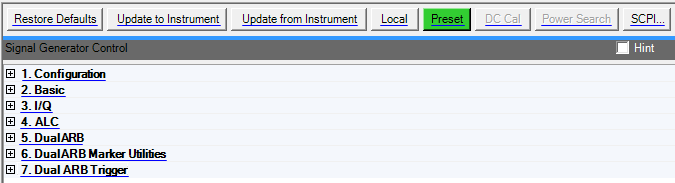
Press this button to restore the signal generator application settings to the default state.
Press this button to send the N7622Csettings to the signal generator.
Press this button to update the N7622C settings from the signal generator settings.
Press this button to deactivate remote operation and return the signal generator to local (front panel) control.
Press this button to set the signal generator to a known state, either factory-defined or user-defined.
Refer to the signal generator's user's guide for information on setting a user-defined state.
Press this button to execute an I/Q DC Calibration to minimize errors associated with offset voltages. minimizes I/Q offset errors at a single frequency and signal generator setting only, and must be repeated if the signal generator's settings change.
Press this button to execute a manual power search calibration.
This is an internal calibration routine that improves output power accuracy when the automatic leveling control circuit (ALC) is off. A power search is recommended for pulse-modulated signals with pulse widths less than two microseconds.
Set to and to to enable this feature.
For the MXG series signal generators, this feature functions the same as Auto Power Search.
Click this button to access a pass-through interface
to the signal generator. A  SCPI
Control window
appears, enabling you to send SCPI commands and queries.
The commands or queries are executed immediately. The SCPI
Control window allows you to view a history of both commands and queries.
SCPI
Control window
appears, enabling you to send SCPI commands and queries.
The commands or queries are executed immediately. The SCPI
Control window allows you to view a history of both commands and queries.