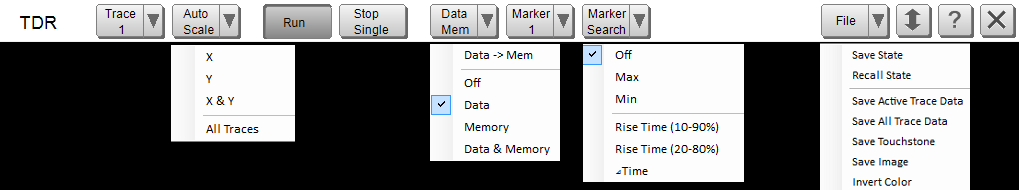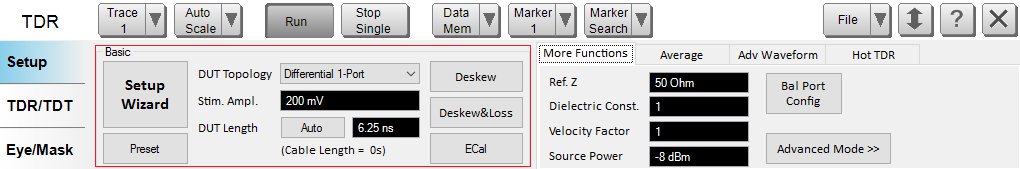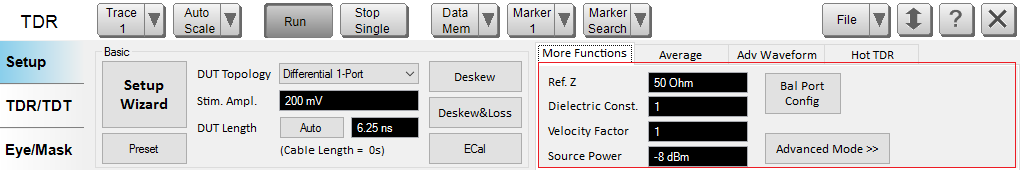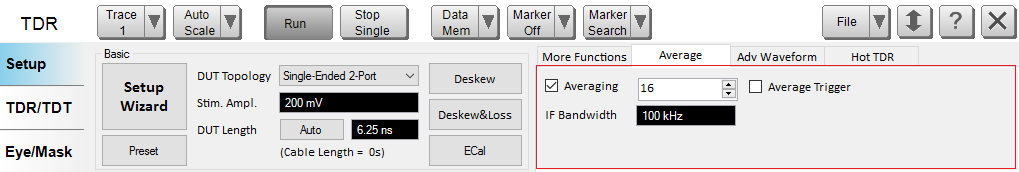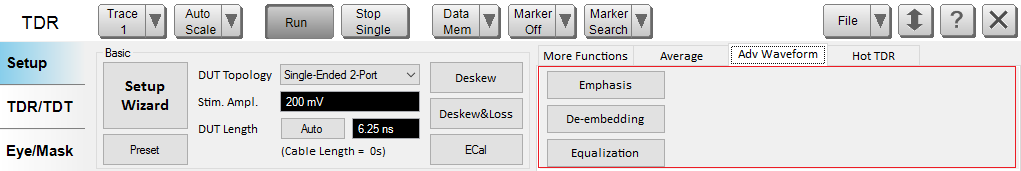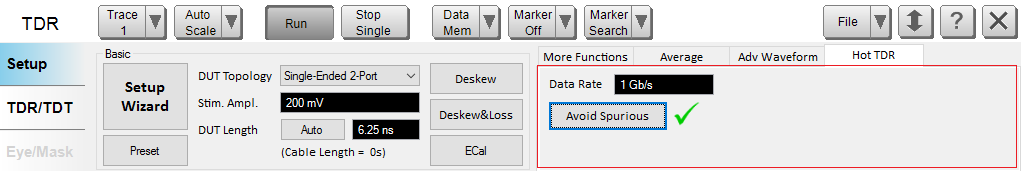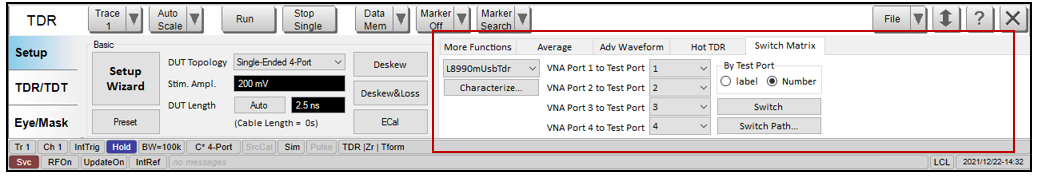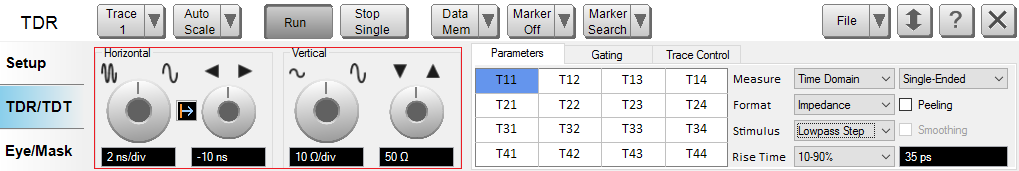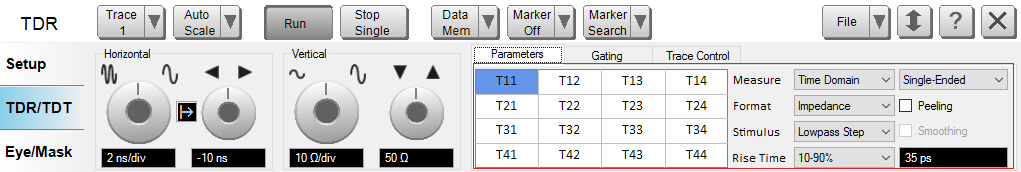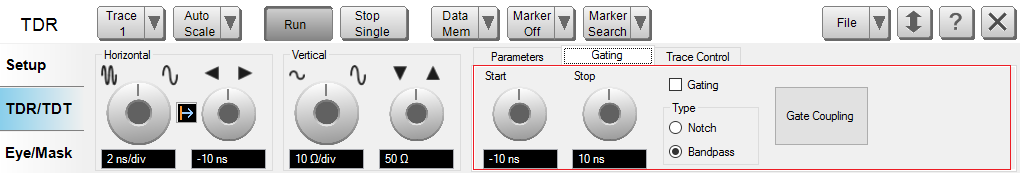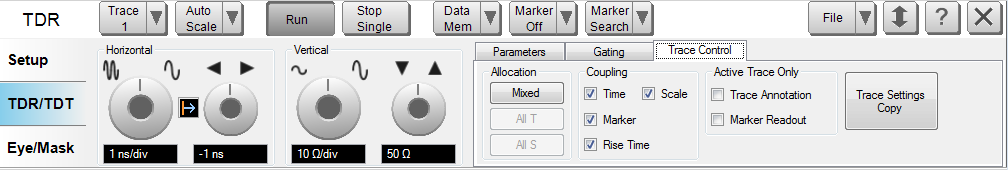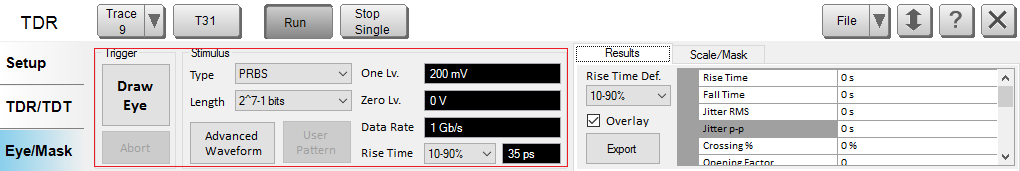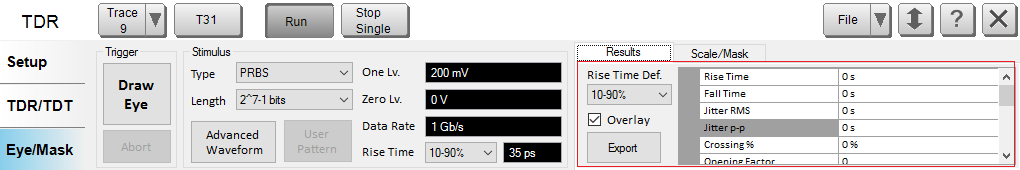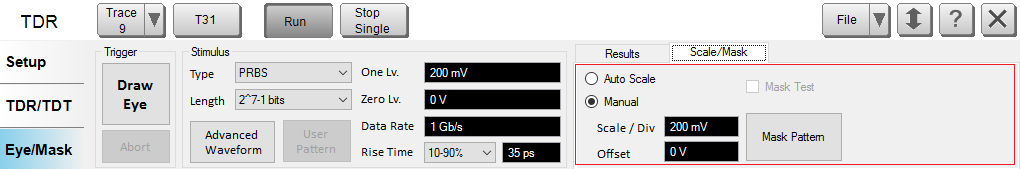| Tool Bar Commands |
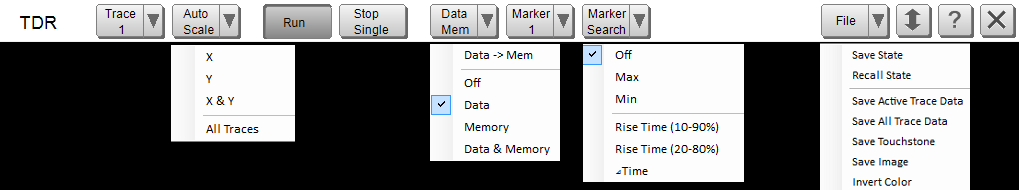 |
Softkey |
Sub-item |
Description |
SCPI |
Trace
|
|
Select active
trace |
CALC:PAR:MNUM:SELect |
Auto Scale
|
|
Scale
menu |
|
X
|
Do horizontal
auto scale |
DISP:TDR:MEAS:X:SCAL:AUTO |
Y
|
Do vertical
auto scale |
DISP:MEAS:Y:SCAL:AUTO |
X
& Y |
Do horizontal
and vertical auto scale |
DISP:TDR:MEAS:X:SCAL:AUTO
DISP:MEAS:Y:SCAL:AUTO |
All Traces
|
Do horizontal
and vertical auto scale for all traces |
DISP:TDR:MEAS:X:SCAL:AUTO
DISP:MEAS:Y:SCAL:AUTO |
Run |
|
Trigger continuous
|
SENS:TDR:SWE:MODE
RUN |
Stop
/ Single |
|
Trigger hold
(when continuous) |
SENS:TDR:SWE:MODE
HOLD
|
|
Trigger single
(when hold) |
SENS:TDR:SWE:MODE
SINGle
|
Data
/ Mem |
|
Data and
Memory menu |
|
Data ->
Mem |
Save data
trace to memory |
CALC:MEAS:MATH:MEMorize |
Off |
Display off
|
DISP:TDR:MEAS:DMEM:TYPE
OFF |
Data |
Display data
trace only |
DISP:TDR:MEAS:DMEM:TYPE
DATA
|
Memory |
Display memory
trace only |
DISP:TDR:MEAS:DMEM:TYPE
MEMory
|
Data
& Memory |
Display data
and memory traces |
DISP:TDR:MEAS:DMEM:TYPE
DMEMory
|
Marker |
|
Select active
marker |
CALC:TDR:MEAS:MARK:STAT |
Marker
Search |
|
Marker search
menu |
|
Off |
Marker search
Off |
CALC:MEAS:MARK:FUNC:TRACk
OFF |
Max |
Set max marker
search On |
CALC:MEAS:MARK:FUNC:SELect
MAX; TRACk ON
|
Min |
Set min marker
search On |
CALC:MEAS:MARK:FUNC:SELect
MIN; TRACk ON
|
Rise
Time (10%-90%) |
Select time
threshold to 10-90% |
CALC:TDR:MEAS:TTIM:THReshold
T1_9
|
Rise Time
(20%-80%) |
Select time
threshold to 20-80% |
CALC:TDR:MEAS:TTIM:THReshold
T2_8
|
ΔTime
|
Open ΔTime
dialog |
None |
File |
|
File
menu |
|
Save State
|
Save TDR
state file |
MMEM:TDR:STOR:STATe |
Recall State
|
Recall TDR
state file |
MMEM:TDR:LOAD:STATe |
Save Actieve
Trace Data |
Save the
active trace data to csv file |
MMEM:TDR:STOR:FDATa |
Save All
Trace Data |
Save all
trace data to csv file |
MMEM:TDR:STOR:FDAT:ALL |
Save Touchstone
|
Save trace
data to touchstone file |
MMEM:TDR:STOR:SNP |
Save Image
|
Save display
image to file |
HCOP:FILE |
Invert Color
|
Set invert
color state |
DISP:TDR:IMAGe |
Minimize
(Up/Down Arrow) |
|
Minimize
TDR GUI |
DISP:TDR:MINimize |
Help
(?) |
|
Open TDR
help |
None |
Close
(X) |
|
Exit TDR
application |
:SYST:PRESet |
| Setup
Pane Commands |
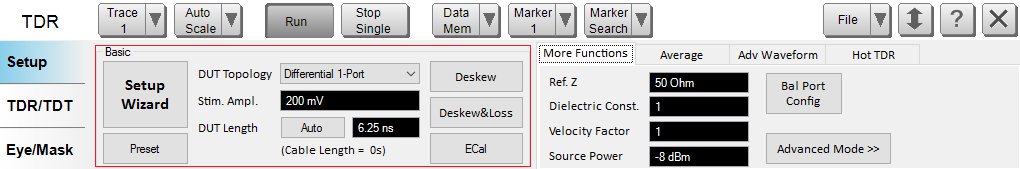 |
| Softkey |
Sub-item |
Description |
SCPI |
| Setup Wizard |
|
Launch Setup Wizard |
|
| Preset |
|
Preset TDR state |
SYST:TDR:PRESet |
| DUT Topology |
|
Select DUT topology |
CALC:TDR:DEVice |
| Stim. Ampl. |
|
Set stimulus amplitude level |
CALC:TDR:TIME:STEP:AMPLitude |
| DUT Length (Auto) |
|
Automatically estimate DUT length |
SENS:TDR:DLEN:AUTO:IMMediate |
| DUT Length (Numeric Edit) |
|
Set DUT length |
SENS:TDR:DLEN:DATA |
| Deskew |
|
Open Deskew dialog |
SENSe:CORRection:TDR:EXTension:AUTO:IMMediate |
| Deskew&Loss |
|
Open Deskew & Loss Compensation
dialog |
SENSe:CORRection:TDR:COLLection:DLComp:LOAD
SENSe:CORRection:TDR:COLLection:DLComp:OPEN
SENSe:CORRection:TDR:COLLection:DLComp:THRU
SENSe:CORRection:TDR:COLLection:DLComp:SAVE |
| ECal |
|
Open Full Calibration (ECal) dialog |
SENSe:CORRection:TDR:COLLection::ECAL:IMMediate
SENSe:CORRection:TDR:COLLection:ECAL:FCOMp:IMMediate
SENSe:CORRection:EXT:AUTO:LOSS
SENSe:CORRection:EXT:AUTO:STARt
SENSe:CORRection:EXT:AUTO:STOP
|
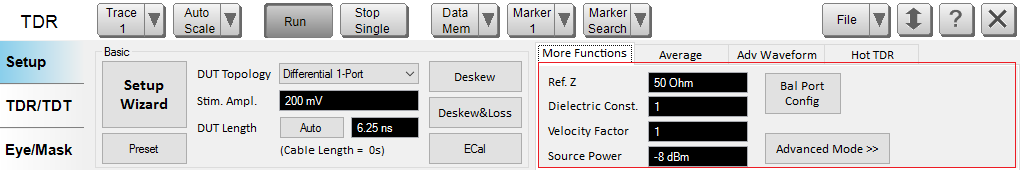 |
| Softkey |
Sub-item |
Description |
SCPI |
| Ref. Z |
|
Set reference impedance value |
SENS:CORR:TDR:RIMPedance |
| Dielectric Const. |
|
Set dielectric constant value |
SENS:CORR:TDR:DCONstant |
| Velocity Factor |
|
Set velocity factor (= 1/sqrt(dielectric
const)) |
SENS:CORR:TDR:DCONstant |
| Source Power |
|
Set source power level |
SOUR:TDR:POWer:LEV:IMM:AMPLitude |
| Bal Port Config |
|
Open Balanced Source setting dialog |
None |
| Freq Limits Config |
|
Open Frequency Limits dialog to
set start and stop frequency limits |
None |
| Advanced Mode |
|
Move to advanced mode |
None |
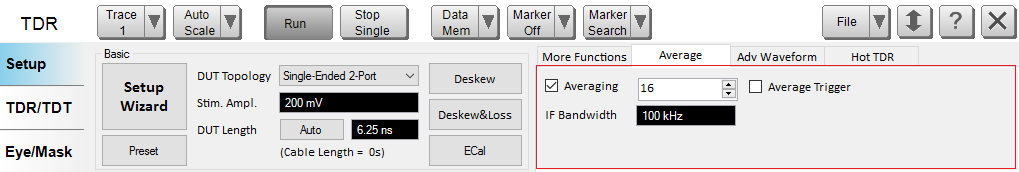 |
| Softkey |
Sub-item |
Description |
SCPI |
| Averaging (Check Box) |
|
Set averaging state |
SENS:AVER:STATe |
| Averaging (Spin Control) |
|
Set averaging count |
SENS:AVER:COUNt |
| Average Trigger |
|
Set average trigger state |
SENS:TDR:SWE:AVERage |
| IF Bandwidth |
|
Set resolution bandwidth |
SENS:TDR:BWIDth:RESolution |
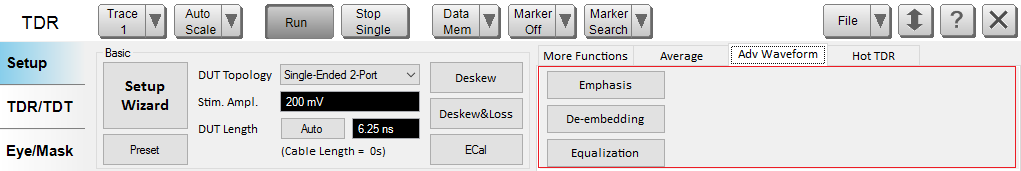 |
| Softkey |
Sub-item |
Description |
SCPI |
| Emphasis |
|
Open
Advanced Waveform Emphasis dialog
|
None |
| De-embedding |
|
Open
Advanced Waveform De-embedding dialog
|
Enable de-embedding
CALC:TDR:DEEM:STATe
Enable the SNP file de-embedding for the selected
port.
CALC:TDR:DEEM:PORT:STAT
(for single end)
CALC:TDR:DEEM:BPOR:STAT
(for balance)
Specify the SNP file de-embedding for the
selected port.
CALC:TDR:DEEM:PORT:FILename (for
single end)
CALC:TDR:DEEM:BPOR:FILename
(for balance) |
| Equalization |
|
Open
Advanced Waveform Equalization dialog
|
None |
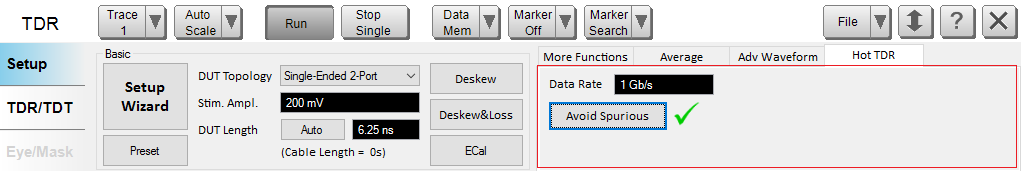 |
| Softkey |
Sub-item |
Description |
SCPI |
| Data Rate |
|
Set
spurious data rate
|
SENS:TDR:SPUR:INP:DRATe |
| Avoid Spurious |
|
Execute
avoid spurious
|
SENS:TDR:SPURious:AVO:IMMediate |
| Avoid Spurious (Check Mark) |
|
Show
avoid spurious state
|
SENS:TDR:SPURious:AVO:STATe? |
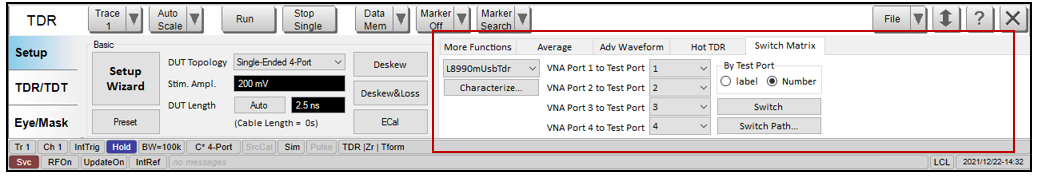 |
| Softkey |
Sub-item |
Description |
SCPI |
Add Switch Matrix |
|
Add Switch Matrix or add new
switch matrix |
Refer to External
Device SCPI |
Characterize... |
|
Open
Characterize External Switch Matrix Wizard. |
SENSe<cnum>:SWITch:L8990M:CHAR:INIT
‘deviceName’, ‘tier1CalSetName’
SENSe<cnum>:SWITch:L8990M:CHAR:STEP:COUNt?
‘deviceName’
SENSe<cnum>:SWITch:L8990M:CHAR:STEP<num>:DESC?
‘deviceName’
SENSe<cnum>:SWITch:L8990M:CHAR:STEP<num>:ACQ
‘deviceName’
SENSe<cnum>:SWITch:L8990M:CHAR:SAVE
‘deviceName’
SENSe<cnum>:SWITch:L8990M:CHAR:ABORt ‘deviceName’
|
Test
Port/Switch/Switch Path… |
|
Switch
path based on selected test ports.
|
SENSe<cnum>:SWITch:L8990M:PATH ‘deviceName’,<num>,[<num>,<num>,<num>]
SENSe<cnum>:SWITch:L8990M:PATH:DEEMbed:CALSet:NAME
‘deviceName’, ‘Tier1CalSetName’
SENSe<cnum>:SWITch:L8990M:PATH:DEEMbed:CALSet:STIMulus:STATe
‘deviceName’,<ON|OFF>
SENSe<cnum>:SWITch:L8990M:PATH:DEEMbed:CALSet:STATe
‘deviceName’,<ON|OFF> |
By
Test Port Label |
|
Set
labels to ports. |
SENSe<cnum>:SWITch:L8990M:PORT<pnum>:LABel
‘deviceName’,’portLabel’ |
| TDR/TDT Pane Commands |
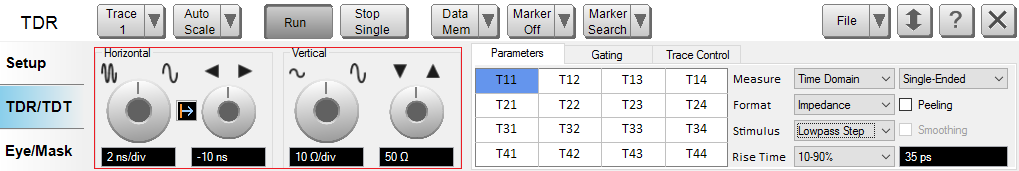 |
| Softkey |
Sub-item |
Description |
SCPI |
Horizontal
- Left Knob |
|
Set horizontal
scale/div |
DISP:TDR:MEAS:X:SCAL:PDIVision |
Horizontal
- Right Knob |
|
Set horizontal
reference level |
DISP:TDR:MEAS:X:SCAL:RLEVel |
Horizontal
- Center Button |
|
Select horizontal
reference position |
DISP:TDR:X:SCAL:RPOSition |
Vertical
- Left Knob |
|
Set vertical
scale/div |
DISP:MEAS:Y:SCAL:PDIVision |
Vertical
- Right Knob |
|
Set vertical
reference level |
DISP:MEAS:Y:SCAL:RLEVel |
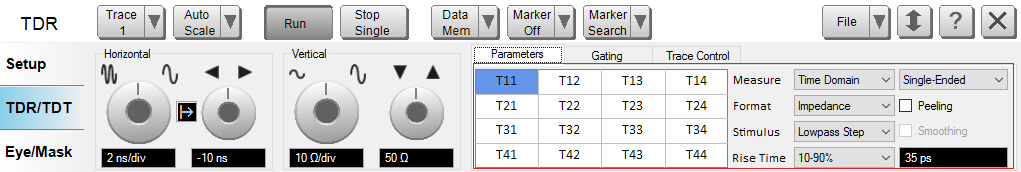 |
| Softkey |
Sub-item |
Description |
SCPI |
Parameter
Selector Table |
|
Select measurement
parameter |
CALC:TDR:MEAS:PARameter |
Measure |
|
Change selections
of parameter table |
CALC:TDR:MEAS:PARameter |
Format |
|
Select measurement
format |
CALC:TDR:MEAS:FORMat |
Stimulus |
|
Select time
stimulus type |
CALC:TDR:MEAS:TIME:TYPE |
Rise Time
(Dropdown List) |
|
Select step
rise time threshold |
CALC:TDR:MEAS:TIME:STEP:RTIM:THReshold |
Rise Time
(Numeric Edit) |
|
Set step
rise time value |
CALC:TDR:MEAS:TIME:STEP:RTIM |
Peeling |
|
Set
peeling state |
CALC:TDR:MEAS:PEEL:STATe |
Smoothing |
|
Set smoothing
state |
CALC:TDR:MEAS:SMO:STATe |
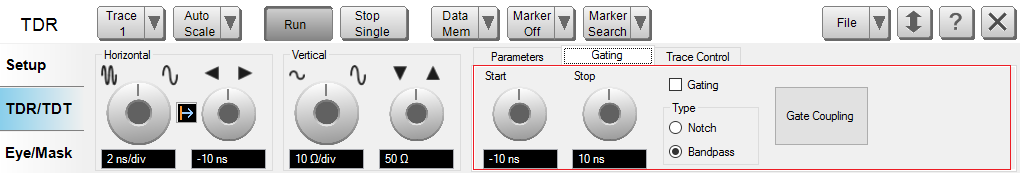 |
| Softkey |
Sub-item |
Description |
SCPI |
Start |
|
Set gate
start time |
CALC:MEAS:FILT:GATE:TIME:STARt |
Stop |
|
Set gate
stop time |
CALC:MEAS:FILT:GATE:TIME:STOP |
Gating |
|
Set gating
state |
CALC:MEAS:FILT:GATE:TIME:STATe |
Type |
|
Select gating
type |
CALC:MEAS:FILT:GATE:TIME:TYPE |
Gate
Coupling |
|
Open Gate
Coupling dialog |
None |
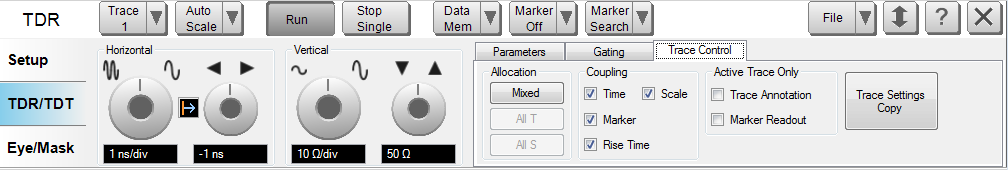 |
| Softkey |
Sub-item |
Description |
SCPI |
Allocation
- Mixed |
|
Allocate
measurements to mixed T/S-parameters |
CALC:TDR:ALLoc
MIX |
Allocation
- All T |
|
Allocate
measurements to all T-parameters |
CALC:TDR:ALLoc
TPAR
|
Allocation
- All S |
|
Allocate
measurements to all S-parameters |
CALC:TDR:ALLoc
SPAR
|
Coupling
- Time |
|
Set time
couple state |
CALC:TDR:TIME:COUPle |
Coupling
- Marker |
|
Set marker
couple state |
CALC:MARK:COUP:STATe |
Coupling
- Rise Time |
|
Set rise time couple state
|
CALC:TDR:MEAS:TIME:STEP:COUPle |
Coupling
- Rise Time |
|
Set scale time couple
state |
DISP:WIND:TRAC:Y:SCAL:COUP:METH |
Trace
Annotation |
|
Show the trace annotation
on the active trace only |
DISP:WIND:ANN:TRAC:SCOPe |
Marker
Readout |
|
Show the marker
readout on the active trace only |
DISP:WIND:ANN:MARK:VISIble |
Trace Settings
Copy |
|
Open
Trace Settings Copy dialog |
None |
Eye/Mask
Pane Commands |
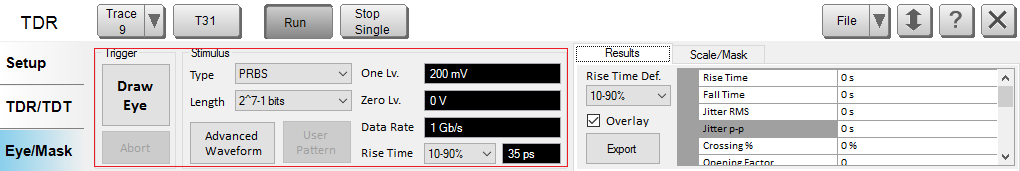 |
Softkey |
Sub-item |
Description |
SCPI |
Draw
Eye |
|
Measure
and draw eye diagram
|
CALC:TDR:EYE:EXECute |
Abort |
|
Abort
eye drawing
|
None |
Type |
|
Select
eye input bit pattern
|
CALC:TDR:EYE:INP:BPAT:TYPE |
Length |
|
Select
eye input bit length
|
CALC:TDR:EYE:INP:BPAT:LENTth |
Advanced
Waveform |
|
Open
Advanced Waveform Jitter dialog
|
None |
User
Pattern |
|
Open
Bit Pattern Editor dialog
|
None |
One
Lv. |
|
Set
eye input one level
|
CALC:TDR:EYE:INP:OLEVel |
Zero
Lv. |
|
Set
eye input zero level
|
CALC:TDR:EYE:INP:ZLEVel |
Data
Rate |
|
Set
eye input data rate
|
CALC:TDR:EYE:INP:DRATe |
Rise
Time (Pulldown) |
|
Select
eye input rise time threshold
|
CALC:TDR:EYE:INP:RTIM:THReshold |
Rise
Time (Numeric Edit) |
|
Set
eye input rise time value
|
CALC:TDR:EYE:IMP:RTIM:DATA |
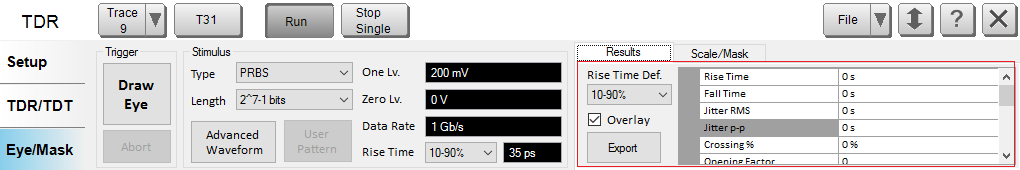 |
Softkey |
Sub-item |
Description |
SCPI |
Rise
Time Def. |
|
Select
eye results rise time threshold
|
CALC:TDR:EYE:RES:THReshold |
Overlay |
|
Set
eye results display state
|
CALC:TDR:EYE:RES:DISP:STATe |
Export |
|
Export
eye results to CSV file
|
None |
Results
Table |
|
Show
eye results
|
CALC:TDR:EYE:RES:DATA? |
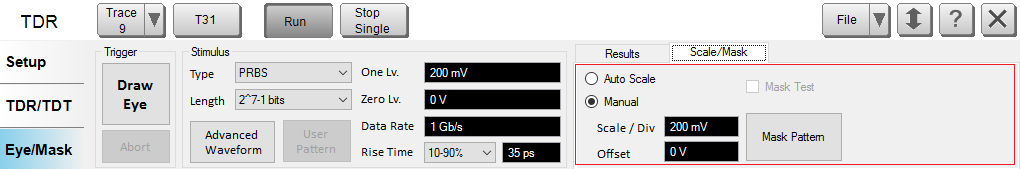 |
Softkey |
Sub-item |
Description |
SCPI |
Auto
Scale |
|
Set
eye auto scale state On
|
DISP:TDR:EYE:Y:SCAL:AUTO:STAT
ON |
Manual |
|
Set
eye auto scale state Off
|
DISP:TDR:EYE:Y:SCAL:AUTO:STAT
OFF |
Scale
/ Div |
|
Set
eye vertical scale/div
|
DISP:TDR:EYE:Y:SCAL:PDIV |
Offset |
|
Set
eye vertical reference level
|
DISP:TDR:EYE:Y:SCAL:RLEVel |
Mask
Test |
|
Set
eye mask test state
|
CALC:TDR:EYE:MASK:STATe |
Mask
Pattern |
|
Open
Mask Pattern dialog
|
None |