Millimeter-Wave Commands
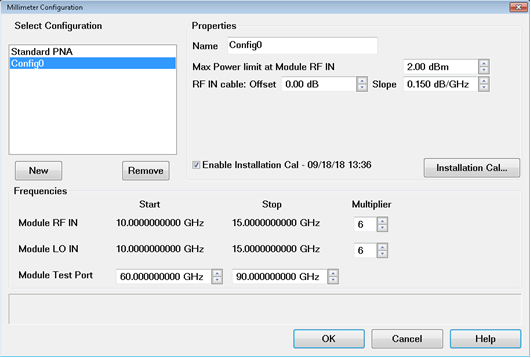
The following are new programming commands for VNA release A.19.56.xx See What's New.
|
TDR Slope Flatten |
SCPI |
COM |
|---|---|---|
|
Enable/Disable slope flattening function. |
None |
|
|
Set the start time of slope flattening. |
None |
|
|
Set the stop time of slope flattening. |
None |
The following are new programming commands for VNA release A.17.60.xx See What's New.
|
Guided Calibration GUI |
SCPI |
|---|---|
|
Applies Smith Chart to the display format during a Guided Calibration. |
SENSse:CORection:COLLect:GUIDed:DISPlay:SMITh
|
|
Clears the flags for windows to be shown during calibrations. |
SENSse:CORection:COLLect:GUIDed:DISPlay:WINDow:AOFF
|
|
Set the 'show' state of the window to be displayed during a calibration to view the measurements/channels. |
|
|
Clears ALL flags for channels to sweep during calibration. |
|
|
Returns a list of property values that can be queried for the specified Cal Set |
|
SCPI |
|
|---|---|
|
Returns the list of port labels on the selected ECal module. |
|
|
Returns a list of state or port labels for ECal. |
|
|
Sets the internal state of the ECal module. |
|
SCPI |
|
|---|---|
|
Reads the temperature condition at microcircuit in the specified ECal module. |
|
|
Reads the temperature at microcircuit in the specified ECal module. |
|
Factory Calibration Preference |
SCPI |
|---|---|
|
Set and return whether factory calibration is enabled after preset. |
|
X-axis Annotation Preference |
SCPI |
|---|---|
|
Set and read the scope for the stimulus information on the display title bar. |
|
M9168C/E PXI Step Attenuator Control |
SCPI |
|---|---|
|
Returns the total number of M9168C/E Attenuator that are connected to the VNA firmware. |
|
|
Sets and reads the attenuation of the M9168C/E |
|
|
Returns the chassis number where the specified M9168C/E module is located. |
|
|
Sets and reads the status of M9168C/E control. |
|
|
Sets and reads the path for the M9168C/E |
|
|
Reset the M9168C/E setting at the default value. |
|
|
Reads the slot number where the M9168C/E is located. |
The following are new programming commands for VNA release A.17.20.xx See What's New.
|
Multiple Memory Trace Commands (Data -> New Trace) |
||
|
Returns whether the measurement number of the new measurement is locked. |
None |
|
|
Allows several memory traces to be saved from the same trace data. |
None |
|
|
Simulator Dummy DUT Commands |
SCPI |
COM |
|---|---|---|
|
Set/get trace sNp file for dummy DUT. |
None |
|
|
Add some noise on simulator measurement. Preset & Save/Recall does not work for this command |
None |
|
CSET Commands |
SCPI |
COM |
|---|---|---|
|
Returns the IF Bandwidth value for the specified Cal Set |
None |
|
|
Returns a specified start or stop frequency for converter/mixer Cal Sets |
None |
|
|
Returns a comma separated list of doubles with all the start or stop values for the frequency segments |
None |
|
|
Returns either the start or stop swept frequency for the specified Cal Set |
None |
|
|
Returns a list of property values that can be queried for the specified Cal Set |
None |
|
|
Returns the number of frequency points |
None |
|
|
Returns a comma separated list of doubles holding the power value for every calibrated port. |
None |
|
|
Returns a comma separated list of strings holding the gain value for every calibrated port. |
None |
|
|
Returns a comma separated list of integers holding the calibrated port numbers. |
None |
|
|
Returns a comma separated list of doubles holding the power value for every calibrated port. |
None |
|
|
Returns the security level associated with the specified Cal Set |
None |
|
|
Returns the sweep mode for the specified Cal Set |
None |
|
|
Returns the sweep type for the specified Cal Set |
None |
The following are new programming commands for VNA release A.17.10.xx
|
SENS Commands |
SCPI |
COM |
|---|---|---|
|
Returns the list of available reference oscillators. |
None |
The following are new programming commands for VNA release A.17.00.xx
|
Math Commands |
SCPI |
COM |
|---|---|---|
|
For Smith Chart format, changes trace statistic units from Log Mag (dB) to impedance (ohms) on the screen. |
None |
The following are programming commands for PXIe release A.13.50. See What's New
Millimeter-Wave Commands |
|
|
|
|
The following are programming commands for PXIe release A.13.10. See What's New
|
Automatic Fixture Removal (AFR) |
|
|
Selects whether the fixture is band limited or not. |
|
|
Selects whether to use DUT correction or not when the characterization fixture is not equal to the DUT measurement fixture. |
|
|
Selects Fixture Length A not equal to B correction. |
|
|
Selects Fixture Match A not equal to B correction. |
|
|
Describes the fixture inputs (single ended or differential). |
|
|
Selects the number of fixtures to be characterized. |
|
|
Refreshes preview data. |
|
|
Reads the impedance profile of the calculated fixture model. |
|
|
Reads the impedance profile of the calculated fixture model at a specified position. |
|
|
Chooses the calibration reference Z0 after fixture removal. |
|
|
Restores the default AFR settings. |
|
|
Specifies the file paths of saved fixture data. |
|
|
Assigns the ports for saved fixture data in several formats. |
|
|
Sets the file type to save fixture data. |
|
|
Selects all OPEN standards. |
|
|
Selects all SHORT standards. |
|
|
Reads the impedance profile of the measured standard. |
|
|
Reads the impedance of the measured standard at a specified position. |
|
|
Sets the fixture length for the selected fixture (for 1X AFR only). |
|
|
Sets the gate position for the selected fixture. |
|
|
Sets the impedance for the selected term. |
|
|
Sets the impedance method. |
|
|
Loads the calibration standards data from a file. |
|
|
Specifies fixture thru settings. |
|
|
Chooses the calibration standards. |
|
|
Time Domain - Transform |
|
|
Sets the alignment of the time domain measurement. |
|
|
Transform ON|OFF |
|
|
Mode (LowPass, BandPass) |
|
|
Start Time |
|
|
Stop Time |
|
|
Center |
|
|
Span |
|
|
Step Rise Time |
|
|
Set Low Pass Frequency |
|
|
Set/get the impulse width |
|
|
TD Toolbar |
|
|
Time Domain - Gating |
|
|
ON|OFF |
|
|
Type (BandPass, Notch) |
|
|
Shape |
|
|
Start |
|
|
Stop |
|
|
Center |
|
|
Span |
|
|
Set gate coupling parameters |
|
|
Time Domain - Window |
|
|
Kaiser Beta |
|
|
Impulse Width |
|
|
Time Domain - Coupling |
|
|
Enable trace coupling |
|
|
Set transform coupling parameters |
|
|
Time Domain - Marker |
|
|
Specify measurement type for distance markers |
|
|
Specify units for distance markers |
|
|
Set and return marker distance value |
|
|
Frequency Offset Commands |
|
|
Freq Offset ON/Off |
|
|
Read available ranges |
|
|
Read number of ranges |
|
|
X-Axis display range |
|
|
Read range name |
|
|
Read range number |
|
|
Set range coupling |
|
|
Set sweep type |
|
|
Set CW freq |
|
|
Set start freq |
|
|
Set stop freq |
|
|
Set offset value |
|
|
Set divisor value |
|
|
Set multiplier value |
|
|
Freq. Offset Segment Sweep |
|
|
ON|OFF |
|
|
Add a segment |
|
|
Delete a segment |
|
|
Count the segments |
|
|
Center Frequency |
|
|
Frequency Span |
|
|
Start Frequency |
|
|
Stop Frequency |
|
|
Number of Points |
|
|
IF Bandwidth value |
|
|
IF Bandwidth control |
|
|
Source Power value |
|
|
Source Power control |
|
|
Sweep time value |
|
|
Sweep time control |
|
|
Scalar Mixer Converter (SMC) Commands |
|
|
SMC network embed/deembed |
|
|
SMC filename |
SENSe:CORRection:COLLect:GUIDed:SMC:FSIMulator:NETWork:FILename |
|
Import existing Phase Ref Cal or Source Power Cal |
|
|
Use Thru or perform separate power cals |
|
|
Include Reverse SC12 sweep |
|
|
Include input/output match correction |
|
|
Use Nominal Incident Power |
|
|
Enable LO Power Cal |
|
The following are new programming commands for PXIe release A.12.60.
|
SENSe:DUTControl:M9341:[MODule] commands |
|
|
Sets and reads the DUT Control function state. |
|
|
Sets and returns I/O function type of the 8 bit Input/Output pins, for each I/O group. |
|
|
Sets and reads the output voltage level of the M9341B 8bit I/O. |
|
|
Sets and reads the signal direction type of Parallel IO, for each IO pin. |
|
|
Sets and reads the signal level of IO pin, high or low. |
|
|
Sets and reads the RFFE clock rate. |
SENS:DUTC:M9341:RFFE:CLOC |
|
Sets and reads the slave address (“SA” in GUI) for the specified command sequence |
|
|
Sets and reads the command sequence type for the specified command sequence. |
|
|
Sets and reads the byte count for the specified command sequence. |
|
|
Sets and reads the address value for the specified command sequence. |
|
|
Sets and reads the data values for the specified command sequence. |
|
|
Reads the data and parity value pairs from DUT for the specified command sequence. |
|
|
Sets and reads the RFFE Command Sequence count. |
|
|
SOURce:DC commands |
|
|
Sets and returns the negative current limit (in Amps) when output regulation is in voltage priority mode. |
|
|
Sets and returns the positive current limit (in Amps) when output regulation is in voltage priority mode. |
|
|
Sets and returns a current output range in Amps. |
|
|
Sets and reads the locked-down state of the output relays on SMU units with output relays |
|
|
Returns the module list which protection function is activated due to over current or voltage. |
|
|
Sets and reads the DC output protection state. |
|
|
Sets and reads the protection voltage level for the DC output. |
|
|
Resets the instrument's output protection circuit after a protection condition occurs. |
|
|
Sets and reads the DC output sequencing state. |
|
|
Sets and reads the DC output sequencing settling time. |
|
|
Sets and returns the output regulation mode |
|
|
Returns the date of execution output voltage calibration. |
|
|
Execute the output voltage calibration for both AO1 and AO2. |
|
|
Returns the time of execution output voltage calibration. |
|
|
Sets and returns a voltage bandwidth to optimize the output response time with capacitive loads. |
|
|
Sets and returns the positive voltage limit in Volts when output regulation is in current priority mode. |
|
|
Sets and returns a voltage output range in Volts. |
|
The following are new programming commands for PXIe release A.12.50. See What's New
|
SENSe:AMPLifier:M9379 commands (Only for M9485A) |
|
| Returns the total number of M9379A amplifier modules | SENS:AMPL:M9379:COUNt? |
| Sets and reads the attenuation of the M9379A amplifier 1 | SENS:AMPL:M9379:MOD:ATT |
| Returns the chassis number | SENS:AMPL:M9379:MOD:CHAS |
| Sets and reads the status of M9379A control. | SENS:AMPL:M9379:MOD:CONT |
| Sets and reads the path for the M9379A amplifier 1. | SENS:AMPL:M9379:MOD:PATH |
| Sets and reads the status of M9379A power. | SENS:AMPL:M9379:MOD:POW |
| Reads the slot number where the M9379A is located. | SENS:AMPL:M9379:MOD:SLOT? |
| Sets and reads the path for the M9379A switch | SENS:AMPL:M9379:MOD:SWIT:PATH |
The following are new programming commands for PXIe release A.03.00. See What's New
|
CALCulate commands |
|
| Resets the currently-stored data points | CALC:HOLD:CLEAr |
| Sets the type of trace hold to perform | CALC:HOLD:TYPE |
| Returns the number of segments used in a limit test | CALC:LIMit:SEGMent:COUNt? |
| Sets and reads the scope of Coupled Markers | CALC:MARK:COUP:METHOD |
|
Ground Loop De-embedding/Embedding commands |
|
| De-embedding | |
| Sets and returns the Capacitance value | CALC:FSIM:GLOop:DEEMbed:PARameters:C |
| Sets and returns the Inductance value | CALC:FSIM:GLOop:DEEMbed:PARameters:L |
| Sets and returns the Resistance value | CALC:FSIM:GLOop:DEEMbed:PARameters:R |
| Turns ON or OFF De-embedding | CALC:FSIM:GLOop:DEEMbed:STATe |
| Specifies the circuit model type | CALC:FSIM:GLOop:DEEMbed:TYPE |
| Specifies the filename of the s1p file to load | CALC:FSIM:GLOop:DEEMbed:USER |
| Embedding | |
| Sets and returns the Capacitance value | CALC:FSIM:GLOop:EMBed:PARameters:C |
| Sets and returns the Inductance value | CALC:FSIM:GLOop:EMBed:PARameters:L |
| Sets and returns the Resistance value | CALC:FSIM:GLOop:EMBed:PARameters:R |
| Turns ON or OFF Embedding | CALC:FSIM:GLOop:EMBed:STATe |
| Specifies the circuit model type | CALC:FSIM:GLOop:EMBed:TYPE |
| Specifies the filename of the s1p file to load | CALC:FSIM:GLOop:EMBed:USER |
|
CSET commands |
|
| Returns a list of error term names for the given Cal Set | CSET:ETERm:CATalog? |
| Sets and returns the error term data | CSET:ETERm:DATA |
|
DISPlay commands |
|
| Sets and returns the X-axis position of the Limit Line Pass/Fail indicator | DISP:WIND:ANN:LIM:XPOSition |
| Sets and returns the Y-axis position of the Limit Line Pass/Fail indicator | DISP:WIND:ANN:LIM:YPOSition |
| Display marker symbols above trace or not | DISP:WIND:ANN:MARK:SYMB:ABOVe[STATe] |
|
SENSe commands |
|
| Returns a list of all name-value pairs in cal set | SENS:CORR:CSET:ITEM:CATalog? |
| Add or change a name-value pair in the Cal Set | SENS:CORR:CSET:ITEM[:DATA] |
| Sets and returns the ECAL over range state | SENS:CORR:PREF:ECAL:OVERrange[:STATe] |
| Computes the error correction terms, turns Correction ON, and saves the calibration to an existing, specified Cal Set | SENS:CORR:COLL:GUID:ETER:COMPute |
| Sets the frequency step size across the selected frequency range | SENS:SWE:STEP |
|
SYSTem commands |
|
| Returns the maximum possible number of channels | SYSTem: CAPability:CHAN:MAX[:COUNt]? |
| Returns whether or not the analyzer has FOM Opt. 080 installed | SYSTem: CAPability:FOM:EXISTs? |
| Returns whether or not there is a receiver attenuator on the specified port | SYSTem: CAPability:HARDware:ATTenuator:RECeiver:EXISTs? |
| Returns the maximum amount of receiver attenuation on the specified port | SYSTem: CAPability:HARDware:ATTenuator:RECeiver:MAXimum? |
| Returns the step size of the receiver attenuator on the specified port | SYSTem: CAPability:HARDware:ATTenuator:RECeiver:STEP[:SIZE]? |
| Returns the maximum amount of source attenuation on the specified port | SYSTem: CAPability:HARDware:ATTenuator:SOURce:MAXimum? |
| Returns the step size of the source attenuator on the specified port | SYSTem: CAPability:HARDware:ATTenuator:SOURce:STEP[:SIZE]? |
| Returns whether or not the specified port number has a reference bypass switch | SYSTem: CAPability:HARDware:RBSWitch:EXISTs? |
| Returns the maximum specified frequency of the analyzer | SYSTem: CAPability:PRESet:FREQuency:MAXimum? |
| Returns the minimum specified frequency of the analyzer | SYSTem: CAPability:PRESet:FREQuency:MINimum? |
| Returns the maximum number of windows | SYSTem: CAPability:WINDows:MAXimum |
| Returns the maximum number of traces per window | SYSTem: CAPability:WINDows:TRACes:MAXimum? |
| Returns the maximum leveled source power setting | SYSTem:CAPability:ALC:POWer:MAXimum[:LEVel]? |
| Returns the minimum leveled source power setting | SYSTem:CAPability:ALC:POWer:MINimum[:LEVel]? |
| Returns a list of names of the internal DC receivers | SYSTem:CAPability:HARDware:DC:RECeiver:INTernal:CATalog? |
| Returns the number of internal DC receivers in the analyzer | SYSTem:CAPability:HARDware:DC:RECeiver:INTernal:COUNt? |
| Returns a list of names of the internal DC sources | SYSTem:CAPability:HARDware:DC:SOURce:INTernal:CATalog? |
| Returns the number of internal DC sources in the analyzer | SYSTem:CAPability:HARDware:DC:SOURce:INTernal:COUNt? |
| Returns a list of test port names | SYSTem:CAPability:HARDware:PORTs:CATalog? |
| Returns the number of test ports | SYSTem:CAPability:HARDware:PORTs:COUNt? |
| Returns a list of internal test port names | SYSTem:CAPability:HARDware:PORTs:INTernal:CATalog? |
| Returns the number of internal test ports | SYSTem:CAPability:HARDware:PORTs:INTernal:COUNt? |
| Returns the port number | SYSTem:CAPability:HARDware:PORTs:PNUMber? |
| Returns a list of source port names | SYSTem:CAPability:HARDware:PORTs:SOURce:CATalog? |
| Returns the number of source ports | SYSTem:CAPability:HARDware:PORTs:SOURce:COUNt? |
| Returns a list of internal source port names | SYSTem:CAPability:HARDware:PORTs:SOURce:INTernal:CATalog? |
| Returns the number of internal source ports | SYSTem:CAPability:HARDware:PORTs:SOURce:INTernal:COUNt? |
| Returns the number of receivers in the analyzer | SYSTem:CAPability:HARDware:RECeiver:INTernal:COUNt? |
| Returns the number of sources in the analyzer | SYSTem:CAPability:HARDware:SOURCe:COUNt? |
| Returns the list of supported Noise Bandwidth values when using a noise receiver | SYSTem:CAPability:NBW:NOISe:CATalog? |
| Returns the list of supported Noise Bandwidth values when using the NA receiver for noise measurements | SYSTem:CAPability:NBW:STD:CATalog? |
| Returns the list of supported Resolution BW values for the IMSpectrum channel | SYSTem:CAPability:RBW:IMS:CATalog? |
| Returns a comma separated list of either VISA address strings or aliases | SYSTem:COMMunicate:VISA:RDEVice:FIND? |
| Sets or returns the timeout value for VISA pass-through commands | SYSTem: COMMunicate:VISA:RDEVice:TIMeout? |
| Returns the system date | SYSTem:DATE? |
| Returns front panel history | SYSTem:HISTory:FPANel? |
| Returns SCPI history | SYSTem:HISTory:SCPI? |
| Set and return whether the keys are displayed or not | SYSTem:PREFerences:ITEM:KEYS |
| Set and return whether the Coupled Markers setting controls the ON|OFF state of coupled markers | SYSTem:PREFerences:ITEM:MCControl |
| Set and return whether Coupled Markers is set to Channel or All after Preset | SYSTem:PREFerences:ITEM:MCMethod |
| Set and return whether Coupled Markers is set to ON or OFF after Preset | SYSTem:PREFerences:ITEM:MCPReset |
| Set and return whether to draw limits lines in Red | SYSTem:PREFerences:ITEM:REDLimits |
| Set and return whether to treat marker 10 as a reference marker | SYSTem:PREFerences:ITEM:REFMarker |
| Returns the system time | SYSTem:TIME? |
The following are new programming commands for PXIe release A.02.00. See What's New
|
PXIe Speed Enhancement commands |
|
|
Set logic of the index line |
|
|
Trigger multiple channels |
SYST:CHAN:SING:COMB |
|
Shared Memory Data Transfer commands |
SYST:DATA:MEM |
|
PXI Capability commands |
SYST:CAP:HARD:MODule |