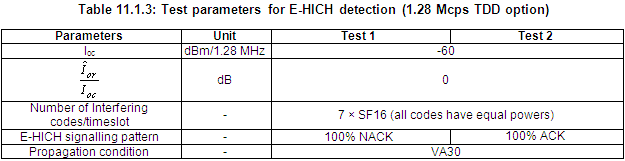
Detection_of_E_DCH_HARQ_ACK_Indicator_Channel_Measurement_Description
Detection_of_E_DCH_HARQ_ACK_Indicator_Channel_Measurement_Parameters
Detection_of_E_DCH_HARQ_ACK_Indicator_Channel_Measurement_Results
How_Do_I_Make_a_Detection_of_E_DCH_HARQ_ACK_Indicator_Channel_Measurement
3GPP TS 34.122 Section 11.1 states "The performance of the E-HICH detection is determined by the false ACK probability (probability of detecting an ACK given that a NACK was sent) and the false NACK probability (probability of detecting a NACK given that an ACK was sent)."
The Detection of E-DCH HARQ ACK Indicator Channel measurement is only allowed to be run in the following conditions:
Operating Mode is Active Cell;
Paging Service Type is RB Test Mode;
Channel Type is 12.2k RMC + HSPA
Current Call Status is Connected or Idle.
FRC Type is FRC 1a.
Sets the number of the events to test during the measurement.
GPIB Command: SETup:DEHich:COUNt
Trigger Arm: see Trigger Arm.
GPIB Command: SETup:DEHich:CONTinuous
Measurement Timeout: see Measurement Timeout.
GPIB Command: SETup:DEHich:TIMeout[:STIMe]_
Sets whether the test set sends an ACK or a NACK on the E-HICH channel.
If it is set to All ACKs, the test set always sends an Ack on the E-HICH regardless of whether the block passes its CRC check (including the case that test set doesn’t detect the E-PUCH channel from UE when it expects. For TD-SCDMA HSUPA, when the network sends an AG to the UE, UE always responds on E-PUCH even when it is unable to send data from MAC-d flows. SI is sent in this case).
If it is set to All NACKs, the test set always sends a Nack on the E-HICH regardless of whether the block passes its CRC check (including the case that test set doesn’t detect the E-PUCH channel from UE when it expects. For TD-SCDMA HSUPA, when the network sends an AG to the UE, UE always responds on E-PUCH even when it is unable to send data from MAC-d flows. SI is sent in this case).
If it is set to Auto, the test set sends an Ack if it received a block on the E-DCH that passed its CRC check or a Nack if it received a block that failed its CRC check.
GPIB Command: CALL[:CELL]:EHIChannel:BEHavior
False ACK/NACK Detection Probability
The False ACK/NACK Detection Probability indicates the probability of detecting an ACK/NACK given that a NACK/ACK was sent.
ACK/NACK Error Ratio
ACK/NACK Error Count
ACK/NACK Tested Count
The number of ACKs and NACKs that were tested in determining the ACK/NACK Error Ratio.
The following procedure performs the 3GPP TS 34.122 Section 11.1.4.1.2 Detection of E-DCH HARQ ACK Indicator Channel 1.28 Mcps TDD Option Test as an example.
Note: For TS34.122 11.1.4, the standard also requires the multipath fading simulator and external AWGN,, which are not included in this procedure.
Ensure that the test set has been properly calibrated (see Calibrating the Test Set).
Connect the UE to the front panel RF IN/OUT port.
Set call parameters as follows:
[F7 in Call Parms 1 of 3] Set the Cell Power to -63 dBm (default value).
[F8 in Call Parms 1 of 3] Set the Channel Type to 12.2k + HSPA.
[F9 in Call Parms 1 of 3] Set the Paging Service to RB Test Mode.
[F11 in Call Parms 1 of 3] HSPA Parameters -> HSUPA Parameters [F8] -> HSUPA RB Test Mode Setup [F7] ->set the FRC Type to FRC 1a
[F2 in Call Control 2 of 4] Cell Info -> Cell Parameters [F1]
set the PS Domain Information to Present,
set the BCCH Update Page to Auto,
set the MCC (Mobile Country Code) to 1
[F2 in Call Control 2 of 4] Cell Info -> UE Timer and Constant Parms [F3]
set the T300 RRC Conn Req Retransmit Timer to 2000ms.
Power the UE on and wait for it to be registered.
[F3 in Call Control 1 of 4] Press Originate Call. Wait for the Active Cell area to be Connected.
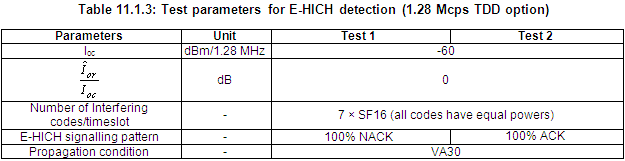
Press the Measurement selection key.
Select Detection of E-DCH HARQ ACK Indicator Channel.
Select EHICH Detection Setup [F1] . Configure the setup parameters as shown in the figure below (the default settings are in accordance with 3GPP TS 34.122 11.1.4):
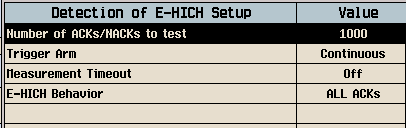
Press the START SINGLE key.
Verify that the overall test result is Pass.
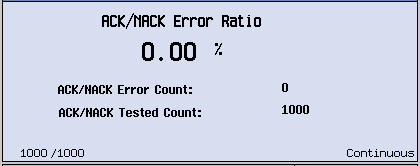
Per 3GPP TS34.122 11.1.2, for the parameters specified in Table 11.1.3 the average downlink E-HICH Ec/Ior power ratio shall be below the specified value for the false ACK and false NACK probabilities shown in Table 11.1.4.
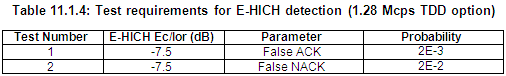
GPIB Commands: ABORt, FETCh:DEHich, INITiate, READ, SETup:DEHich