_Measurement_1.gif)
Last updated: 2014-11-28
Out-of-Synch Handling of Output Power (OOS) Measurement Description
Out-of-Synch Handling of Output Power (OOS) Measurement Parameters
Out-of-Synch Handling of Output Power (OOS) Measurement Results
How Do I Make an Out-of-Synch Handling of Output Power (OOS) Measurement?
The test set supports the Out-of-Synchronization of output power measurement for both continuous transmission and discontinuous transmission.
Out-of-Synchronization of Output Power (OOS) measures the UE's ability to monitor the Downlink DPCH quality and turn its transmitter on or off based on the quality level.
3GPP TS 34.122 5.4.5.1/3GPP TS 34.122 5.4.6.1 states: The UE shall monitor the DPCH quality in order to detect a loss of the signal on Layer 1, as specified in TS 25.224. The thresholds Qout and Qin specify at what DPCH quality levels the UE shall shut its power off and when it shall turn its power on, respectively.
The DPCH power level at which the UE shall shut its transmitter off and when it shall turn it on is defined in "Conditions for out-of-synch handling in the UE" as below:
3GPP 34.122 Figure 5.4.5.2.2: Conditions for out-of-synch handling in the UE (continuous transmission)
_Measurement_1.gif)
3GPP 34.122 Figure 5.4.6.2.2: Conditions for out-of-synch handling in the UE (discontinuous transmission)
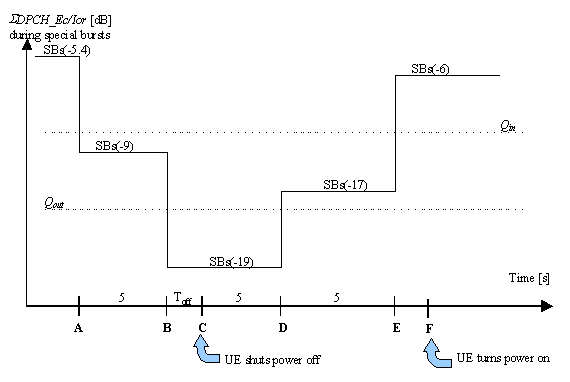
The UE shall not shut its transmitter off before point B.
The UE shall shut its transmitter off before point C, which is Toff = 200 ms after point B
The UE shall not turn its transmitter on between points C and E.
The UE shall turn its transmitter on before point F, which is Ton = 200 ms after Point E.
You are allowed to specify the time intervals and DPCH Quality Ratio between points A and F (see Out-of-Synch Handling of Output Power (OOS) Measurement Parameters). When the measurement is initiated, the test set varies its downlink level according to these settings and generates triggers that are routed to the rear panel external trigger output. You must then measure the UE's power response using an external spectrum analyzer to determine if the UE turned its power off and on as required.
There are two trigger modes provided for the OOS measurement (GPIB only, see SETup:TOOSynch:TRIGger:OUTPut:SUBFrames). Besides, the Trig Output Setup should be set to Measurement Generated to synchronize the external spectrum monitor with the test set.
The OOS Measurement can not be performed in concurrence with other measurements.
The Out-of-Synch Handling of Output Power measurement can only be initiated with the following conditions:
Operating Mode is Active Cell;
Paging Service Type is RB Test Mode;
Channel Type is 12.2k RMC;
UE Loopback Scenario is Type 1, RLC TM or Type 2;
Call Status is Connected.
Before initiating the OOS measurement, it's strongly recommended you do the following:
Set the DPCH Quality Ratio before point A correctly. DPCH Quality levels for other periods (A-B, B-D and D-E) can be set by Out-of-Synch Handling of Output Power (OOS) Measurement Parameters.
Set as the following to ensure that the UE will not drop the call during the measurement: (N313 * 5 ms) + T313 – (N315 * 5 ms) > Ta-b + Tb-c(200ms) + Tc-d+ Td-e.
Set the UL CL Power Control to All Up Bits to drive the UE TX Power to its maximum.
(Test set behavior) The test set will keep the Call Drop Timer setting to Off during the OOS measurement, yet the value will be restored once the measurement is done.
(Test set behavior) The test set will restore the value of DPCH Quality Ratios once the measurement is done.
See "Conditions for out-of-synch handling in the UE" for a definition of points A - F.
Transmission Mode: This setting allows you to set the transmission mode required, either continues transmission (3GPP TS34.122 S5.4.5) or Discontinues transmission (3GPP TS34.122 S5.4.6).
Note: The default values of Downlink DPCH_Ec / Ior Ratio Settings are consistent with 3GPP TS34.122 S5.4.5 for continuous OOS test cases. If you want to test discontinuous OOS test cases, you must change these values to what you required before initiating the measurement.
GPIB Command: SETup:TOOSynch:TRANsmission:MODE
Segment Ta-b Interval (Default: 5.000 s): Time between points A and B.
GPIB Command: SETup:TOOSynch:INTerval:AB
Segment Tc-d Interval (Default: 5.000 s): Time between points C and D.
GPIB Command: SETup:TOOSynch:INTerval:CD
Segment Td-e Interval (Default: 5.000 s): Time between points D and E.
GPIB Command: SETup:TOOSynch:INTerval:DE
DPCH Quality Ratio A-B (Default: -6.00 dB): DPCH level between points A and B.
GPIB Command: SETup:TOOSynch:RATio:AB
DPCH Quality Ratio B-D (Default: -16.00 dB): DPCH level between points B and D.
GPIB Command: SETup:TOOSynch:RATio:BD
DPCH Quality Ratio D-E (Default: -14.00 dB): DPCH level between points D and E.
GPIB Command: SETup:TOOSynch:RATio:DE
DPCH Quality Ratio E+ (Default: -3.00 dB): DPCH level after point E.
GPIB Command: SETup:TOOSynch:RATio:E
Measurement Timeout (Default: Off)
The Out-of-Synch Handling of Output Power measurement does not return any measurement results at this time. Initiating the measurement only causes the test set to change its DPCH level as specified by the Out-of-Synch Handling of Output Power (OOS) Measurement Parameters. You must use an external spectrum analyzer to measure the UE's resulting output power. When the Out-of-Synch Handling of Output Power measurement is initiated from the test set, the test set generates a trigger at point A that you can route to the test set's rear panel TRIG OUT connector using the Trigger Output Setup setting, to trigger the spectrum analyzer.
The following procedure performs the 3GPP TS34.122 5.4.5 Out-of-synchronisation handling of output power for continuous transmission (for 1,28 Mcps TDD Option), as an example.
Connect the UE to the test set's RF IN/OUT port and to the spectrum analyzer's RF INPUT port via an RF splitter.
Connect the test set's rear panel TRIG OUT port to the spectrum analyzer's TRIGGER IN port.
This example uses an Keysight E4440A PSA Series Spectrum Analyzer.
Press the MODE key. Select Spectrum Analysis.
Press the FREQUENCY key. Set Center Freq to the appropriate "mid range" frequency for your UE's operating band, as specified by 3GPP TS 34.108 5.1.2 (for example, for operating band a, 2017.4 MHz).
Press the Amplitude key.
Select More to move to the 1 of 3 menu. Set Ref Level to 52 dBm (or to the appropriate level for your test setup to allow accurate measurement of the UE's power).
Select More to move to the 2 of 3 menu. Set REF Lvl OFFst to the appropriate value for the loss due to the RF splitter.
Press the SPAN key and select Zero Span.
Press the Det/Demod key. Set Detector to Man and choose Normal.
Press the BW/Avg key. Set Res BW to 30 kHz.
Press the Sweep key.
Set Sweep Time to 18 s.
Set Points to 8192. Select Enter.
Press the Trig key and select Ext Rear or Ext Front.
Set the RF IN/OUT Amplitude Offset to the appropriate value for your test setup (press the SYSTEM CONFIG key, then select RF IN/OUT Amptd Offset (F5).
Press the CALL SETUP key.
Set up the required initial parameters:
[F9 in Call Parms 1 of 3] Set the Paging Service Type to RB Test Mode (default);
[F8 in Call Parms 1 of 3] Set the Channel Type to 12.2k RMC SC (default);
[F1 in Call Control 1 of 3] Set the Operating Mode to Active Cell (default);
[F4 in Call Control 3 of 3] Select RB Test Mode Setup, set the UE Loopback Scenario to Type 1, RLC TM (default);
[F10 in Call Parms 1 of 3] Set the Channel to the appropriate "mid range" frequency for your UE's operating band, as specified by 3GPP TS 34.108 5.1.2 (for example, for operating band a, set the Channel to 10087 (default)).
[F4 in Call Control 2 of 3] Set up the UE Timer so that the UE will not drop the call during the measurement. Select UE Timer and Constant Parms, and set as the following:
Set N313 Successive Out-Of-Sync Reception Max to S200.
Set T313 Out-Of-Sync Reception Timer to 15 s.
Set N315 Successive In-Sync Reception Counter to S1.
[F6 in Call Control 2 of 3] Set Trigger Output Setup to Measurement Generated.
Establish a 12.2k RB Test Mode connection between the UE and test set.
[F7 in Call Parms 3 of 3] Set MS DPCH Tgt Pwr to 24 dBm.
[F8 in Call Parms 3 of 3] Select UL CL Power Ctrl Parameters. Set UL CL Power Control Mode to All Up bits.
[F7 in Call Parms 1 of 3] Set Cell Power to -61 dBm.
[F3 in Call Control 2 of 3] Select Generator Info, and set the AWGN Power (F4) to -60 dBm. Select DL Channel Levels (F1), then TD-SCDMA DL Chan Level (F2), and set the DPCH Level to -2.4 dB.
Press the Measurement selection key and choose Out-of-Synch Handling of Output Power.
Select Out-of-Sync Power Setup and set the parameters as needed. The default values are those specified by 3GPP TS 34.122 5.4.5. Select Close Menu (F6).
Press the START SINGLE key.
A typical result is shown below.
_Measurement_2.gif)
If desired, when you have completed the measurement, select End Call (F3) and return the settings to their pre-measurement values.
GPIB Commands: SETup:TOOSynch