DC-HSDPA Information
Last updated: November 7, 2012
This section is only applicable to the lab application or a test application with the required feature license.
DC-HSDPA Information provides real-time statistics of several parameters. The statistics are accumulated over the number of blocks transferred since the current connection was established. When the maximum number of blocks is reached, the statistical data accumulation begins anew.
This information is most useful for troubleshooting or to determine the current status of your UE's behavior. For RF measurements over a specified number of blocks, see the HSDPA Block Error Ratio Measurement Description .
Manual Operation: When the required license is available, you can view the DC-HSDPA Information by pressing
CALL SETUP
->
Call Control 2 of 6
->
Additional Screens
(
F1
) ->
HSDPA Information
(
F4
) ->
DC-HSDPA Information
(
F4
).
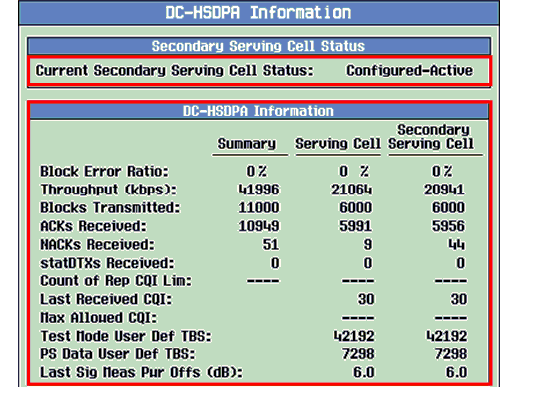
These results are cleared by pressing Clear UE Info .
Secondary Serving Cell Status
-
Current Secondary Serving Cell Status
This result indicates the state of the DC-HSDPA secondary serving cell. Possible values are
Not Configured(No DC-HSDPA connection is established),Configured-InactiveorConfigured-Active(the test set and UE agree that a DC-HSDPA connection is established)Once a DC-HSDPA connection is established, you can activate or de-activate the secondary serving cell by using HS-SCCH orders, see Send Activate Secondary Cell and Deactivate Secondary Cell .
GPIB command: CALL:STATus:SSCell?
DC-HSDPA Counters
The
DC-HSDPA Information
window displays counters to help you monitor the DC-HSDPA connection status. The results are continually updated in real time until the existing connection ends.
When one of the following events occurs, the counters reset to zero and then begin counting again.
- You press the MEASUREMENT RESET key ( SYSTem:MEASurement:RESet ).
- You select Clear UE Info ( CALL:MS:REPorted:CLEar[:ALL]<[:SELected]|:WCDMa> ).
- You change operating mode.
-
You establish a new connection in active cell operating mode (or change the
Channel Typefrom12.2k RMC + HSDPAinFDD Test Operating Mode). -
You reach the maximum number of
Blocks Transferred(150,000Blocks).
DC-HSDPA information provides the following results: