:CALibrate:LRESistance
Flex Apps:
FlexDCA
Meas. mode:
TDR
Command Syntax
:CALibrate:LRESistance <resistance>
<resistance> is a double.
Query Syntax
:CALibrate:LRESistance?
Description
When performing a module vertical calibration (:CALibrate:SLOT:VERTical) on a TDR module, this command enters the load resistance into the dialog shown below. Enter the actual measured resistance of the load. The default value is 50Ω. The minimum value is 47Ω and the maximum value is 53Ω. The value can be stepped in 10 mΩ increments. Calibrations performed using non-precision loads either fail or result in inaccurate results.
54754A Vertical Calibration dialog for Entering Load Resistance
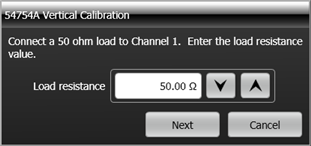
Although FlexDCA does not support TDR mode, you can still use the TDR module's vertical channel.
Example Command Sequence
:CALibrate:SLOT1:VERTical ENABled :CALibrate:SLOT1:STARt *OPC? … // Your code to synchronize execution timing. :CALibrate:CONTinue *OPC? … // Your code to synchronize execution timing. :CALibrate:CONTinue *OPC? … // Your code to synchronize execution timing. :CALibrate:LRESistance 5.001E+1 // Left channel :CALibrate:CONTinue *OPC? … // Your code to synchronize execution timing. :CALibrate:LRESistance 5.002E+1 // Right channel :CALibrate:CONTinue *OPC? … // Your code to synchronize execution timing. :CALibrate:CONTinue *OPC? … // Your code to synchronize execution timing. :CALibrate:CONTinue
Example Returned Status String
5.000000000E+01