:CALibrate:SLOT:VERTical
Command Syntax
:CALibrate:SLOT{1:8}:VERTical {ENABled | DISabled}
Where the required specifier {1:8} identifies a specific module by slot number. For a module that occupies multiple slots, use the module's left-most slot number to identify the module. For two-slot modules, the slot number would be 1 or 3. For four-slot modules like the 86108B, the slot number would be 1.
Query Syntax
:CALibrate:SLOT{1:8}:VERTical?
Description
For the indicated slot (module), enables or disables the vertical calibration. To perform this calibration along with all other selected calibrations for the indicated slot, use the :CALibrate:SLOT:STARt command. To select a clock recovery or precision timebase calibration, use the CALibrate:SLOT:CRECovery or CALibrate:SLOT:PTIMebase commands. To select all calibrations for the indicated slot, use the CALibrate:SLOT:ENABled command. These commands affect the Calibration dialog indicators, as shown in the following picture.
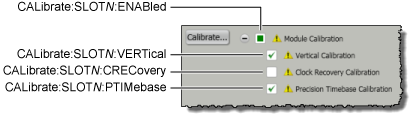
- ENABled
-
 Selects the calibration.
Selects the calibration. - DISabled
-
 Prevents the calibration.
Prevents the calibration.
Requires FlexDCA revision A.01.70 and above.
Use the child queries listed in the following table to return details about the current calibration.
| Status String | Child Query to Send |
|---|---|
| State of Calibration | :STATus?
|
| Time of last calibration, Time change since last calibration, and Temperature change since last calibration |
:DETails?
|
| Change in temperature | :DTEMperature?
|
| Change in Time | :TIME?
|
Query Response
{ENAB | DIS | PART}
- ENAB
-
 Indicates that all vertical calibrations for the indicated slot are selected.
Indicates that all vertical calibrations for the indicated slot are selected. - DIS
-
 Indicates that all vertical calibrations for the indicated slot are disabled.
Indicates that all vertical calibrations for the indicated slot are disabled. - PART
-
 Indicates that some vertical calibrations for the indicated slot are selected and some are deselected.
Indicates that some vertical calibrations for the indicated slot are selected and some are deselected.
Example Command
:CALibrate:SLOT3:VERTical ENABled