:LTESt:MTESt:SIMage:FNAMe
Command Syntax
:LTESt:MTESt:SIMage:FNAMe "<path substitution string>\subfolder\filename.extension"
Where:
- <path substitution string> is a string that expands into a specific file path.
- "subfolder" is an optional path folder. For example, %USER_DATA_DIR%\Screen Images.
- "filename.extension" is a string with the filename extension.
Query Syntax
:LTESt:MTESt:SIMage:FNAMe?
Description
Specifies the file name and type for saving a screen-capture reporting file for an eye mask limit test. The file name that you specify can include the path and should always include a filename extension to select the file type. The following filename extentions can be used:
.jpg- A 24-bit color Joint Photographic Experts Group graphics file format (.jpg extension) that can be highly compressed. This is the default format. The image compression can result in permanent loss of image quality. The application uses the .jpg software written by the Independent JPEG Group.
.png- The Portable Network Graphics format is a bitmap graphics file that has no compression loss and is used extensively in web pages and digital photography. This is a good choice for maximum quality and because it is a highly portable format.
.bmp- Bitmap (.bmp extension). A 24-bit color bitmap file format which is typically used for storing bit-mapped graphic files.
.gif- Graphics Interchange File format (.gif extension) is a standard graphics format (256 color) used to store bit mapped graphic files. For .gif files, this application uses LZW compression/decompression licensed under U.S. patent No 4,558,302 and foreign counterparts. The purchase or use of LZW graphics capability in a licensed product does not authorize or permit an end user to use any other product or perform any other method or activity involving use of LZW unless the end user is separately licensed in writing by Unisys. End user should not modify, copy, or distribute LZW compression/decompression capability
.tif- The 24-bit color Tag Image File format (.tif extension) is a format of choice for storing images with lossless compression. It provides better quality, but larger files. This format is widely supported across platforms (PC, Mac, UNIX). This application uses LZW compression/decompression licensed under U.S. patent No 4,558,302 and foreign counterparts. The purchase or use of LZW graphics capability in a licensed product does not authorize or permit an end user to use any other product or perform any other method or activity involving use of LZW unless the end user is separately licensed in writing by Unisys. End user should not modify, copy, or distribute LZW compression/decompression capability.
The default folder for storing image files is in %USER_DATA_DIR%\Screen Images as shown in this pictures. It is good practice to include a path substitution string with the filename. For example, %USER_DATA_DIR%\Screen Images\filename.
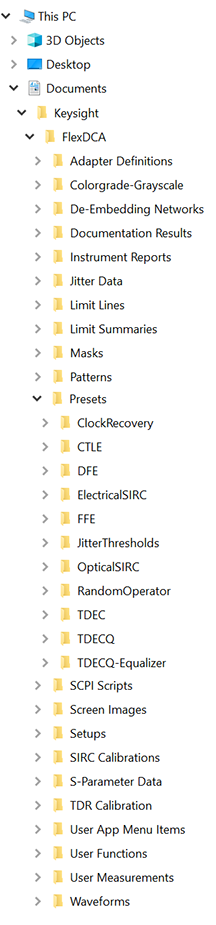
File names must include a path when using the child :FNAMe command. The :FNAMe command is not affected by a Default Setup or Factory Preset.
Specifying a path using a path substitution string in the filename ensures that the file will be saved in (or loaded from) the standard user-data folder. Failure to use a path substitution string may result either in a file created in an parent folder or a file error.
Autonumbers with Standard and Custom File Names
You can enter a custom file name or select to use the standard file name.
Standard File Names
Standard names automatically include file type, the current date, and an autonumber in this form:
<type_><YYYY-MM-DD><_autonumber>.<extension>
For example, Screen_2020-10-23_1.jpg. There is nothing to enter in order to use a standard name. Instead, select standard names by sending the :LTESt:MTESt:SIMage:FNAMe:USTandard command. When sent, the :USTandard command also clears the :LTESt:MTESt:SIMage:FNAMe command to an empty string.
Saving a file with the :LTESt:MTESt:SIMage:SAVE parent command does not increment the autonumber; you must use the :LTESt:MTESt:SIMage:FNAMe:AUPDate command. Otherwise, the next file saved will have the same name as the last file saved.
If you want to start using a custom file names, simply enter a custom name with the :LTESt:MTESt:SIMage:FNAMe command. The autonumbers for custom and standard names are independent. For example, switching to custom names then back to using standard names does not reset or change the current autonumber for Standard names.
To reset the autonumber for standard file names, remove all previously saved standard files from the user data folder and send the :LTESt:MTESt:SIMage:FNAMe:USTandard command. A Default Setup or Factory Preset does not reset the autonumber.
When an autonumbered file is saved, if a file allready exists with the autonumber, the autonumber is automatically incremented to the next available number.
Custom File Names
Custom names are entered using the :LTESt:MTESt:SIMage:FNAMe command. Do not add a file name extension as FlexDCA automatically adds it. For example,
My_DUT
You can add an optional autonumber by appending an underscore character followed by an integer (_1) to the end of the file name. For example,
My_DUT_1
An autonumber, if used, must be appended to the end of the file name. The integer sets the starting number for the first file saved. To increment an autonumber after a file is saved, you must send the :LTESt:MTESt:SIMage:FNAMe:AUPDate command. There is no date variable to append, so if you want to include a date you will have to type it in.
| Name | Type | Autonumber |
|---|---|---|
| Screen_2020-10-23_1.jpg | standard | yes |
| DUT.xxx | custom | no |
| DUT23.xxx | custom | no |
| DUT_23.xxx | custom | yes |
Command Behaviour Change: Starting with FlexDCA revision A.05.80, the file type saved is determined by the filename extension that is sent with this command. The file type can no longer be set using the :LTESt:MTESt:SIMage:FTYPe command which has been removed. The query form (:LTESt:MTESt:SIMage:FTYPe?) is still available.