Transducer Setup
Use the Transducer Setup dialog to specify changes in gain, offset, signal inversion (negative gain), and measurement units that are introduced by an external device in your test setup. This allows FlexDCA to report measurement values and show vertical scaling as if the measurements were made before the transducer rather than at the oscilloscope's channel input. For example, if the output of an E/O device is connected to an optical channel, amplitude measurements will be displayed in volts. You can enter transducer conversion factors so that amplitude measurements will be shown with the corrected value.
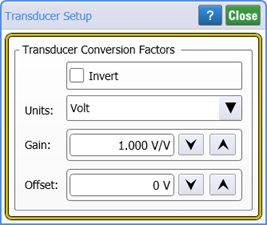
The following example shows an E/O transducer with a gain of 2.0 W/V and 0V offset. A 50.0 mV one level at the transducer's input would result in a 100 mW optical signal to the oscilloscope's optical channel input. After entering the transducer conversion factors, the oscilloscope would indicate a 50 mV one level. For an offset signal, you would normally adjust the Offset value in the dialog to center the signal on the display. Transducers may produce a positive or negative offset voltage at their output. Enter an Offset value that corresponds to the offset magnitude but with the opposite polarity of the transducer offset. For example, enter a value of –0.5V to compensate for a transducer with an offset of +0.5V. If the transducer inverts the signal, select Invert.
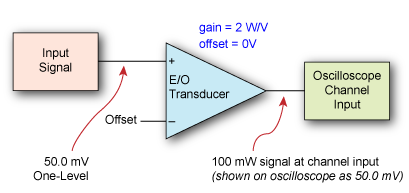
The following table show the relationship between transducer input, gain, and offset measurement units and the oscilloscope's displayed vertical scale.
| Transducer Measurement Units | Oscilloscope Vertical Scale/Division |
|||
|---|---|---|---|---|
| Transducer Input Units |
Gain Conversion Factor Units | Offset Units | ||
| Electrical Output | Optical Output | |||
| VOLTs | V/V | W/V | V | V/div |
| AMPere* | V/A | — | A | A/div |
| WATT | V/W | W/W | W | W/div |
| UNKown | V/U# | V/U | U | U/div |
| *. Electrical channel only. #. Unknown units. |
||||
If the ratio of the transducer offset to the signal amplitude is greater than 100,000, the resulting resolution results in measurement inaccuracies.