Channel External Hardware Setup
Instrument:
N1000A
Flex Apps:
FlexDCA
Meas. mode:
TDR/TDT
Use the Channel External Hardware Setup dialog to indicate if an external transducer or external attenuator is present in your test setup and to compensate for any scaling or offset introduced by the device. You can also use this dialog to enter the information for a probe.
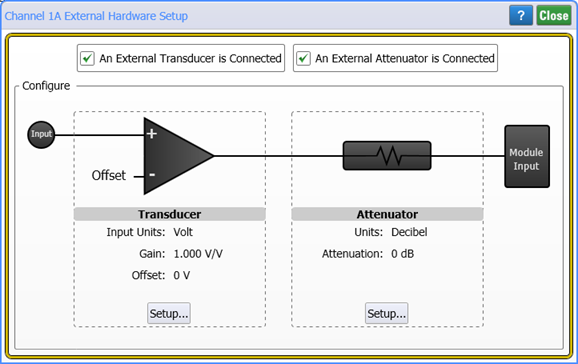
To open this dialog, click the External HW button in one of these dialogs:
Click An External Transducer is Connected and then Setup to compensate for a transducer. Click An External Attenuator is Connected and then Setup to compensate for an attenuator. The dialog expands to show both a diagram representing the device and the device's current settings.