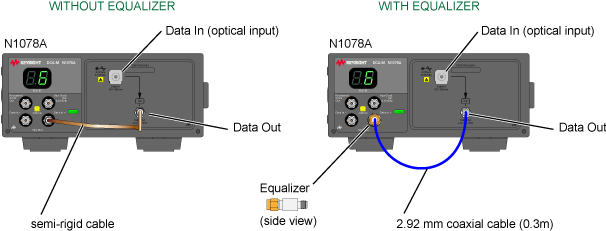To open a closed eye
If the input signal’s eye is severely closed, the N107x-series DCA-M may not be able to recover the clock. To open the eye, use microwave equalizers which are provided in both the optional electrical and optional optical phase-matching kits. The equalizers can also be separately ordered.
Electrical Clock Recovery
To open the eye of an electrical input signal, simply connect the equalizer directly to the Data In + connector as shown in the following figure. For differential inputs, add an additional equalizer to the Data In – connector. The equalizers are included in the electrical phase-matching kits.
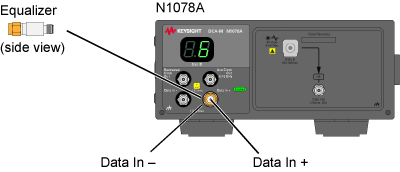
Optical Clock Recovery
To open the eye of an optical input signal, first remove the semi-rigid cable shown in the following picture. Then, connect an equalizer to the Data In + connector, and connect an 2.92 mm coaxial cable in between the Data Out and Data In + connectors. Both the equalizer and coaxial cable are included in the optical phase-matching kits.