Timebase
 An N1000A's horizontal timebase controls consist of the front-panel Horizontal scale and position knobs and the associated Timebase Setup dialog. To synchronize samples of the input waveform so that successive input waveforms can be aligned, you must provide the instrument with an external trigger.
An N1000A's horizontal timebase controls consist of the front-panel Horizontal scale and position knobs and the associated Timebase Setup dialog. To synchronize samples of the input waveform so that successive input waveforms can be aligned, you must provide the instrument with an external trigger.

On an N1000A, you can use the Horizontal scale and position knobs to change the time-per-division and horizontal position (in seconds or unit intervals) for all displayed waveforms. This does not modify the waveform. The horizontal reference position marks a specific delay value relative to the trigger event. Adjust the scale and position to view any data point on the screen and determine when the data point was sampled relative to the trigger event. You can set the reference position on the display to the left edge or center.
Reference Position Indicator. An arrow on the top of the display indicates the location of the horizontal (time) reference position.
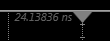
General Notes
Clock degradation, due to factors such as increased noise or sub-harmonic content, may result in increased jitter, noise, or waveform distortion.
Waveform memories cannot be adjusted.
The horizontal timebase controls are unavailable in Jitter mode.
The instrument only saves the currently acquired data that is displayed on the screen. Therefore, as you adjust the horizontal position of the waveform memory and move it off the display screen, you will see the bounds of the saved data.
When you perform an Auto Scale, the instrument adjusts the horizontal scale based on the trigger source and input selected. The waveform is evaluated and adjusted so that at least one cycle (or edge) of the waveform is displayed (within 6 horizontal graticule divisions).