:JOBS:RESults:SIMage?
Query Syntax
:JOBS:RESults:SIMage? <Job ID>
Where <Job ID> is an integer that represents the Job ID.
Description
For the specified Job ID, queries the eye diagram image as a binary data transfer. Use the :JOBS:RESults:SIMage:EXTension? query to determine the file format of the data (.jpg, .png, .bmp, .gif, or .tiff), so that you can append the proper file name extension when you save the data to a file.
Use the :JOBS:RESults:SIMage:STATus? query to determine if the Eye Diagram Image is available to return.
For a given Job ID, the image data must be made available before you can return the data. This is specified when the Test Program is created. Use the same commands that are used to select or edit the selected measurements: :TPRogram:SETup:MEASurements or :TPRogram:SLINe:MEASurements. Specify the EDIMage argument with these commands. Each line in the test plan can be configured to save an eye diagram in a different graphics file format with the :TPRogram:SLINe:INDex and :TPRogram:SLINe:EDIMage:FTYPe commands.
FlexOTO can also save the eye diagram image, including all of the measurement results, into a zip file using the :DISK:RESults:SAVE command.
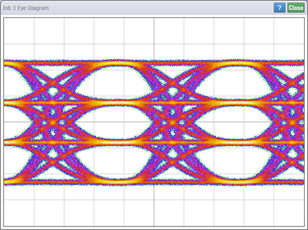
Returned Data Type
The :JOBS:RESults:SIMage? query returns binary byte values as binary definite-length block data queries binary definite-length block data queries binary definite-length block data queries. You must specify this data type in your program language's command that you use to query the data. The specifier for this data type in your programming language will likely be "B" and it is identified in this example with red text. Confirm this with your programming language's documentation. The following is an example of the command used in Python using pyvisa.
The binary contents do not need to be interpreted as integers or floats on the receiving side. Because the data is being send as binary bytes, the endian setting in FlexOTO will not matter. If you plan to save the returned data in a file, the bytes, as received, need to be saved to a file in the order that they are received.
file = '"%USER_DATA_DIR%\\Screen Images\\test_image.jpg"'
data = Flex.query_binary_values(':JOBS:RESults:SIMage? ' + file,
datatype='B',
header_fmt='ieee',
container=bytes)