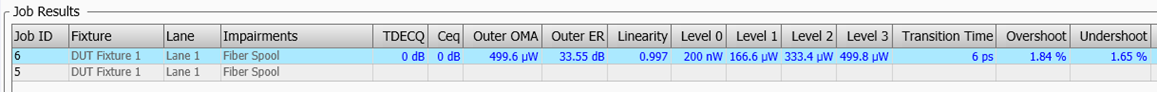:JOBS:RESults?
Query Syntax
:JOBS:RESults? <Job ID>
Where <Job ID> is an integer that represents the Job ID.
Query Response
The returned string is a list of comma and semicolon delimited measurement results:
<fixture>,<lane>;<measurement-field>;<measurement-field>;<measurement-field>;...
Where <fixture> is the name of the DUT or WDM Fixture and <lane> the text Lane with a lane integer appended.
Where each <measurement-field> consists of three comma delimited fields:
<Name>,<Value>,<Status>
Description
For the specified Job ID, queries all measurement results shown in the Job Results table. The results are returned in the order shown in the Job Panel headings from left to right. Each measurement results includes the name of the measurement, the current measured value, and the measurement status: Correct or Invalid. The following table shows the names of each measurement.
The returned values do not include units of measurement. Often, you have set the units and know what the return value will be. If you want to query a unit of measurement, use the :TPRogram subsystem queries shown in the following table. Use these steps to query the units of measurement for a Job ID's measurements:
- Use the
:TPRogram:SLINe:INDexcommand to select the desired DUT/Lane combination Test Program line for which you want to return settings. - Use the
:TPRogramqueries to listed in the table to return the units used for any Job ID that uses the DUT/Lane combination set in step 1.
The measurement results do not include any measurement made with a user instrument![]() A measurement instrument that is added to the Hardware Diagram by writing an instrument driver script or executable. driver. To return a user measurement (which is listed in a separate Job ID), use the
A measurement instrument that is added to the Hardware Diagram by writing an instrument driver script or executable. driver. To return a user measurement (which is listed in a separate Job ID), use the :JOBS:RESults:MEASure:USER? query.
| Measurement | Returned Measurement Name String |
Description |
|---|---|---|
| Average Power | Average Power | The unit of measurement can be queried with :TPRogram:SLINe:PUNits?. |
| Ceq | Ceq | The unit of measurement is always dB. |
| Level [0|1|2|3|4] | Level [0|1|2|3|4] | The unit of measurement can be queried with :TPRogram:SLINe:PUNits?. |
| Linearity | RLM | Based on RLM (Root Level Mismatch). Selected with the :TPRogram:SLINe:LDEFintion. The unit of measurement is ratio. |
| Eye Linearity | Based on Eye linearity. Selected with the :TPRogram:SLINe:LDEFintion. The unit of measurement is ratio. |
|
| Overshoot | Overshoot(1.0E-2) | Measurement name includes the target hit ratio where the measurement was made. Based on target hit ratio selection. Selected with the :TPRogram:SLINe:THRatio. The unit of measurement is always a percent. |
| Outer ER | Outer ER | The unit of measurement can be queried with :TPRogram:SLINe:ERUNits?. |
| Outer OMA | Outer OMA | The unit of measurement can be queried with :TPRogram:SLINe:PUNits?. |
| Peak-Peak Power | Pk-Pk Power(1.0E-2) | Measurement name includes the target hit ratio where the measurement was made. Based on target hit ratio selection. Selected with the :TPRogram:SLINe:THRatio. The unit of measurement can be queried with :TPRogram:SLINe:PUNits?. |
| Transition Time | Trans. Time (Rising; 5,6) Trans. Time (Falling; 5,6) Trans. Time (Slowest; 5,6) |
Measurement name includes Rising, Falling, or Slowest transition where the measurement was made including edge numbers. Selected with the :TPRogram:SLINe:TRANsition. The unit of measurement is always a pico-seconds. |
| Undershoot | Undershoot(1.0E-2) | Measurement name includes the target hit ratio where the measurement was made. Based on target hit ratio selection. Selected with the :TPRogram:SLINe:THRatio. The unit of measurement is always a percent. |
| TDECQ | TDECQ | The unit of measurement is always dB. |
| Tx Power Excursion | Power Excursion(1.0E-2) | Measurement name includes the target hit ratio where the measurement was made. Based on target hit ratio selection. Selected with the :TPRogram:SLINe:THRatio. The unit of measurement can be queried with :TPRogram:SLINe:PUNits?. |
Example Response
The following example of a returned results string is a single line. New line characters have been added to this example in order to size the response in this topic. String delimiter characters are shown in red.
Fixture=DUT Fixture 1,Lane=Lane 1;Name=TDECQ,Value=0,Status=Correct;Name=Ceq,Value=0,Status=Correct;
Name=Outer OMA,Value=4.996E-4,Status=Correct;Name=Outer ER,Value=3.355E+1,Status=Correct;
Name=RLM (802.3 A_120D),Value=9.97E-1,Status=Correct;Name=Level 0,Value=2E-7,Status=Correct;
Name=Level 1,Value=1.666E-4,Status=Correct;Name=Level 2,Value=3.334E-4,Status=Correct;
Name=Level 3,Value=4.998E-4,Status=Correct;Name=Trans. Time (Slowest 5 6),Value=6E-12,Status=Correct;
Name=Overshoot(1.0E-2),Value=1.84,Status=Correct;Name=Undershoot(1.0E-2),Value=1.65,Status=Correct;
Name=Power Excursion(1.0E-2),Value=2.590E-4,Status=Correct;Name=Average Power,Value=2.5000E-4,Status=Correct;
Name=Pk-Pk Power(1.0E-2),Value=5.170E-4,Status=Correct