Applicable Models: All
(Write-only) Stores trace data to the following file types: PRN Trace, Citifile Trace, CSV Trace, MDIF Trace. in addition to application specific file types.
The processing stage of the data can be selected with MMEMory:STORe:TAP. Application specific file types will not be affected by the processing stage selection and can only save “Corrected” data.
Parameters
<filename>
(String) Name and extension of the file to which data will be saved. If the extension does not agree with the file type, an error is NOT returned but the data may NOT be what you expect.
<type>
(String) File type to save. Choose from:
"PRN Trace" - *.prn data. Learn more.
"Citifile Trace" - unformatted *.cti data. Learn more.
"CSV Trace" - formatted *.csv data. Learn more.
"MDIF Trace" - *.mdf data. Learn more.
Application
"CSV AHP"
"CSV GCA" - Gain compression data. Learn more.
"CSV GCX" - Gain compression data. Learn more.
"CSV IMD" - Swept IMD data. Learn more.
“CSV Mixer” - SMC/VMC data
“NCO Noise Correlation” – Noise Correlation data
“S2P Noise Parameters” – Noise parameter data
“S2PX Mixer” – SMC/VMC data
“XParam” – Active Hot Parameter data
<scope>
(String) How much data to save. Choose from:
"Single" - only the specified measurement number is saved.
"Displayed" - all displayed measurements are saved.
"Channel" - all measurements that are in the channel in which the selected measurement reside are saved.
"Auto"
For all Standard Meas Class (S-parameter) channels:
-
When correction is OFF, the specified trace is saved.
-
When correction is ON, all corrected parameters associated with the calibrated ports in the Cal Set are saved.
For all other channels:
-
When correction is OFF or ON, the specified trace is saved.
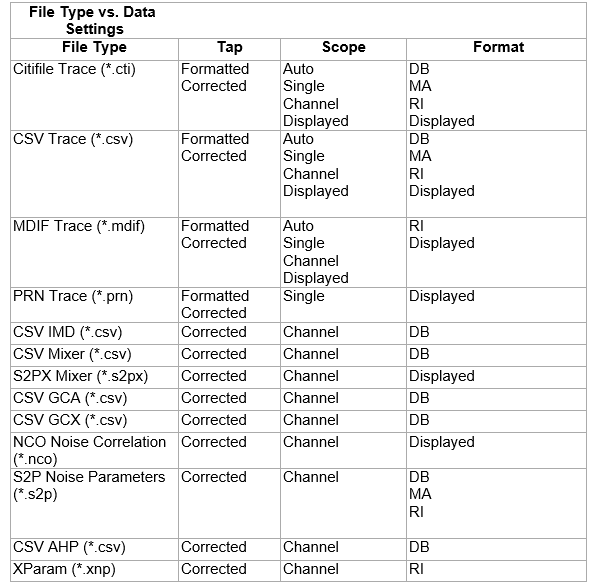
<format>
The format in which data is saved. Choose from:
"Displayed" - the format is the same as that in which it is displayed on the VNA screen.
"RI" - Real / Imaginary
"MA" - Magnitude / Angle
"DB" - LogMag / Degrees
<selector>
(Integer) Choose from:
-1 Use when <scope> = "Displayed" (does NOT require a selected trace).
<measurement number> Use for all other <scope> selections. Use Calc:Par:MNUM? to read the measurement number of the selected trace.
Examples
MMEM:STORE:DATA:TAP “Corrected”
MMEM:STORE:DATA:EXT “myData.cti”, “citifile trace”, “single”, “db”, 1"
Query Syntax
Not applicable
Return Type
Depends on MMEM:STORE:DATA:TAP
Not applicable