:DISK:IREPort:SAVE
Command Syntax
:DISK:IREPort:SAVE
Query Syntax
:DISK:IREPort:SAVE?
Description
Saves an Instrument Report to an XPS (XML Paper Specification) file. XPS files can be viewed using Microsoft's XPS Viewer application as shown in the following picture. As you can see, the report includes the date, a picture of the display, any measurement results, and the PC's System Information. Other XPS readers may be able to view or import the file. To specify the name of the XPS file, use the :DISK:IREPort:FNAMe command. To increment the autonumber for the file name, use the :DISK:IREPort:FNAMe:AUPDate command. To reset the format of the file name, use the :DISK:IREPort:FNAMe:USTandard command.
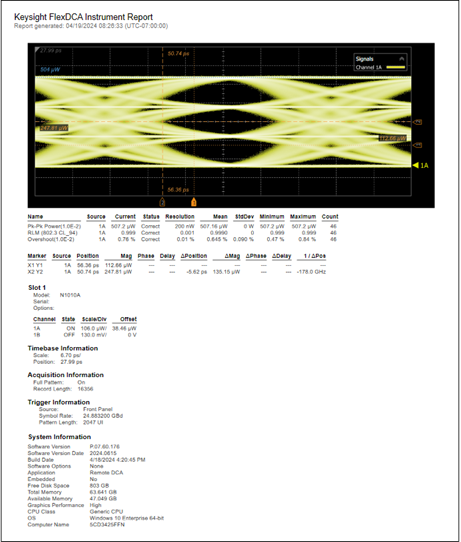
XPS Viewer is an optional feature that is not normally installed on Windows. Downloading and installing the XPS Viewer involves using Windows PowerShell with the dism command. Use your web browser to search for the procedure.
The default user data folder for saving instrument report files is \Instrument Reports.
Requires FlexDCA revision A.07.60 and above.