:DISK Subsystem
The :DISK subsystem commands allow you to save reports, waveform database files, jitter database files, JSA database files, setup files, screen capture files, binary files and text files. The Location of FlexDCA User Files picture in this topic shows the FlexDCA folder (with subfolders) for saving files from either a dialog or over SCPI. These folders are the default location for saving specific types of files. To import a file's data back into FlexDCA, use the following :FILE:LOAD commands, which are located in different subsystems:
:WMEMory:FILE:LOAD(:WMEMory subsystem):EMEMory:FILE:LOAD(:EMEMory subsystem):JDMemory:FILE:LOAD(:JDMemory subsystem):JSAMemory:FILE:LOAD(:JSAMemory subsystem):TDR:SPMemory:FILE:LOAD(:TDR subsystem)
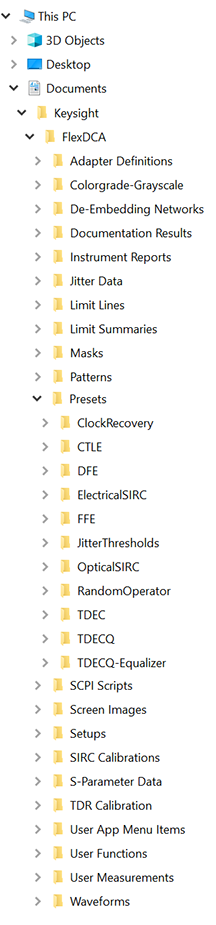
Prior to revision A.05.70, waveform files were loaded into FlexDCA's memories using :DISK subsystem commands.
Screen Images
Screen image files are available in common graphic formats. These screen capture files allow you to document instrument settings, measurements, and other important displayed items. Save screen images with the :DISK:SIMage:SAVE command.
Example script for saving screen images to files with autonumbering.
Setup Files
Saves and recalls FlexDCA setup files. Setup files allow you to save the current FlexDCA settings in a file that can be recalled at a later to restore the settings. Save setup files with the :DISK:SETup:SAVE command.
Instrument Report Files
Saves FlexDCA Instrument Report files which are in the XPS format (XML Paper Specification). XPS files can be viewed using Microsoft's XPS Viewer application. The report includes the date, a picture of the display, any measurement results, and the PC's System Information. Other XPS readers may be able to view or import the file. Save instrument report files with the :DISK:IREPort:SAVE command.
Waveform Files
Saves and recalls single-valued waveforms in Oscilloscope and Eye/Mask mode. Save waveform files with the :DISK:WAVeform:SAVE command. To learn about saving a waveform, study the Python script that saves a pattern waveform.
Color-Grade/Gray Scale Files
Saves and recalls color grade-gray scale database files in Eye/Mask mode. Save CGGS files with the :DISK:EYE:SAVE command.
Jitter Database Files
Saves and recalls jitter database files in Jitter mode. Save jitter database files with the :DISK:JDATabase:SAVE command.
JSA Database Files
Saves and recalls JSA database files. Save jitter database files with the :DISK:JSANalysis:SAVE command.