:LTESt:MEASure:SSUMmary:FNAMe
Command Syntax
:LTESt:MEASure:SSUMmary:FNAMe "<path substitution string>\subfolder\filename"
Where:
- <path substitution string> is a string that expands into a specific file path.
- "subfolder" is an optional path folder. For example, %USER_DATA_DIR%\Limit Summaries.
- "filename.extension" is a string with the filename extension.
Query Syntax
:LTESt:MEASure:SSUMmary:FNAMe?
Description
Specifies the filename (*.sum) for a measurement limit test summary file. If summary reports are specified to several measurement limit tests, all of the summaries will be written to the same file. To enable the saving of summary files, use the :LTESt:MEASure:SSUMmary:STATe command.
The default folder for storing limit test summary files is in %USER_DATA_DIR%\Limit Summaries as shown in this pictures. It is good practice to include a path substitution string with the filename. For example, %USER_DATA_DIR%\Limit Summaries\filename.
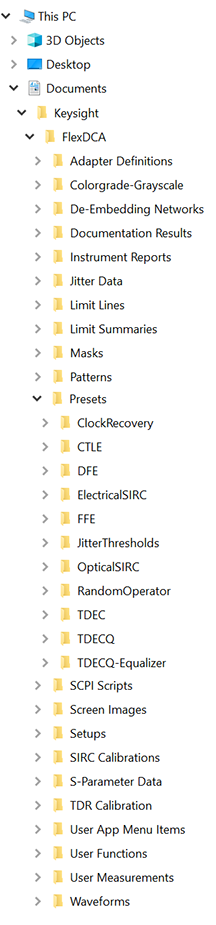
File names must include a path when using the child :FNAMe command. The :FNAMe command is not affected by a Default Setup or Factory Preset.
Specifying a path using a path substitution string in the filename ensures that the file will be saved in (or loaded from) the standard user-data folder. Failure to use a path substitution string may result either in a file created in an parent folder or a file error.
Do not include an extension when specifying the filename.
A file name must be entered. If an empty string is entered, the writing of the summary file will fail.