:MEASure:EYE:PNMargin
Command Syntax
:MEASure:EYE:PNMargin
Query Syntax
:MEASure:EYE:PNMargin?
Description
 Turns on the Partial Noise Margin measurement on a PAM4 waveform. The Partial Noise Margin measurement measures the electrical output of an O/E receiver. The partial noise-margin measurement is based on the contribution of a single PAM4 eye. Use the
Turns on the Partial Noise Margin measurement on a PAM4 waveform. The Partial Noise Margin measurement measures the electrical output of an O/E receiver. The partial noise-margin measurement is based on the contribution of a single PAM4 eye. Use the :MEASure:EYE:PNMargin:EYE command to select the PAM4 waveform's eye. This differs from the standard Noise Margin measurement (:MEASure:EYE:NMARgin) where the measurement includes the contribution of all three eyes. By comparing the individual noise-margin contribution of each eye, you can gain additional insights into the causes of any measurement problems.
You must select one of two vertical histograms on which to perform the measurement: Left or Right side. This is done with the :MEASure:EYE:PTDeq:SIDe command. The location of these histograms is annotated on the displayed waveform. Like the TDECQ measurement (:MEASure:EYE:TDEQ), these two vertical histograms are located at 0.45 UI and 0.55 UI from the waveform's average crossing time as is shown in the following figure.
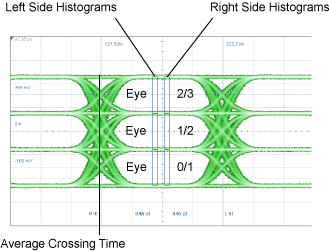
Noise margin a system-level test that measures the amount of noise power that can be added to a system while maintaining its performance at a specific Symbol Error Rate (SER) at the output of an O/E receiver. This differs from a TDECQ measurement which is performed at a transmitter's output and is not a system-level test. TDECQ is unsuitable for a system-level test due to the expectation that TDECQ remain constant if overall optical power and OMA is reduced in a linear method.
Before starting the measurement, configure use the following commands:
- Select the source waveform with
:MEASure:EYE:PNMargin:SOURce. - Select the waveform's eye with
:MEASure:EYE:PNMargin:EYE. - Select the waveform histogram on which to perform the measurement with
:MEASure:EYE:PNMargin:SIDe.
This measurement does not support PAM6 or PAM8 waveforms.
Measurement Identification
Avoid subtle programming errors! To ensure that the correct measurement is installed or queried, always explicitly identify a measurement when installing a measurement or querying a measured value, status, or detail. To identify a measurement, specify the measurement's source waveform (:SOURce child command). With some measurements, you may also need to specify other identifying values. Generally, when selecting a measurement using FlexDCA's GUI, if a dialog appears prompting you to select values, you should explicitly specify these values when remotely identifying the measurement. More information.
For example, to return the status of the measurement, :MEASure:EYE:PNMargin
flex.write(':MEASure:EYE:PNMargin:SOURce CHAN1A')
if flex.query(':MEASure:EYE:PNMargin:STATus?') == 'CORR';
measurement = flex.query(':MEASure:EYE:PNMargin?')
else:
details = flex.query(':MEASure:EYE:PNMargin:STATus:DETails?')
reason = flex.query(':MEASure:EYE:PNMargin:STATus:REASon?')
Child commands for measurement identification:
:MEASure:EYE:PNMargin:SOURce
Requires FlexDCA revision A.05.70 and above.
The L-RND package license is required to perform a Partial Noise Margin PAM4 measurement.
Common Measurement Queries
:COUNt?,:LOCation?,:MAXimum?,:MINimum?,:MEAN?, and:SDEViation?common measurement queries.