:MEASure:EYE:TI:RNSValue:LEVel{0|1|2|3}
Command Syntax
:MEASure:EYE:TI:RNSValue <random_noise>
<random_noise> is a double.
Query Syntax
:MEASure:EYE:TI:RNSValue?
Description
For a TI measurement, sets the value of RN used for RN stabilization for the selected eye level. PAM4 signals have four possible levels: 0, 1, 2, and 4. NRZ signals has two possible levels: 0 and 1. There are actually four commands, one for each eye level on the signal.
- :MEASure:EYE:TI:RNSValue:LEVel3 (for PAM4 only)
- :MEASure:EYE:TI:RNSValue:LEVel2 (for PAM4 only)
- :MEASure:EYE:TI:RNSValue:LEVel1 (for NRZ and PAM4)
- :MEASure:EYE:TI:RNSValue:LEVel0 (for NRZ and PAM4)
To measure the RN, switch the N1000A to Jitter Mode and measure the RN while using a signal that has a short pattern. Or, measure the RN using a separate instrument. Use the :MEASure:EYE:TI:RNSTabilize command to turn on or off the use of RN stabilization.
| Command | Description | |
|---|---|---|
| RNSValue:LEVel3 | Applies to level 3. |
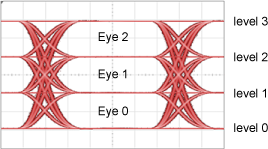
|
| RNSValue:LEVel2 | Applies to level 2. | |
| RNSValue:LEVel1 | Applies to level 1. | |
| RNSValue:LEVel0 | Applies to level 0. | |
Linked RN Stabilization (On / Off) Commands
The following commands are equivalent. Turn on setting on and they are all turned on.
Linked RN Value Commands
The RNSValue:LEVel commands for the same eye level are equivalent. Use one of a commands to enter a value for one level on a measurement and it is changed for the other three measurements. For example, enter the level two value for a DI measurement and the level two value is also entered for RN and TI measurements.
Requires Option 401, Advanced Eye Analysis Software license.
Requires FlexDCA revision A.05.30 and above.