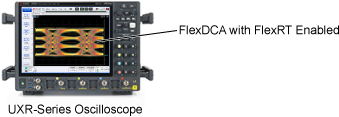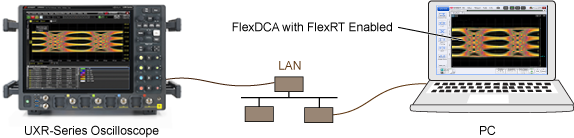:RTSCope Subsystem
Instrument:
UXR Scope
Flex Apps:
FlexRT
Use the :RTSCope (Real Time Scope) subsystem commands to connect FlexDCA to an UXR-series real-time oscillscope as shown in the following two pictures. The standard connection has FlexRT running on the the UXR-series oscilloscope with the scope connected as localhost. The alternative connection allows you to work from a PC with the UXR-series oscilloscope connected via the LAN. If you start FlexRT from the UXR-series oscilloscope's menu, the connection to oscilloscope is automatically made.
Use the :RTSCope:CONNect:HOST command to specify the host name of the UXR-series oscilloscope. Use the:RTSCope:DISConnect command to break the connection. Send the:RTSCope:CONNect:STATe query to return the current state of the connection.