:SPRocess:DEMBed:FNAMe
Command Syntax
:SPRocessN:DEMBed:FNAMe "<path substitution string>\subfolder\filename"
Where:
- N identifies one of up to 64 possible operators {1:64} that can be defined as part of a math function. The operators are numbered in the order that they were originally added to the function.
- "<path substitution string> is a string that expands into a specific file path. For example, %USER_DATA_DIR%.
- "subfolder" is an optional path folder. For example, %USER_DATA_DIR%\De-Embedding Networks.
- "filename" is a string without the filename extension.
Query Syntax
:SPRocessN:DEMBed:FNAMe?
Description

Specifies an existing network file for a 2-Port DeEmbedding operator. The file models 2-Port DeEmbedding for a full system of transmitter, receiver, and channel blocks that removes or inserts test-setup elements. These transfer function files use the filename extension of .tf2. Use the :SPRocess:DEMBed:BANDwidth command set the bandwidth os 2-port de-embedding. Use the :SPRocess:DEMBed:BANDwidth:BLIMit command to select the type of bandwidth filter used.
You must create and save network files for your test setup using FlexDCA's menus. You cannot create and define networks using remote programming commands.
The default folder for storing S-Parameter files is in %USER_DATA_DIR%\S-Parameter Data as shown in this pictures. It is good practice to include a path substitution string with the filename. For example, %USER_DATA_DIR%\S-Parameter Data\filename.
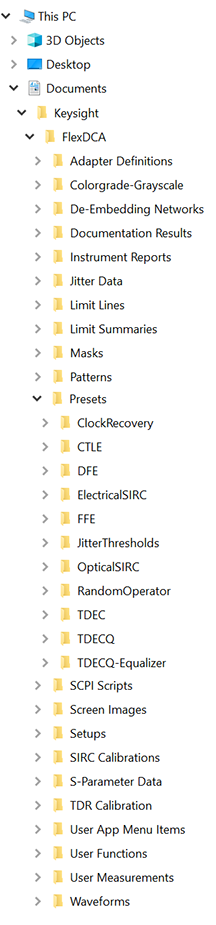
File names must include a path when using the child :FNAMe command. The :FNAMe command is not affected by a Default Setup or Factory Preset.
Specifying a path using a path substitution string in the filename ensures that the file will be saved in (or loaded from) the standard user-data folder. Failure to use a path substitution string may result either in a file created in an parent folder or a file error.
Example Command Sequence
:FUNCtion2:FOPerator DEMBed :SPRocess2:DEMBed:FNAMe "%USER_DATA_DIR%\De-Embedding Networks\DUT_4.tf2" :SPRocess2:DEMBed:BANDwidth:AUTo ON :SPRocess2:DEMBed:BLIMit GAUSsian :FUNCtion2:COLor TCOLor4 :FUNCtion2:DISPlay ON *OPC? … // Your code to synchronize execution timing.