Topic Legends
Flex Apps:
FlexDCA
FlexRT
FlexPLL
FlexOTO
This topic describes the meaning of icons that are found in topic legends. Topic legends are shown at the top of many topics including this topic. Topic legends provide a quick at-a-glance view of topic relevance. For example, does this topic apply to Jitter mode? Does it work with NRZ or PAM4 waveforms?
| Icon | Topic applies to… |
|---|---|
|
FlexDCA
|
The FlexDCA sampling oscilloscope application. |
|
FlexRT
|
The FlexDCA's FlexRT mode that allows FlexDCA to actively receive and perform measurements on a Keysight UXR-series oscilloscope waveform. Refer to FlexDCA's help topics to learn more about this feature. |
|
FlexPLL
|
The FlexPLL Jitter Transfer Function application. FlexPLL is launched from FlexDCA's Apps menu. |
|
FlexOTO
|
The FlexOTO Optical Test Optimizer application and to the FlexOTO Stations applications that FlexOTO launches. |
| Icon | Topic applies to… |
|---|---|
|
DCA-X
|
Refers to an N1000A DCA-X mainframe. |
|
N1000A
|
N1000A DCA-X sampling oscilloscope. When programming, remote commands are sent to an N1000A or N1010A FlexDCA on a PC that is connected to an N1000A. |
|
N1092
|
N1092-series DCA-M sampling oscilloscope. When programming, remote commands are sent to a DCA-X or N1010A FlexDCA on a PC (the DCA-M's USB cable must be connected to the PC). |
|
N1093
|
N1093-series DCA-M sampling oscilloscope. When programming, remote commands are sent to a DCA-X or N1010A FlexDCA on a PC (the DCA-M's USB cable must be connected to the PC). |
|
N1010A
|
N1010A is FlexDCA installed on a PC. N1010A may or may not be connected to any hardware. |
|
UXR Scope
|
Keysight UXR real-time oscilloscope. |
|
AWG
|
Arbitrary Waveform Generator extended module. |
|
Switch
|
Optical Switch extended module. |
|
Simulate
|
Simulated extended module. |
| Icon | Topic applies to… |
|---|---|
|
Eye
|
Eye/Mask mode. |
|
Jitter
|
Jitter mode. |
|
Scope
|
Oscilloscope mode. |
|
TDR
|
TDR/TDT mode. |
| Icon | Topic applies to… |
|---|---|
|
Discontinued
|
This product is no longer sold by Keysight, but is still fully supported. |
|
Obsolete
|
This product is obsolete. You can receive free self-support via the Keysight website only. |
| Icon | Topic applies to… |
|---|---|
|
NRZ
|
Non-Return to Zero (NRZ) waveforms that have two logic levels in which the eye diagram shows one eye.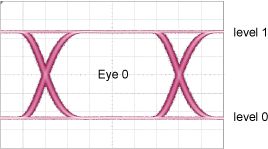 |
|
PAM4
|
PAM4 waveforms that have four logic levels in which the eye diagram shows three eyes.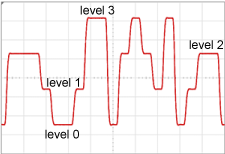 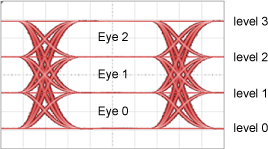 |
|
Pulse
|
Pulse waveforms, such as clock and trigger signals, that are displayed in Oscilloscope mode. |
|
?
|
Unspecified waveform. During an autoscale, FlexDCA attempts to detect the signal type. If the signal is not determined to be an NRZ or PAM4 signal, it is identified as unspecified. This icon in a topic indicates that the measurements on unspecified signals will be attempted, but does may not be successful. If this icon is missing, the signal must be an NRZ, PAM4, or pulse as indicated. |
| Icon | Topic applies to… |
|---|---|
|
PatLock |
Requires pattern lock or a pattern trigger. A DCA-X with option ETR has pattern lock capability. Option PLK also indicates pattern lock capability. |
|
AdvEye
|
Advanced Eye Analysis in Eye mode. |
|
CDR
|
Clock Data Recovery. |
|
JSA
|
Jitter Spectrum Analysis in Oscilloscope, Eye, and Jitter modes. |
|
STD
|
Standard feature for some situations. |
|
PTB
|
Precision timebase integrated in the mainframe. |
| Icon | Topic applies to… |
|---|---|
|
SV
|
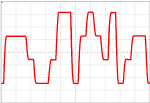 Single-valued waveform (SV) in which each data point's time position has one and only one amplitude value. Oscilloscope mode is designed to show single valued waveforms. FlexDCA stores these waveforms in consecutive memory rather than a database. In Eye/Mask mode, single values waveforms can be displayed by turning Pattern Lock on. However, if Acquire Entire Pattern is selected in the Acquisition Setup dialog, the Wrap Waveform field must be cleared. Single-valued waveform (SV) in which each data point's time position has one and only one amplitude value. Oscilloscope mode is designed to show single valued waveforms. FlexDCA stores these waveforms in consecutive memory rather than a database. In Eye/Mask mode, single values waveforms can be displayed by turning Pattern Lock on. However, if Acquire Entire Pattern is selected in the Acquisition Setup dialog, the Wrap Waveform field must be cleared. |
|
MV
|
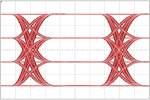 Multi-valued waveform (MV) in which each data point's time position in a symbol can have multiple amplitude values. Eye/Mask mode is designed to show multi-values waveforms. FlexDCA stores these waveforms in a database. In Oscilloscope mode, a random PRBS signal can appear to be multi-valued waveform even though the data is not stored in a database. To properly view such a signal in Oscilloscope mode, turn pattern lock on. Multi-valued waveform (MV) in which each data point's time position in a symbol can have multiple amplitude values. Eye/Mask mode is designed to show multi-values waveforms. FlexDCA stores these waveforms in a database. In Oscilloscope mode, a random PRBS signal can appear to be multi-valued waveform even though the data is not stored in a database. To properly view such a signal in Oscilloscope mode, turn pattern lock on.
|
| Icon | Topic applies to… |
|---|---|
|
Python
|
Script that is run in a Python environment. |
|
MATLAB
|
Script that is run in a MATLAB environment. |
| Icon | Topic applies to… |
|---|---|
|
L-RND
|
Included in Research and Developement productivity package license. |
|
L-MFG
|
Included in Manufacturing productivity package license. |
|
L-SNT
|
Included in Signal Integrity productivity package license. |