Pattern Triggering
![]() FlexDCA can internally generate a pattern trigger with instruments that support pattern lock. See the sidebar in this topic. When Pattern Lock is turned on, an Auto Scale automatically detects symbol rate, pattern length, and trigger divide ratio and generates a pattern trigger. Pattern Lock is automatically turned on whenever Jitter Mode is entered and can be turned on in Eye/Mask and Oscilloscope Modes. The displayed pattern waveforms can be saved to a file.
FlexDCA can internally generate a pattern trigger with instruments that support pattern lock. See the sidebar in this topic. When Pattern Lock is turned on, an Auto Scale automatically detects symbol rate, pattern length, and trigger divide ratio and generates a pattern trigger. Pattern Lock is automatically turned on whenever Jitter Mode is entered and can be turned on in Eye/Mask and Oscilloscope Modes. The displayed pattern waveforms can be saved to a file.
To turn Pattern Lock on ![]() and off
and off ![]() , click the Pattern Lock button that is shown at the bottom of FlexDCA or on the Trigger Setup dialog's General Trigger Setup tab.
, click the Pattern Lock button that is shown at the bottom of FlexDCA or on the Trigger Setup dialog's General Trigger Setup tab.
Pattern lock requires an N1000A-PLK or N109x-series DCA-M PLK.
Pattern lock enables the following capabilities:
- Required for Jitter mode
- Math functions that require pattern lock. For example, the TDECQ equalizer math function.
- View a symbol in a pattern
- Find a symbol sequence in a pattern
- View averaged eye diagrams (Eye/Mask mode)
Manually Configuring Pattern Trigger
Use the Trigger Setup dialog's Pattern Lock Setup tab to manually configure pattern triggering. (Click Setup > Trigger.) To automatically and immediately detect symbol rate, pattern length, and trigger divide ratio, click Autodetect Parameters Now, which is located on the General Trigger Setup tab. If a poorly-defined signal can not be automatically detected, clear the Auto Detect settings and enter the required values. In the dialog, you can also select input signal type (Clock or Data). The Signal Type setting can also be accessed on the Jitter Measurements tab of the Configure Jitter Mode Measurements dialog.
| Range | |
|---|---|
| Symbol Rate | 50 MHz to 160 Gbd |
| Pattern Length | 1 symbol to 223 UI |
| Pattern Length (in Jitter Mode) | 1 symbol to 216 UI |
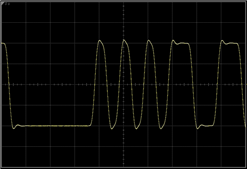 With Pattern Lock enabled you can view individual pattern symbol trajectories. You don't need to provide a pattern trigger, because Pattern Lock automatically generates a pattern trigger. The internally generated pattern trigger is synchronized to an unknown symbol number in the data pattern.
With Pattern Lock enabled you can view individual pattern symbol trajectories. You don't need to provide a pattern trigger, because Pattern Lock automatically generates a pattern trigger. The internally generated pattern trigger is synchronized to an unknown symbol number in the data pattern.