Acquisition Setup (TDR Mode)
This topic describes the Acquisition Setup dialog's Waveform tab in TDR Mode. Use the Acquisition Setup dialog's Waveform tab to define the way you want the instrument to acquire data from the TDR waveform.
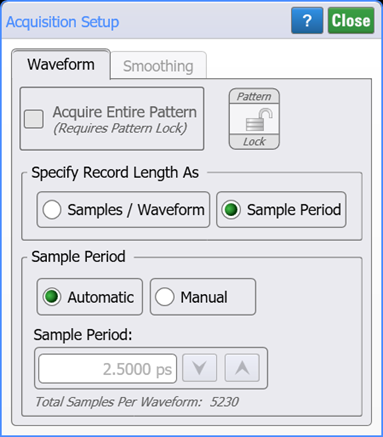
Set the Specify Record Length As setting to establish a TDR waveform record length based on Samples/Waveform or Samples Period. This setting affects the Sweep time (display update rate) and Measurements. Depending on this selections, you can set the Samples / Waveform, or Samples / Period.
Select either Automatic or Manual for the record length. In Automatic mode, a sample period is selected that ensures the rising edge of any TDR steps in the waveform have proper sample coverage. In Manual mode, the user may specify the desired time period. In either case, the total length of the resulting waveform is shown at the bottom of the Sample Period group of controls.
The Pattern Lock and Acquire Entire Pattern selections are not available in TDR mode.