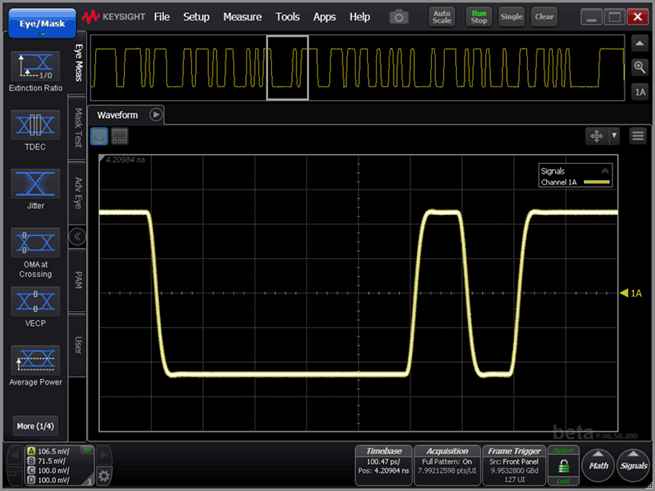Pattern Navigation Display
The Pattern Navigation Display, shown in this picture, is displayed whenever Pattern Lock is on and Acquire Entire Pattern is selected in the Acquisition Setup dialog.
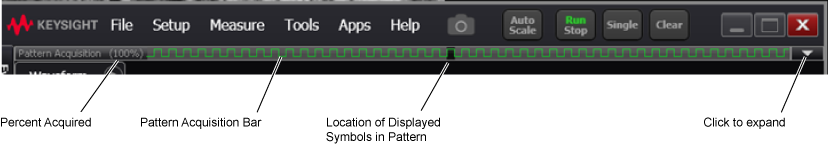
Long patterns may require some noticeable time to be acquired. In this case, you will see the Pattern Navigation Display's green pattern filling in and the percent label on the bar increasing toward 100%. A portion of the bar's green pattern has a black background as shown in the following picture. The black background shows the portion of the pattern that is currently displayed by the waveform.
Click on the expand button, shown in the above picture, to view the actual waveform at various pattern locations.
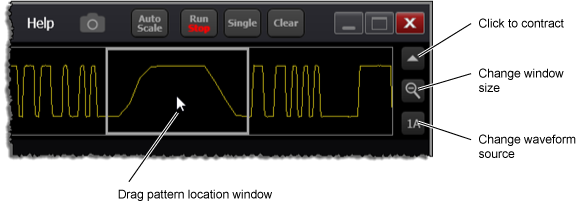
You can change the position and pattern location window using:
- Find Symbol Sequence dialog opened from the Timebase Setup dialog. This feature allows you to find a specific symbol sequence within the pattern.
- Pointing device or finger
- Horizontal controls in the Timebase Setup dialog.
- DCA-X front-panel Horizontal scale and position knobs.
In Oscilloscope mode and in Eye mode (with Wrap Waveform off), the waveform in the pattern location window matches the waveform that is displayed for the channel as shown here.