Acquisition Smoothing Setup
Use the Acquisition Setup dialog's Smoothing tab to define the way you want to acquire data from the input waveform.
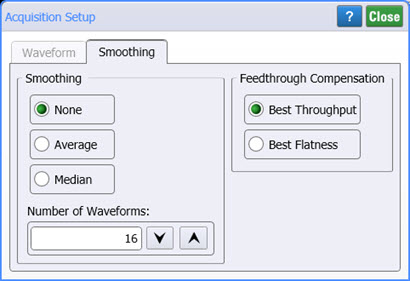
Smoothing significantly reduces noise and improves resolution of the displayed waveform. When smoothing, FlexDCA acquires waveforms from multiple data acquisitions and then averages the waveforms together, point by point. The noise sources can average to zero over time while the underlying waveform is preserved. The effective resolution of the displayed waveform increases as more acquisitions are averaged together, provided that the input waveform is repetitive and has a stable trigger point. This improves the stability of both the display and waveform measurements. By default, smoothing is disabled. To enable smoothing, click Average or Median. When smoothing is enabled, you can then enter the number of waveforms that you want to use in the calculation. You can enter a value between 2 and 32,768. The default value for the number of averages is 16.
Smoothing is available in Oscilloscope mode, Eye/Mask Mode, and TDR/TDT mode. In Eye/Mask Mode, pattern triggering must be turned on.
When making TDR/TDT measurements, setting the number of waveform averages to be greater than the averages used during the TDR/TDT Calibration does not increase measurement accuracy.
FlexDCA averages the acquired waveforms point by point using the following equation:
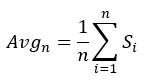
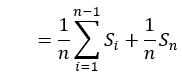
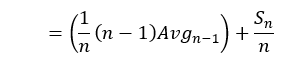
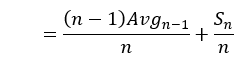
For 1 ≤ n ≤ M. After terminal count is reached (n / M):
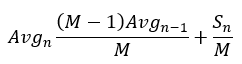
where:
- Aven= the average sample value and n is the current average number.
- Si = the ith sample (for the nth sample, Si = Sn)
- M = the value set (terminal count) in the Number of Waveforms entry field.
Feedthrough Compensation
Feedthrough compensation applies to the input channel's sampler circuit. Select Best Throughput to view the waveform as it is acquired. FlexDCA displays any noise and feedthrough error on the signal. Best Throughput provides the fastest measurement results and is FlexDCA's default setting. In Jitter mode, the feedthrough compensation is set to Best Throughput and cannot be changed.
Select Best Flatness to turn on the feedthrough compensation circuit, which reduces the amount of sampler feedthrough error. The internal compensation circuit drops the noise level of the instrument below the feedthrough level. FlexDCA then takes two data samples of the waveform: one sample with the compensation circuit turned on and one with the circuit turned off. The two results are then subtracted, thereby removing the residual noise error. In TDR/TDT mode, this mode improves the step flatness of TDR measurements.
| FlexDCA Mode | Best Throughput | Best Flatness |
|---|---|---|
| Eye/Mask Mode | ♦ (default) | ♦ |
| Oscilloscope Mode | ♦ (default) | ♦ |
| TDR/TDT Mode | ♦ | ♦ (default) |
| Jitter Mode | ♦ | — |