Calibration (FlexRT)
Dark-Level Calibration
Use the Calibrations dialog to perform a Dark Level calibration on a UXR-series scope's optical channel. When no light is present at an optical channel's input, the dark level calibration identifies internally generated offset signals (dark level) generated by the N7005A or N7004A optical-to-electrical converters and removes the offset during the measurement calculations.
A dark level calibration also measures the intrinsic noise of the channel and probe, which is important when making an accurate TDECQ measurement.
If a Keysight N7005A or N7004A optical-to-electrical converter is connected to the UXR-series oscilloscope, use the following steps to perform a dark-level calibration:
- On FlexRT, click Auto Scale.
- On FlexRT, click Tools > Calibration to open the Calibrations dialog. Click Calibrate.
- Turn off, disable, or disconnect any optical input to the N7005A (or N7004A) as instructed by the displayed message dialog. Then, click Next.
- During the calibration, the calibration is performed at multiple vertical scale settings which allows you to change the FlexRT's vertical scale without having to perform another dark level calibration.
- When the following dialog appears, reconnect your optical signal. Then, click Done.
- Wait until the following dialog is displayed indicating that the calibration is complete. Reconnect or enable the optical source.
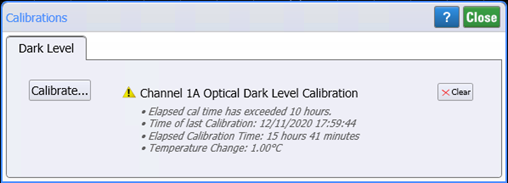
| Icon | Description |
|---|---|
|
|
Calibration is current |
|
|
Calibration is recommended |
|
|
Calibration has never been performed |
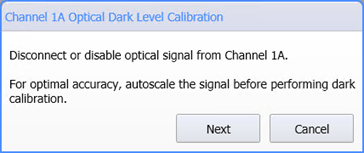
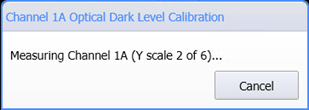
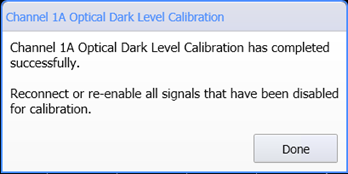
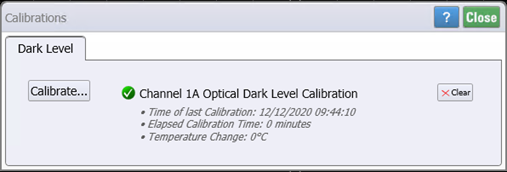
A new dark level calibration is recommended when the following occurs:
- ±5°C temperature change from the last calibration temperature
- 10 hours elapsed since last calibration
- Power is cycled