Optical Calibration
Use the Optical tab of the Calibrations dialog to calibrate an optical input channel on modules installed in a N1000A's module bay as well as DCA-M modules. Click Tools > Calibrations to open this dialog.
The Optical calibration tab is shown whenever an optical module is installed.
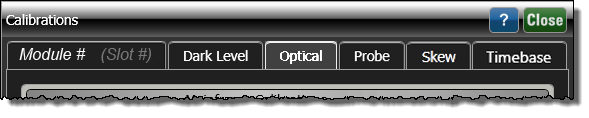
| Icon | Description |
|---|---|
|
|
Calibration is selected |
|
|
Calibration is unselected |
|
|
Calibrations are partially selected |
|
|
Calibration is current |
|
|
Calibration is recommended |
|
|
Calibration has never been performed |
For a N109X-series DCA-M modules and N1000A plug-in modules, you can use this dialog tab to perform optical calibrations at both factory and user wavelengths. Factory and user optical channel calibrations (also known as O/E calibration) compensate for the photo detector's responsivity. This provides both an accurate display of the received optical waveform in optical power units and an accurate measurement of the signal's average power. If you will be operating at wavelengths different from the factory-calibrated wavelengths, perform a user optical channel calibration at the desired wavelength.
If you perform an optical channel calibration at a factory-calibrated wavelength, the factory calibration will not be overwritten. The calibrations for two-slot modules are stored on the N1000A's hard drive and not on the module. The picture above shows the dialog's optical tab with the state of the calibrations.
You can create up to three user calibrations: User Cal 2, User Cal 3, and User Cal 4. To delete a user calibrations from memory click the Clear button.
Some older installed modules, such as the 86105C, do not support a user factory calibration.
To perform an optical channel calibration, an optical source with a known optical output power level is required.
Required External CW Optical Source
An external CW optical source must be used, and the wavelength and power of the optical source must be entered for the calibration. The user-defined wavelength must be within the wavelength ranges specific to each module as shown in the table below. For example, if you are operating the N1090A DCA-M module, you can select a user-defined wavelength between 750 nm and 1650 nm. The power output from the optical source must also be within the ranges specific to each module.
Do not remove a module from the N1000A during a calibration.
Minimum Power is Recommended
The minimum power level is recommended to assure specified performance over the instrument's full dynamic range. The calibration accuracy is heavily dependent on the accuracy to which you know the optical source power. For best results measure the optical source power with a high precision optical power meter.
If the result for an average power measurement (either eye/mask mode or oscilloscope mode) is an extremely large value, the instrument may have lost the factory optical channel calibration. For example, a value of 260W displayed for a 100 μW signal. You can also perform an optical responsivity calibration for a user-defined wavelength.
To Perform an Optical User Calibration
- On FlexDCA's menu, click Setup > Modules and select the module that you want to calibrate.
- In the Setup dialog, select the tab that represents the channel that you want to calibrate.
- Locate Wavelength field in the dialog. This drop-down list is where your user calibration will appear once you have completed this procedure.
- Configure an external CW optical source to the wavelength and power that is compatible with the module as shown in the following table.
- Disconnect all signal from the module's input channels. FlexDCA will prompt you to connect your calibration signal during the calibration.
- On FlexDCA's menu, click Tools > Calibrations to open the Calibrations dialog and select the Optical tab.
- Locate the Channel User Optical Calibration listing in the dialog and click Calibrate.
- As part of the user optical calibration, a dialog will prompt you to perform a Module Calibration. Click Next. During the Module Calibration, no signals can be connected to the input channel.
- After the Module Calibration completes, a channel Vertical Calibration automatically starts.
- After the Vertical Calibration completes, FlexDCA displays the Channel User Optical Calibration dialog. In the dialog, make the following selections:
- Click the Selected Calibration drop-down list and choose User Cal 1, User Cal 2, or User Cal 3.
- Click the Wavelength field, and enter the wavelength of your optical source.
- Click the Average Power field, and enter the average power of your optical source.
- Click Next to complete the user wavelength calibration.
| Module | Option | User Calibration Wavelength Range | Factory Calibrated Wavelength(s) |
Source Optical Power Level | |
|---|---|---|---|---|---|
| Allowable | To Meet Specifications | ||||
| N1092A/B/C/D/E | 30A | 830 nm to 1600 nm | 850 nm 1310 nm 1550 nm |
500 μW to 2.5 mW 500 μW to 2.5 mW 500 μW to 2.5 mW |
500 μW to 1 mW 500 μW to 1 mW 500 μW to 1 mW |
| N1092A/B/C/D/E | 40A | 1250 nm to 1600 nm | 1310 nm 1550 nm |
500 μW to 2.5 mW 500 μW to 2.5 mW |
500 μW to 1 mW 500 μW to 1 mW |
| N1092A | N28 | 830 nm to 1600 nm | 850 nm 1310 nm 1550 nm |
500 μW to 2.5 mW 500 μW to 2.5 mW 500 μW to 2.5 mW |
500 μW to 1 mW 500 μW to 1 mW 500 μW to 1 mW |
| N1090A | 750 nm to 1650 nm | 850 nm 1310 nm 1550 nm |
375 μW to 425 μW 175 μW to 225 μW 175 μW to 225 μW |
375 μW to 425 μW 175 μW to 225 μW 175 μW to 225 μW |
|
| N1032A/B | 1250 nm to 1625 nm | 1310 nm 1550 nm |
175 μW to 225 μW 175 μW to 225 μW |
175 μW to 225 μW 175 μW to 225 μW |
|
| N1030A/B | 1250 nm to 1600 nm | 1310 nm 1550 nm |
175 μW to 225 μW 175 μW to 225 μW |
175 μW to 225 μW 175 μW to 225 μW |
|
| 86116C | 1480 nm to 1620 nm | 1550 nm | 500 μW to 6 mW | 500 μW to 6 mW | |
| 025 | 1300 nm to 1620 nm | 1300 nm 1550 nm |
500 μW to 6 mW 500 μW to 6 mW |
500 μW to 6 mW 500 μW to 6 mW |
|
| 86115D | 750 nm to 1650 nm | 850 nm 1310 nm 1550 nm |
800 μW to 2000 μW 500 μW to 1500 μW 500 μW to 1500 μW |
800 μW to 1500 μW 500 μW to 1000 μW 500 μW to 1000 μW |
|
| 86105D | 750 nm to 1650 nm | 850 nm 1310 nm 1550 nm |
800 μW to 2000 μW 500 μW to 1500 μW 500 μW to 1500 μW |
800 μW to 1500 μW 500 μW to 1000 μW 500 μW to 1000 μW |
|
| 86105C | 750 nm to 1650 nm | 850 nm 1310 nm 1550 nm |
375 μW to 425 μW 175 μW to 225 μW 175 μW to 225 μW |
375 μW to 425 μW 175 μW to 225 μW 175 μW to 225 μW |
|