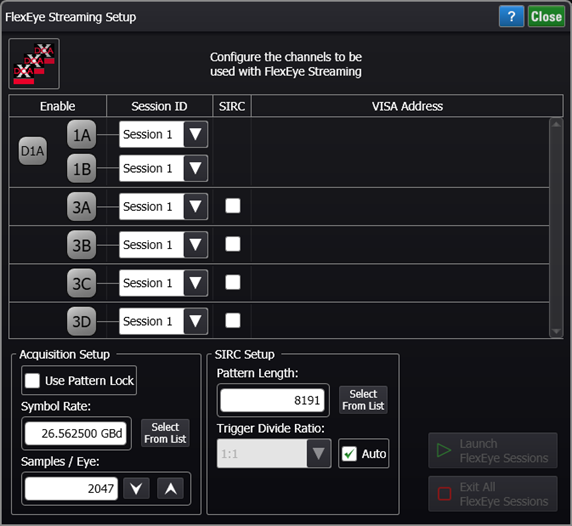SIRCLP (SIRC on Long Patterns)
SIRCLP (SIRC on Long Patterns)
SIRCLP uses Rapid Eye to provide the following capability:
- Enables filter response correction on patterns longer than PRBS 23 (223 symbols). Patterns as long as PRBS 31 (231 symbols) can be used.
- Improves the response of installed N1092 hardware filters without requiring Option IRC, Impulse Response Correction. On N1092 modules with Option 168 (TDEC filter) and Option IRC, enables correction for the following filter rates:
- 8x Fibre Channel, 8.500 Gb/s
- OC-192/STM-64, 9.953 Gb/s
- 10Gb Ethernet, 10.3125 Gb/s
- 10x Fibre Channel, 10.51875 Gb/s
- OC-192/STM-64 FEC, 10.664 Gb/s
- OC-192/STM-64 FEC, 10.709 Gb/s
- 10Gb Ethernet FEC, 11.0957 Gb/s
- 10x Fibre Channel FEC, 11.317Gb/s
- Enables SIRC when using FlexEye Streaming. Refer to To use SIRCLP with FlexEye Streaming in this topic.
When working with PRBS 23 (223 symbols) or shorter patterns, it is recommended that you use regular SIRC correction.
SIRCLP Requires
SIRCLP is available with the following modules:
- N1092 DCA-M-series module with Option PLK, Pattern lock trigger hardware.
The use of modules other than the N1092x DCA-M series is not compatible with SIRCLP.
Module option PLK is required as SIRCLP uses the hardware capability provided by option PLK (even though pattern lock is not turned on when using SIRCLP).
To Use SIRCLP
- Place FlexDCA in Eye mode.
- Turn off pattern lock.
- Click Setup > Acquisition Setup and in the dialog select the Waveform tab.
- Select Enable Rapid Eye and enter the symbol rate and pattern parameters.
- Close the dialog.
- Open the Module Setup dialog for the channel that you are using.
- In the dialog Reference Filter field, select SIRC, select the SIRC filter rate, and the correct Wavelength.
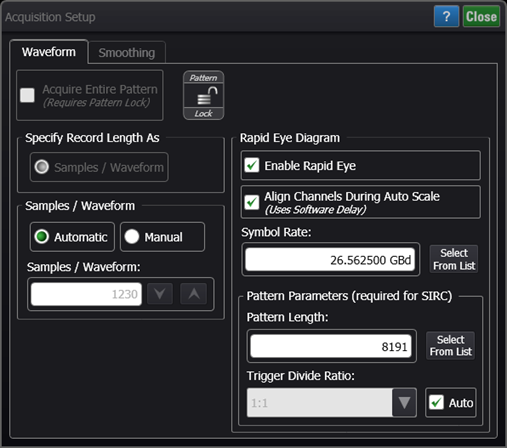
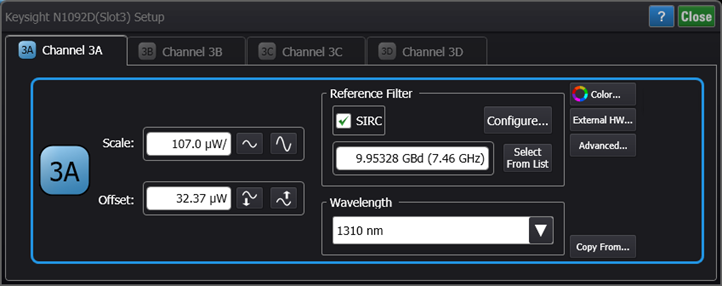
To use SIRCLP with FlexEye Streaming
In addition to the normal FlexEye Setup you can apply SIRCLP in the FlexEye Streaming Setup dialog as shown in the following figure. In the figure, notice that when SIRCLP is used the SIRC column and SIRC Setup fields are added. You can enable SIRC on each channel that you want to use SIRC and you can set Pattern Length in SIRC Setup field. For information on remote control of this feature, refer to the FEYE subsystem in the FlexDCA Programmer's Guide.