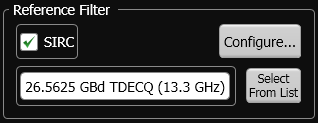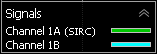Apply a SIRC Filter
Package License:
L-RND
Hardware:
N1092
N1060A
N1046A
86116C
86115D
86105D
86105C
To Apply a SIRC Filter
- If not already done, download and import SIRC data for your Option IRC module.
- Install the module (to which the SIRC data applies) in the N1000A.
- On the N1000A, apply a signal to the module, and perform an Auto Scale.
- In FlexDCA, select an instrument mode (Eye/Mask, Oscilloscope, Jitter) and turn the module's channel on.
- Turn on Pattern Lock.
- Click the channel button to open the module's Channel dialog.
- Click Configure to open the Channel SIRC Setup dialog.
- Select the Filter Rate and the Filter 3 dB Bandwidth. Any change to the bandwidth setting is also shown in the channel setup dialog.
- Close the Channel SIRC Setup dialog.
- In the Channel Setup dialog select SIRC. Close the channel Setup dialog.
- The signal legend for the channel now shows that
(SIRC)has been applied to the channel. - Auto Scale the waveform and start making the your measurements.
FlexDCA automatically selects the correct bandwidth if the symbol rate is part of a popular standard. Othererwise, FlexDCA selects a bandwidth that is equal to 0.75 times the symbol rate. You can overide the bandwidth any time with any value between roughly 0.5 and 1.5 times the unfiltered bandwidth of the module (enter 500 MHz or 500 GHz to view the actual limits for a particular module).