VSA Format (.txt, .csv)
VSA Format Waveform Recording Files (.txt, .csv)
VSA Waveform Recording files are ASCII files that you can import into Keysight's 89600 VSA and WLA software. The 89600 is a set of tools for signal demodulation and vector signal analysis. If you save the data in a .txt file, the file's data/value pairs are tab delimited. If you save the data in a .csv file, the file's data/value pairs are comma delimited. These files cannot be loaded into FlexDCA's waveform memory.
| ✔ | Pattern Lock |
| ✔ | Acquire Entire Pattern |
| ⚫ | Wrap Waveform (Eye Mode) |
| ✔ = selected. ✘ = unselected. ⚫ = don't care | |
Options for Data Conversion
Select Convert Holes and Clipped values to specify that missing or clipped data points be converted to amplitude values:
- Missing data (holes) can occur under certain conditions.
- If an amplitude value is greater than the current settings allow, the clipped value is listed as the string "Infinity". Converted clipped values will be set to the maximum posible value (positive or negative).
Select Limit to to write all waveform values at the specified number of significant digits. The default number of significant digits is 6.
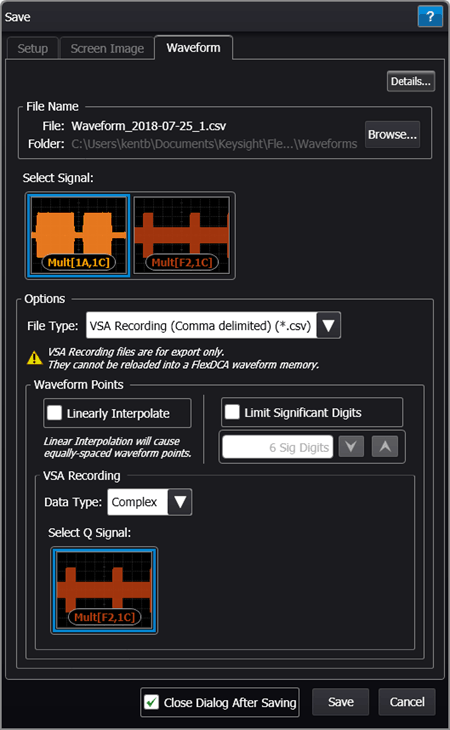
| Unconverted Data in File | Converted Data in File |
|---|---|
XStart, 1.05269596723998E-11 XDelta, 1.25710472034706E-11 XDomain, 2 Y, Infinity Infinity 0.000324403129719199 -1.14260479488511E-05 -1.92323921718938E-06 5.35599942609364E-06 1.23683709516537E-06 8.92236134171939E-07 0.000511116740339243 Infinity Infinity … … |
XStart, 1.05269596723998E-11 XDelta, 1.25710472034706E-11 XDomain, 2 Y, 9.32490E-4 9.32490E-4 3.24403E-4 -1.14260E-5 -1.92324E-6 5.35600E-6 1.23684E-6 8.92236E-7 5.11117E-4 9.32490E-4 9.32490E-4 … … |
Options for Data Type
Use the Data Type field to specify real or complex data. When Complex is selected, a second signal source must be available to select. In this picture, Channel 1B is selected.
The VSA expects either real or complex data. Real data is only composed of one data part and uses a single bus. Complex data can be expressed as I/Q pairs (or magnitude/phase) with each data part using a separate bus or both parts interleaved using a single bus. For real data, there is one value per line in the file. For complex data, there are two entries per line in the file. The first entry being the real value and the second entry being the data point's imaginary value.
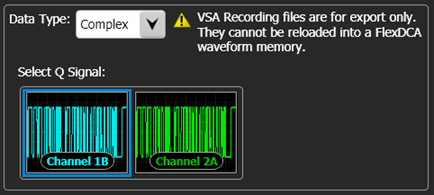
| Data Type: Real | Data Type: Complex |
|---|---|
XStart, 1.19333548094346E-11 XDelta, 1.25710472034706E-11 XDomain, 2 Y, 0.199114385653945 -0.0637630962299387 -0.211510731405037 -0.252946336529051 -0.250366081228336 -0.246102442982093 -0.249891320836132 -0.24889300465599 -0.182559900944927 0.0786061223645179 … … |
XStart, 8.90726510923541E-12 XDelta, 1.25710472034706E-11 XDomain, 2 Y, 0.206903821463025, 0.224007283269766 -0.013076300494556, 0.0153140638960658 -0.201247693129757, -0.190516866272927 -0.250964467417506, -0.249992586558219 -0.248111838594297, -0.249051573675519 -0.248383756315032, -0.247793448506567 -0.250868460236259, -0.250420941681893 -0.248878471929793, -0.252753363624675 -0.21443984025437, -0.222587597875163 0.013351028624223, 0.00909386325012579 … … |