Y-Value Waveform Files (.txt)
Y-value waveform files are ASCII files (.txt) comprised of a header followed by amplitude values for each data point. The ASCII amplitude values are in volts or Watts and are separated by a carriage return and line feed. This format is convenient for transferring data to other software applications, as you can import this file into many spreadsheet or word processing programs.
| ⚫ | Pattern Lock |
| ✘ | Acquire Entire Pattern |
| ✔ = selected. ✘ = unselected. ⚫ = don't care | |
Although the file does not include time values for each data point, proper X-axis scaling is achieved by XOrg (X-axis origin) and XInc (X-axis time increment) values contained in the preamble. Because individual time values are not included, this format creates smaller files than the XY-Values format.
Y-value format is designed for waveforms in which the data points are separated by equal time increments. Do not use Y-value format if any the following conditions are true. Use the XY-value format instead:
- The waveform is a pattern waveform,
- A precision timebase is used, or
- The waveform is the output of the versus operator in a waveform signal processing function.
In TDR mode (with an active step), the waveform record may be longer that the displayed waveform. To ensure that off-screen data points are not saved in the file, select Exclude Off Screen Points in the Save dialog's Waveform tab.
Y-value format files use more disk space than internal format files (.wfmx).
Options for saving Y-Value Waveforms (.txt format)
Select Convert Holes and Clipped values to specify that missing or clipped data points be converted to amplitude values:
- Missing data (holes) can occur under certain conditions.
- If an amplitude value is greater than the current settings allow, the clipped value is listed as the string "Infinity". Converted clipped values will be set to the maximum posible value (positive or negative).
Select Limit to to write all waveform values at the specified number of significant digits. The default number of significant digits is 6.
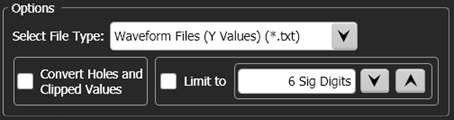
The following table shows the last header lines with the first few data points in a Y-value waveform (.txt) file. In the file, fields are separated with carriage return/line feeds. The name and value pairs are separated with commas. In the Unconverted Data file, notice that clipped values are expressed as Infinity, but in the Converted Data file these same values are set to the amplitude value at the screen's maximum graticule level. Notice also that all amplitude values have been rounded at 6 significant digits, which is the default Limit to setting.
| Unconverted Data in File | Converted Data in File |
|---|---|
…
…
X Units, Second
Y Units, Volt
Data,
0.426482889969509
0.423190618570603
Infinity
0.423841306067734
0.424079098875056
0.425358285231304
0.424690370485775
0.425042876321592
…
…
|
…
…
X Units, Second
Y Units, Volt
Data,
4.26483E-1
4.23191E-1
4.27070E-1
4.23841E-1
4.24079E-1
4.25358E-1
4.24690E-1
4.25043E-1
…
…
|
Example Y-Value Format File
File Format, WaveformYValues Format Version, 1 Instrument, N1010A SwVersion, A.01.60 SerialNumber, sn XXXXXX Date, 09/07/2011 08:58:06 Points, 2048 XOrg, 0 XInc, 9.765625E-14 X Units, Second Y Units, Volt Data, 0.137924194335938 0.131973266601563 0.108322143554688 . . .