Run SCPI Script
SCPI Scripts
To configure the button to run SCPI scripts. Four default scripts are loaded, one for each of FlexDCA's modes. To expand the dialog so that you can add your custom scripts, in the dialog under Multi-Purpose Function select Run SCPI Script as shown in the following picture.
SCPI scripts are recordings of your front-panel key presses translated into equivalent programming commands. Scripts allow you to automate the setup of complex instrument configurations and settings.
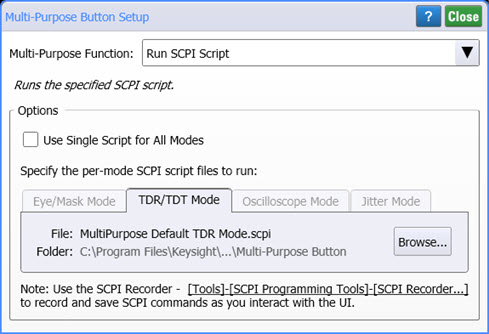
When Use Single Script for All Modes is selected, the MultiPurpose button will run a single script regardless of the current instrument mode. This script does not exist, so you must create the script, give it any name that you want, and place it in the \Scripts user folder. This folder has a sub-folder named \Multi-Purpose Button. You cannot save scripts to this folder as it is a shortcut to a folder that is write protected.
When Use Single Script for All Modes is cleared, a unique script can be selected to run in each instrument mode (Oscilloscope, Eye/Mask, Jitter, and TDR/TDT). There are default mode scripts located in the \Scripts\Multi-Purpose Button folder as shown in the following table. You can create and assign your own scripts for each mode. Click Browse to select the script which should be placed in the \Scripts user folder.
| Instrument Mode | Use Single Script for All Modes Setting |
Default Script in \Multi-Purpose Button folder | |
|---|---|---|---|
| On | Off | ||
| Oscilloscope Modes | ♦ | MultiPurpose Default Scope Mode.scpi | |
| Eye/Mask Modes | ♦ | MultiPurpose Default Eye Mode.scpi | |
| Jitter Modes | ♦ | MultiPurpose Default Jitter Mode.scpi | |
| TDR/TDT Modes | ♦ | MultiPurpose Default TDR Mode.scpi | |
A Default Setup does not clear or reset the currently assigned SCPI script. To reset the dialog to the default scripts, click Setup > Factory Preset.
Oscilloscope Mode Default Script
Prerequisite
Oscilloscope mode is running with at least one waveform displayed.
Action
Several measurements are made.
Script
// MultiPurpose Default Scope Mode.scpi
:MEASure:OSCilloscope:RISetime
:MEASure:OSCilloscope:FALLtime
:MEASure:OSCilloscope:PERiod
:MEASure:OSCilloscope:JITTer
:MEASure:OSCilloscope:VAMPlitude
Eye/Mask Mode Default Script
Prerequisite
Eye/Mask mode is running with at least one waveform displayed.
Action
Several measurements are made.
Script
// MultiPurpose Default Eye Mode.scpi
:MEASure:EYE:RISetime
:MEASure:EYE:FALLtime
:MEASure:EYE:JITTer
:MEASure:EYE:AMPLitude
:MEASure:EYE:BITRate
:MEASure:EYE:CROSsing
Jitter Mode Default Script
Prerequisite
Jitter mode is running with at least one waveform displayed.
Action
Several measurements are made.
Script
// MultiPurpose Default Jitter Mode.scpi
:MEASure:JITTer:DDPWs
:MEASure:JITTer:FOVer2
:MEASure:JITTer:JN:SJN J2
:MEASure:JITTer:JN
:MEASure:JITTer:JN:SJN J9
:MEASure:JITTer:JN
TDR/TDT Mode Default Script
Prerequisite
TDR/TDT mode is running with a TDR module. A DUT is setup with channel 1A as the stimulus source.
Action
A TDR measurement is made with a time-domain response waveform shown in Ohms and another time-domain response waveform shown in volts. Three measurements are performed, with two of the measurements made over waveform regions. Finally, a tracking marker is turned on.
Script
// MultiPurpose Default TDR Mode.scpi
:TDR:STIMulus:CHAN1A:STEP ON
:TRACe1:COLor TCOLor1
:TRACe1:DUT DUT1
:TRACe1:PARameter T1_1
:TRACe1:OPERator OHMS
:TRACe1:CWINdow TOHMs1
:TRACe1:DISPlay ON
:TRACe2:COLor TCOLor1
:TRACe2:DUT DUT1
:TRACe2:PARameter T1_1
:TRACe2:OPERator VOLTs
:TRACe2:CWINdow TVOLts1
:TRACe2:DISPlay ON
:TIMebase:SCALe 2.0000E-10
:TIMebase:POSition 0
:MEASure:REGions:COUNt 2
:MEASure:REGions:STATe ON
:MEASure:REGions:REGion1:X1 2.0000E-10
:MEASure:REGions:REGion1:X2 4.0000E-10
:MEASure:REGions:REGion2:X1 5.0000E-10
:MEASure:REGions:REGion2:X2 7.0000E-10
:MEASure:OSCilloscope:VAMPlitude:SOURce1 TRACe2
:MEASure:TDR:VAVerage:REGion REGion1
:MEASure:TDR:VAVerage
:MEASure:TDR:VMINimum:REGion REGion2
:MEASure:TDR:VMINimum
:MARKer:Y1A:SOURce TRACe2
:MARKer:Y1A:STATe TRACk