<Double> Element
The <Double> element adds a User-Defined Control to the User Operator Setup dialog. The control represents a floating-point number. In order for your script to access this setting, the "Name" attribute in the parent <Control> element must be the name of a float script variable. Use the <Min> and <Max> child elements to set limits to the setting. The <Units> child element specifies the units of measurement to show in the control. Although the units are not available or sent to the script, the units serve a reminder of the type of data represented by the control. The <Default> element selects a starting value to populate the setting.
The <Resolution> child element sets a resolution for the setting based on the unit of measurement (without multiplier). For example, in the following picture a "1000" resolution specifies that the value of Fc can be set to a minimum resolution of 1000 Hz. Therefore, using keyboard entry 7.500000 GHz can be changed to 7.500001 GHz. A setting of 1000000 would have limited the resolution to 1 MHz. <Resolution> does not affect the step sizes of the step buttons.
|
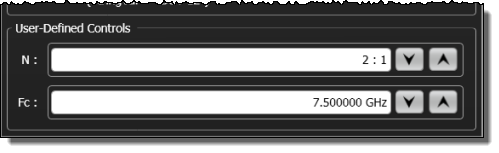
|
Parent Elements
Child Elements
Attributes
None.
Example
- <Function>
- …
- <Control Name = "Fc">
- <Double>
- <Min>10e6</Min>
- <Max>1000e9</Max>
- <Resolution>1000</Resolution>
- <Units>Hertz</Units>
- <Default>7.5e9</Default>
- </Double>
- …
- </Function>