<Enumeration> Element
Instrument:
N1000A
N109x
UXR Scope
Flex Apps:
FlexDCA
FlexRT
Meas. mode:
Scope
Eye
Jitter
TDR
Package License:
L-RND
The <Enumeration> element adds a User-Defined Control to the User Operator Setup dialog. The type of control is an drop-down list. You can select one item from many selections as shown in the picture below. Selections in the drop-down list are arranged in the order of the <Selection> child elements in the XML file. A maximum of 10 selections can be defined. In order for your script to access this setting, the "Name" attribute in the parent <Control> element must be the name of a string script variable.
Do not use spaces or hyphens when naming your user-defined controls.
|
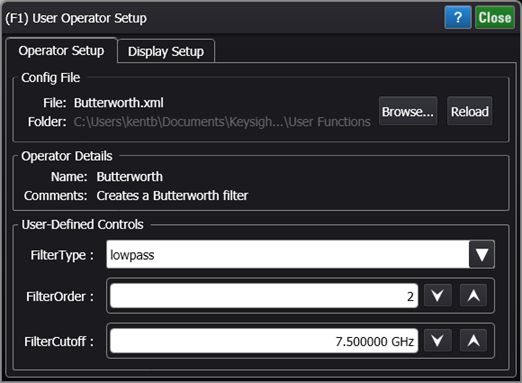
|
Parent Elements
Child Elements
Attributes
None
Example
- <Function>
- …
- <Control Name = "Selections">
- <Enumeration>
- <Default>Medium</Default>
- <Selection>High</Selection>
- <Selection>Medium</Selection>
- <Selection>Low</Selection>
- </Enumeration>
- </Control>
- …
- </Function>