<Name> Element
Instrument:
N1000A
N109x
UXR Scope
Flex Apps:
FlexDCA
FlexRT
Meas. mode:
Scope
Eye
Jitter
TDR
Package License:
L-RND
When a user operator is created, the operator's symbol is placed on the Waveform Signal Processing dialog. The <Name> element writes a name on the displayed operator as shown in the following picture. The operator's name also appears on the User Opterator Setup dialog. The name string is limited in length to 15 characters. Use the <Abbreviation> element to enter a shortened measurement name that appears on FlexDCA's measurement results table. Use the optional <Icon> element to place a custom picture on the button. If the <Name> element is missing from the XML file, the default name is the first 15 characters of the script file's name.

|
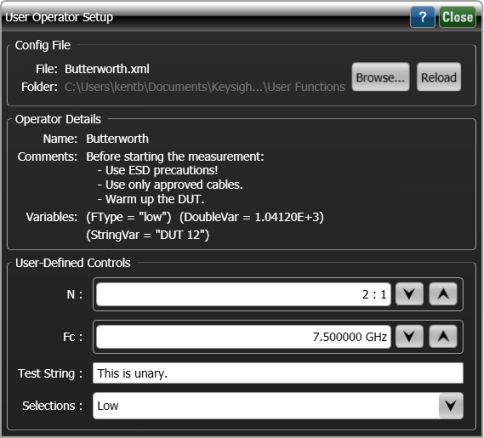
|
Parent Elements
Child Elements
None
Attributes
None
Example
- <Function>
- <Name>3rd Order Fltr</Name>
- <Abbreviation>3rdFltr</Abbreviation>
- …
- …
- </Function>