TDR Calibration Setup
Use the TDR Calibration Setup dialog to describe the calibration environment and to launch the Calibration Measurement Wizard. When making your selections in the dialog, follow the order indicated from steps 1 through 6. The TDR calibration corrects for sources of measurement errors and establishes the measurement reference plane. This results in more reliable, repeatable, and accurate measurements. In addition, performing a calibration allows the instrument to simulate stimulus steps with different effective rise times. This allows you to view the effect of actual signal rise times on the magnitude of reflections from discontinuities.
Perform a module calibration before beginning the TDR calibration setup.
The TDR calibration includes adapters and cables to the reference plane. It does not require the DUT. Calibrations can be used with DUTs of any length.
Click on each step in this picture.
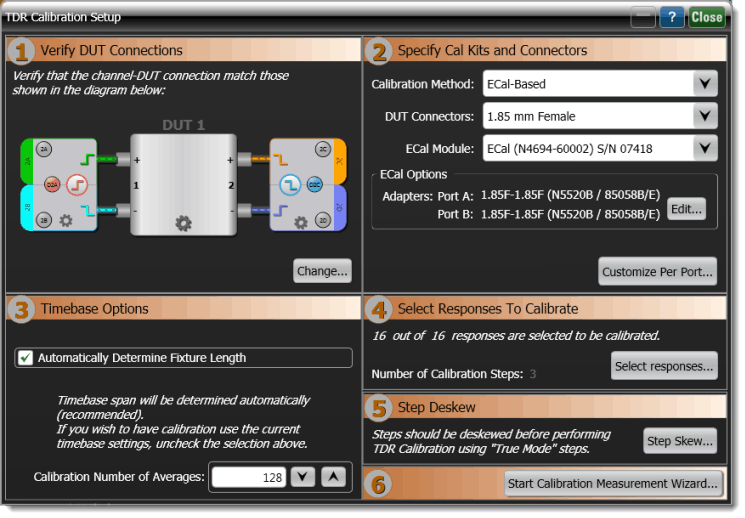
Click the above picture for detailed information on each calibration step. The five calibration steps are…
Step  . Verify DUT Connections
. Verify DUT Connections
Connect all of the test setup cables as shown in the dialog. You may need adapters between TDR heads and the DUT. The calibration can place the measurement plane at the DUT's input as shown in this picture.
Step  . Specify Cal Kits and Connectors
. Specify Cal Kits and Connectors
Select the Calibration Method to use:
- ECal-Based. Using an ECal module simplifies the calibration procedure and shortens the time required to run a calibration.
- Short-Open-Load-Thru (SOLT)
- Short-Load-Thru (SLT)
Step  . Confirm Timebase Options
. Confirm Timebase Options
For most users, it is recommended that you select the Automatically detect timebase setting and skip this step.
Step  . Select Responses To Calibrate
. Select Responses To Calibrate
Select the time domain parameters (responses) to calibrate.
Step  . Step Deskew
. Step Deskew
This step is only displayed when True-Mode is selected for Differential or Common-Mode steps. Click Step Skew to open the TDR SKew dialog. When this step is not displayed, the Deskew is automatically included in the calibration. Although rarely needed, you can manually enter deskew values in the TDR SKew dialog or run the TDR Fixture Deskew Wizard. To do this, open the TDR Setup dialog and click the TDR Fixture Deskew button.
Step  . Start TDR Calibration
. Start TDR Calibration
The TDR calibration wizard steps you through all of the required calibration steps.
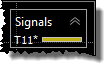 As seen in this picture, calibrated responses are identified by an asterisk in the graph's Signals legend area.
As seen in this picture, calibrated responses are identified by an asterisk in the graph's Signals legend area.