Step 2a. Source Connection Setup
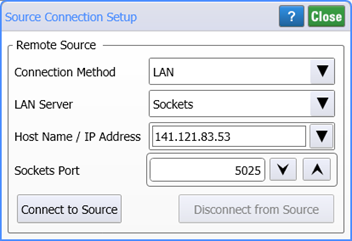
Use the Connection Method field to select the method of communicating with the Source: LAN, USB, or GPIB. In all three cases, you'll need to enter the Source Host Name which can be the actual IP address as shown in the above screen capture or the identifying name such as a-81160a-123456. After making all of the following required source connection settings, click Connect to Source.
LAN
When LAN is selected, specify the type of LAN Server: VXI-11, Sockets, or HiSLIP.
VXI-11, a Virtual Local Area Network (VLAN)
For VXI-11, enter the VXI-11 Device Index, which can be 0 to 15 (default value 0).
Sockets, Ethernet Port.
If Sockets is selected, you'll need to enter the Sockets Port number (default value 5025). The range is from 0 to 65535.
HiSLIP, a High Speed Local Area Network (HLAN)
If HiSLIP is selected, enter the HISLIP Device Index, which can be 0 to 15 (default value 0). The HISLIP Port has a default value of 4880 and range from 0 to 65535.
GPIB
Enter string representing the GPIB Interface. For example, "gpib74". Enter the GPIB Address number which can range from 0 to 30 (default value is 7).
USB
Use the USB SICL Address drop down to select the source on USB. The USB SICL Address is automatically made available when the source's USB connection is made.