UE Reported Measurements
When there is an active link between the UE and the test set, the UE can perform measurements on the test set's (cell 1) downlink signal and report the measurement results. For non-HSDPA connections, you can view the UE measurement results from the front panel (see How Do I Order and Retrieve UE Reported Measurement Results? ) or retrieve them using the appropriate GPIB syntax queries (see CALL:MS:REPorted ).
With the lab application only, the UE can report measurement results for both cell 1 and cell 2.
With the lab application only, in addition to measuring cell 1 and cell 2 from the test set, if the UE supports compressed mode operation (see Compressed Mode ), the UE can perform measurements on inter frequency neighbor cells or GSM neighbor cells (see Inter-frequency Cells and GSM Cells ). To enable this, you must specify these neighbor cells in the test set's BCCH messaging (see SIB11 Cell Info List ), and then use an external source to provide these neighbor cells to the UE (you may also order the UE to measure these neighbor cells without actually providing them via an external source, but the UE will simply give results indicating that there was no usable signal at the specified neighbor cell). The test set can retrieve the UE's measurement results for up to 8 inter frequency neighbor cells and 8 GSM neighbor cells.
Cell 1/Cell 2 UE Reported Measurements
Once you have established a (non-HSDPA) connection between the test set and UE, you can order the UE to perform measurements on cell 1 (and cell 2 if you are using the lab application) by selecting
Send Measurement Request
(see
How Do I Order and Retrieve UE Reported Measurement Results?
and
CALL:MS:REPorted:MEASurement:REQuest
). When you select
Send Measurement Request
, the test set sends a Measurement Control Message to the UE indicating which measurements to perform, based on the following settings:
-
Report Measurement Type-
Intra-frequency: WhenReport Measurement Typeis set toIntra-frequency, the UE will make CPICH Ec/No , CPICH RSCP (Received Signal Code Power) and Pathloss measurements and return the results. -
Quality: WhenReport Measurement Typeis set toQuality, the UE will measure DTCH BLER (Block Error Ratio) Report and return the result. -
All: WhenReport Measurement Typeis set toAll, the UE will measure CPICH Ec/No , CPICH RSCP (Received Signal Code Power) , Pathloss and DTCH BLER (Block Error Ratio) Report and return the results.
GPIB command: CALL:MS:REPorted:MEASurement:TYPe .
-
-
SFN-SFN OTD Measurement TypeThis setting is applicable to the lab application only. See 3GPP TS 25.133 s9.1.8.
-
None: WhenSFN-SFN OTD Measurement Typeis set toNone, the UE will not measure SFN-SFN OTD. -
Type 1: WhenSFN-SFN OTD Measurement Typeis set toType 1, the UE will perform a Type 1 SFN-SFN Observed Time Difference (OTD) measurement and return the result. -
Type 2: WhenSFN-SFN OTD Measurement Typeis set toType 2, the UE will perform a Type 2 SFN-SFN Observed Time Difference (OTD) measurement and return the result.
GPIB command: CALL:MS:REPorted:MEASurement:OTDifference:TYPE .
-
Cell 1/Cell 2 Measurement Results
-
CPICH Ec/No
CPICH Ec/No is the ratio of the received energy per PN chip for the CPICH to the total received power spectral density at the UE antenna connector. The reporting range for CPICH Ec/No is -24 dB to 0 dB (0 to 49). See 3GPP TS 25.133 s9.1.2.3. When the
Cell 1 Connected CPICH Levelsetting is set to-3.30 dB, the UE should report a value of 42 (-3.5 </= CPICH Ec/No < -3).CPICH Ec/No Reported Value Mapping to Measured Quantity CPICH Ec/No Reported Value Measured Quantity Value Unit 0 CPICH Ec/No < -24 dB 1 -24 </= CPICH Ec/No < -23.5 dB ... ... ... 48 -0.5 </= CPICH Ec/No < 0 dB 49 0 </= CPICH Ec/No dB GPIB command: CALL:MS:REPorted[:CELL[1]]:CPICh:ECNO? and CALL:MS:REPorted:CELL2:CPICh:ECNO? .
-
CPICH RSCP (Received Signal Code Power)
This is the absolute power level of the CPICH as received by the UE. The reporting range for CPICH RSCP is from -120 dBm to -25 dBm (-5 to 91). See 3GPP TS 25.133 v10.2.0 s9.1.1.3. When the
Cell 1 Connected CPICH Levelsetting is set to-3.30 dBandCell Poweris set to-75.00 dBm, the UE should report a value of 37 (-79 </= CPICH RSCP < -78).CPICH RSCP Reported Value Mapping to Measured Quantity CPICH RSCP Reported Value Measured Quantity Value Unit -5 CPICH RSCP < -120 dBm 0 CPICH RSCP < -115 dBm 1 -115 </= CPICH RSCP < -114 dBm ... ... ... 90 -26 </= CPICH RSCP < -25 dBm 91 -25 </= CPICH RSCP dBm GPIB command: CALL:MS:REPorted[:CELL[1]]:CPICh:RSCP? and CALL:MS:REPorted:CELL2:CPICh:RSCP? .
-
Pathloss
This is the pathloss between the cell and UE. It is calculated by comparing the UE's measurement of CPICH RSCP and the value of Primary CPICH Tx Power (the power level of the CPICH at the cell, as reported by the cell).
Pathloss (dB) = Primary CPICH Tx Power (dBm) - CPICH RSCP (dBm)
The Primary CPICH TX Power setting in the test set determines the Primary CPICH Tx Power value sent in SIB5 for cell 1. However, when making a Pathloss measurement the UE uses the Primary CPICH Tx Power value in its cell info list. The Measurement Control message sent by the test set to request UE measurements includes a cell info list with a value of +50 dBm for cell 1's Primary CPICH Tx Power and +26 dBm for cell 2's Primary CPICH Tx Power. Thus, the UE always uses a value of +50 dBm (cell 1) or +26 dBm (cell 2) for Primary CPICH Tx Power when determining Pathloss.NOTE
The range of the Pathloss measurement result is 46 dB to 158 dB.
GPIB commands: CALL:MS:REPorted[:CELL[1]]:PATHloss? and CALL:MS:REPorted:CELL2:PATHloss? .
- DTCH BLER (Block Error Ratio) Report
This is a measure of the UE's ability to receive the DTCH without errors. The reporting range for BLER is 0 to 1 (0 to 63). For the lab application, if you have enabled soft handover (see Soft Handover ), the DTCH BLER Report result includes both cell 1 and cell 2. See 3GPP TS 25.133 s9.1.5.
DTCH BLER Reported Value Mapping to Measured Quantity DTCH BLER Reported Value Measured Quantity Value Unit 0 BLER = 0 - 1 -infinity < Log10(BLER) < -4.03 - 2 -4.03 </= Log10(BLER) < -3.965 - ... ... ... 61 -0.195 </= Log10(BLER) < -0.13 62 -0.13 </= Log10(BLER) < -0.065 - 63 -0.065 </= Log10(BLER) < -0 - GPIB command: CALL:MS:REPorted[:CELL[1]]:DTCH:BLER? .
To set the BLER reporting interval (the UE's observation period for determining BLER), see How Do I Order and Retrieve UE Reported Measurement Results? or CALL:DTCHannel:BLER:REPorting:INTerval .
- SFN-SFN Observed Time Difference (OTD)
This measurement result is available in the lab application only. As defined in 3GPP TS 25.215 5.1.9, the UE can measure the timing difference (in chips) between cell 1 and cell 2. There are two types of SFN-SFN OTD measurements:
- Type 1: With Type 1 OTD, the UE measures the timing difference between the P-CCPCHs of cell 1 and cell 2. This type is only available on a CELL_FACH connection (see RB Test Mode RRC State Setting ). Although you can not perform a soft handover while on a CELL_FACH connection, you can turn cell 2 power on so that the UE can measure the timing difference between cell 1 and cell 2. While on a CELL_FACH connection, the Measurement Control Message is sent to the UE on the FACH, and the UE's measurement results are returned on the RACH.
- Type 2: With Type 2 OTD, the UE measures the timing difference between the CPICHs of cell 1 and cell 2. This type is applicable to both CELL_DCH and CELL_FACH connections (see RB Test Mode RRC State Setting ). With either connection type, if there is power in cell 2, the UE can measure the timing difference between the two cells. While on a CELL_DCH connection, the UE can measure OTD while in soft handover with cells 1 and 2.
You can change the time offset between cell 1 and cell 2 using the Cell 2 Time Offset setting. Note, while
Cell 2 Time Offsetcan be set to a negative value, the OTD measurement result gives the absolute timing difference between cell 1 and cell 2.GPIB commands: CALL:MS:REPorted:CELL2:OTDifference[:VALue]? and CALL:MS:REPorted:CELL2:OTDifference:TYPE? .
Compressed Mode UE Reported Measurements
In the lab application only, you can enable compressed mode operation in the uplink and downlink, order the UE to perform measurements on Inter-frequency Cells , GSM Cells or SIB19 E-UTRA Info List , and then retrieve the UE's measurement results (see Compressed Mode ).
A single measurement report from the UE can return results for up to 8 GSM neighbor cells, 8 inter-frequency neighbor cells or 8 cells across four different EARFCNs (the standard allows the UE to measure up to 16 E-UTRAN cells (3GPP TS 25.331), but the test set only reports the first 8 E-UTRAN cells).
See How Do I Enable Compressed Mode and Obtain UE Measurement Results? .
Inter-Frequency Neighbor Cell Measurement Results
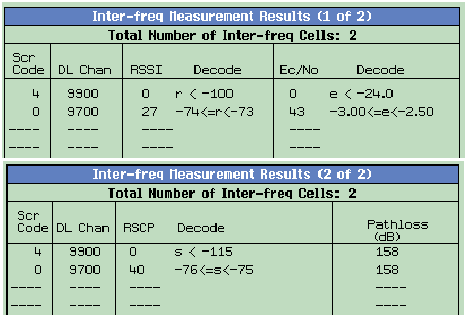
-
Total Number of Inter-frequency Cells
Returns the total number of inter-frequency cells reported by the UE. Although the UE can measure up to 32 inter-frequency cells at two different frequencies (as per 3GPP TS 25.133 s8.1.2.1), the test set will only display on the front panel and return by GPIB query the results for the first 8 cells measured. As the test set can only specify up to 8 neighbor cells for the UE to measure, it is expected that the UE will not return results for more than 8 cells. However, the results for all measured cells are available in the Measurement Reports returned by the UE, which are viewable using the Wireless Protocol Advisor (see Protocol Logging ).
GPIB command: CALL:MS:REPorted:ITRFrequency:CELLs?
-
Scrambling Code
The scrambling code is returned for each inter-frequency cell measured by the UE (up to 8 measured cells).
GPIB command: CALL:MS:REPorted:ITRFrequency:SCODe?
-
DL Channel
The downlink channel is returned for each inter-frequency cell measured by the UE (up to 8 measured cells).
GPIB command: CALL:MS:REPorted:ITRFrequency:DOWNlink:CHANnel?
-
RSSI (Inter-frequency Cells)
RSSI (Received Signal Strength Indicator) is returned for each inter-frequency cell measured by the UE (up to 8 measured cells). See 3GPP TS 25.133 table 9.12 for a mapping of returned value to actual value.
GPIB command: CALL:MS:REPorted:ITRFrequency:RSSI?
-
Ec/No
Ec/No is returned for each inter-frequency cell measured by the UE (up to 8 measured cells). See CPICH Ec/No .
GPIB command: CALL:MS:REPorted:ITRFrequency:ECNO?
-
RSCP
RSCP is returned for each inter-frequency cell measured by the UE (up to 8 measured cells). See CPICH RSCP (Received Signal Code Power) .
GPIB command: CALL:MS:REPorted:ITRFrequency:RSCP?
-
Pathloss
Pathloss is returned for each inter-frequency cell measured by the UE (up to 8 measured cells). See Pathloss .
GPIB command: CALL:MS:REPorted:ITRFrequency:PATHloss?
GSM Neighbor Cell Measurement Results
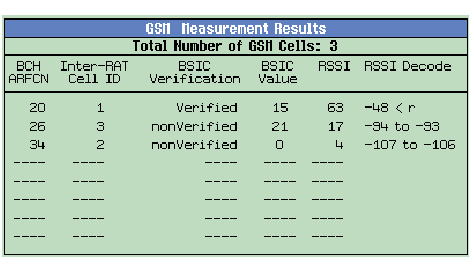
-
Total Number of GSM Cells
Returns the number of GSM cell measurement results available from the front panel and over GPIB (up to 8). Per 3GPP TS 25.133 s8.1.2.1, the UE can measure as many as 32 GSM neighbor cells. As the test set can only specify up to 8 neighbor cells for the UE to measure, it is expected that the UE will not return results for more than 8 cells. However, the results for all measured cells are available in the Measurement Reports returned by the UE, which are viewable using the Wireless Protocol Advisor (see Protocol Logging ).
GPIB command: CALL:MS:REPorted:GSMSystem:CELLs?
-
BCH ARFCN
The BCH ARFCN is returned for each GSM cell measured by the UE (up to 8 measured cells).
GPIB command: CALL:MS:REPorted:GSMSystem:BCHannel?
-
Inter-RAT Cell ID
Because the cells are reported in order of RSSI strength rather than by cell ID, the cell ID for each cell (numbered 1 to 8) is returned to help you quickly determine which neighbor cell is being reported by the UE.
GPIB command: CALL:MS:REPorted:GSMSystem:CIDentity?
-
BSIC Verification
A result of
Verifiedindicates that the UE decoded the BSIC of the measured cell, and it matched the BSIC it expected based on the NCC and BCC values in the SIB11 GSM cell info list for that cell. Note, you may need to set GSM Meas BSIC Verification toverifiedBSICand include a TGPS with a <num> TG Measurement Purpose (TGMP) ofGSM Initial BSIC IDorGSM BSIC Reconfirmationin order for the UE to attempt to verify the BSIC of the GSM cells.GPIB command: CALL:MS:REPorted:GSMSystem:BSIC:VERification?
-
BSIC Value
The
BSIC Valueresult is not reported by the UE in the Measurement Reports. Rather, for your convenience, the test set calculates and posts the BSIC corresponding to the cell ID reported by the UE (the test set calculates the BSIC from the NCC and BCC values it signalled for that cell in the SIB11 GSM cell info list).As per 3GPP TS 25.331 s10.3.8.2 and 23.003 s4.3.2, BSIC (Base Station Identity Code) is a 6-bit concatenation of NCC (Network Colour Code) and BCC (Base Station Colour Code). For example, if NCC = 2 and BCC = 1, BSIC = 21. As NCC and BCC range between 0 and 7, the range of BSIC is thus 0-7, 10-17, 20-27, 30-37, 40-47, 50-57, 60-67 and 70-77.
GPIB command: CALL:MS:REPorted:GSMSystem:BSIC:VALue?
-
RSSI (GSM Cells)
The RSSI (Received Signal Strength Indicator) is returned for each GSM cell measured by the UE (up to 8 measured cells). See 3GPP TS 45.008 s8.1.4 for a mapping of returned value to actual value.
GPIB command: CALL:MS:REPorted:GSMSystem:RSSI?
E-UTRA Measurement Results
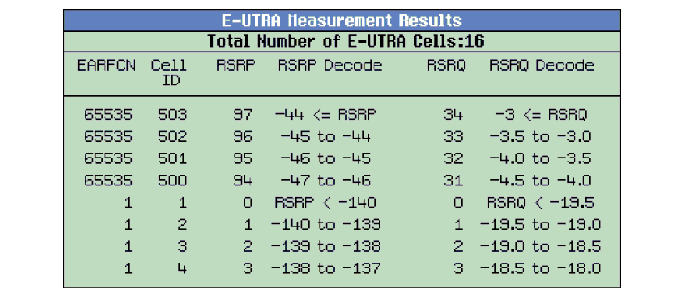
-
UE Reported EARFCN for E-UTRA Cells 1 to 8
This result indicates the EARFCN for the first 8 cells that are present in the measurement report.
GPIB command: CALL:MS:REPorted:EUTRa:EARFcn?
-
UE Reported Cell ID for E-UTRA Cells 1 to 8
This result indicates the Cell ID for the first 8 cells that are present in the measurement report.
GPIB command: CALL:MS:REPorted:EUTRa:CID?
-
UE Reported RSRP for E-UTRA Cells 1 to 8
This result indicates the RSRP for the first 8 cells that are present in the measurement report.
GPIB command: CALL:MS:REPorted:EUTRa:RSRP?
-
UE Reported RSRQ for E-UTRA Cells 1 to 8
This result indicates the RSRQ for the first 8 cells that are present in the measurement report.
GPIB command: CALL:MS:REPorted:EUTRa:RSRQ?
-
Total Number of E-UTRA Cells Reported by the UE
This result indicates the total number of E-UTRA cells that the UE included in its Measurement Result.
GPIB command: CALL:MS:REPorted:EUTRa:CELLs?
Related Topics
Manual Operation: How Do I Order and Retrieve UE Reported Measurement Results?
and How Do I Enable Compressed Mode and Obtain UE Measurement Results?GPIB Syntax: CALL:MS:REPorted
UE Reported Measurements Ladder Diagrams
Troubleshooting UE Reported Measurements
- DTCH BLER (Block Error Ratio) Report