:DISK:SETup:SAVE
Command Syntax
:DISK:SETup:SAVE "filename.setx"
Description
Saves a FlexDCA state setup file with the indicted filename (*.setx). Setup files can be reloaded into FlexDCA using the :DISK:SETup:RECall command. When the application state setup file is re-loaded into the application, the file restores all FlexDCA's settings to those in place at the time that the file was saved. One example of using a setup file is to quickly scale the JTF graph's x and y axis.
When you save a setup, the saved settings include:
- Type of measurements currently running
- Markers (if used)
- Horizontal and vertical settings
- Trigger configuration
- Display setup
- Waveform signal processing functions
- Fixture Deskew data
- Extended module configuration
- TDR mode's TDR Setups
- TDR mode's Fixture Deembedding Setups and Fixture Components
By default, the files are saved in the user data \Setups folder.
C:\Users\user\Documents\Keysight\FlexDCA\Setups
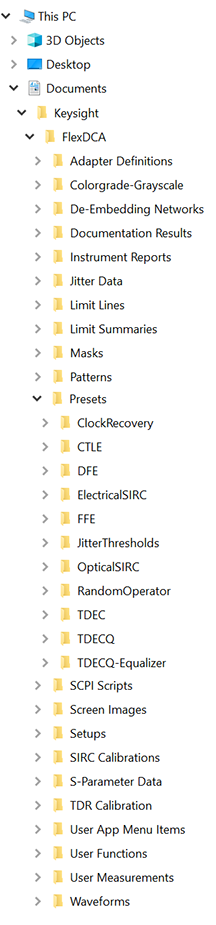
Setup files must have the extension .setx. If you do not specify an extension or use a different extension, FlexDCA may not recognize the file as a setup file and you may have trouble saving or finding the setup file.
Be sure to save an FlexDCA setup file when saving jitter data or color grade-gray scale memory files. This is because horizontal scale and delay information are not saved in jitter data or color grade-gray scale memory files. If you plan on loading these memory files back into the FlexDCA, you will also need to load the associated FlexDCA setup file.
FlexDCA maintains its current settings in a system file, which is not the same as a setup file. To ensure that the settings are correctly saved, close the FlexDCA application from the File menu using the Exit command.