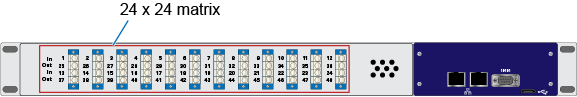:SLOT:SWITch:ROUTe
Command Syntax
:SLOT{1:8}:SWITch:ROUTe "<source-port>", "<destination-port>" [,"<switch-ID>"]
Where the {1:8} specifier identifies a module slot.
Where <source-port> is a string that identifies an optical switch's input port.
Where <destination-port> is a string that identifies an optical switch's output port.
Where <switch-ID> is an optional string parameter that identifies a switch on devices that have multiple optical switches. If the device does not have multiple switches, this parameter should not be used.
Query Syntax
:SLOT{1:8}:SWITch:ROUTe? "<source-port>" [,"<switch-ID>"]
Query Response
"<destination-port>"
Description
For an optical switch, connects a path from the switch's source port to the switch's destination port. The parameter strings vary depending on the manufacturer of the switch as shown in the examples in the following table. Refer to the switch manufacturer's programming manual to confirm the required string.
For example, if an N7734A switch is connected to slot 8, you can connect the N7734A's source port "A" to destination port "3" by sending this command:
:SLOT8:SWITch:ROUte "A" "3"
You can connect the same optical path by sending the command with the port ID strings swapped:
:SLOT8:SWITch:ROUte "3" "A"
For a switch product that has multiple internal switches, use the optional <switch-ID> parameter to select the internal switch. For example, the Keysight N7731A has two internal switches which are selected by passing either the "Switch 1" parameter or "Switch 2" parameter. If an N7731A switch is connected to slot 8, you can connect the N7731A's internal switch 2 source port "A" to destination port "3" by sending this command:
:SLOT8:SWITch:ROUte "A" "3" "Switch 2"
You can connect the same optical path by sending the command with the port ID strings swapped:
:SLOT8:SWITch:ROUte "3" "A" "Switch 2"
If you queried the path with :SLOT8:SWITch:ROUTe? "A", "Switch 2", the returned string would be "3".
| Switch | <input-port>1 | <output-port>1 | <switch-ID>2 | Example Commands (FlexDCA slot 2) |
|---|---|---|---|---|
| Keysight N7731A | A | {1:4} | Switch 1 | :SLOT2:SWITch:ROUTe "A" "3" "Switch 1"
|
| Switch 2 | :SLOT2:SWITch:ROUTe "A" "4" "Switch 2"
|
|||
| Keysight N7734A | A | {1:13} | — | :SLOT2:SWITch:ROUTe "A" "3"
|
| DiCon GP750 | {1:32}3 | {1:32}3 | SL2:X1 | :SLOT2:SWITch:ROUTe "2" "17" "SL2:X1"
|
| {1:32}3 | {1:32}3 | SL1:M1 | :SLOT2:SWITch:ROUTe "2" "9" "SL1:M1"
|
|
| DiCon GP600 | {1:8} |
{1:32} | X1 | :SLOT2:SWITch:ROUTe "3" "21" "X1"
|
| 1 |
8 | M1 | :SLOT2:SWITch:ROUTe "1" "7" "M1"
|
|
| Polatis 6000 Ultra Switch | {1:24} | {25:48} | — | :SLOT2:SWITch:ROUTe "7" "39"
|
Due to the variety of options available, always consult the manufacturer's programming manual when not sure about valid parameter strings.
Only required if device has multiple switches. The "—" character indicates that this parameter is not used for the indicated switch.
Maximum port number depends on installed switch module.
Requires FlexDCA revision A.07.00 and above.
Keysight N7731A/C Switch IDs

Keysight N7734A Switch IDs
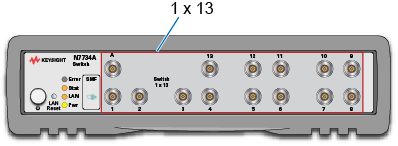
Example DiCon GP750 Switch's Switch IDs
Because DiCon offers many configurations of installed switch modules, your switch may not match this picture. However, the general method of naming optical switch modules IDs is the same. The ID string for a matrix switch module includes an "X" character and for 1 x N switches module includes an "M" character.
![]()
Example DiCon GP600 Switch IDs
Because DiCon offers many configurations of installed switch modules, your switch may not match this picture. The following picture shows how the GP600 switch modules are named. The ID string for a matrix switch module includes an "X" character and for 1 x N switches module includes an "M" character.
![]()
Example Polatis Switch IDs
The following picture shows how the Polatis switch ports are named. The ID label for a port is simply an integer.
Because Polatis offers many configurations of installed switch modules, your switch may not match this picture.