:SPRocess:DDEConvolve:PORDer
Instrument:
N1000A
N109x
Flex Apps:
FlexDCA
FlexRT
Meas. mode:
Scope
Eye
Jitter
Package License:
L-RND
Command Syntax
:SPRocessN:DDEConvolve:PORDer {PORDer1234 | PORDer1324}
Where N identifies one of up to 64 possible operators {1:64} that can be defined as part of a math function. The operators are numbered in the order that they were originally added to the function.
Query Syntax
:SPRocessN:DDEConvolve:PORDer?
Description

Reverses the order of the S-parameter file's ports for a Remove s4p operator. This ensures that the data is properly interpreted. If the S-parameter file's port order is not defined with the ports located as shown in the first and third diagrams in the following table, reverse the port order. Use the :SPRocess:DDEConvolve:FMODel command to flip the S-parameter data.
| Port Configuration in File | Flip Model Argument (DDEConvolve:FMODel) |
4 Port Numbering Argument (:DDEConvolve:PORDer) |
|---|---|---|
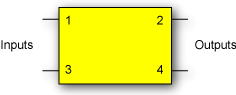
|
OFF
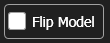
|
PORDer1324

|
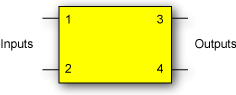
|
OFF
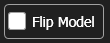
|
PORDer1234

|
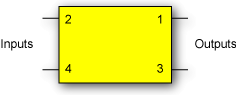
|
ON
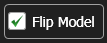
|
PORDer1324

|
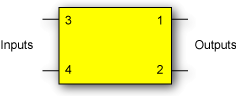
|
ON
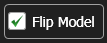
|
PORDer1234

|
Example Command Sequence
:FUNCtion2:FOPerator DDEConvolve :SPRocess2:DDEConvolve:FNAMe "C:\Users<user_name>\Documents\Keysight\FlexDCA\S-Parameter Data\DUT_4.s2p" :SPRocess2:DDEConvolve:FMODel ON // Flips S-parameters ports :SPRocess2:DDEConvolve:PORDer PORDer1324 :FUNCtion2:COLor TCOLor4 :FUNCtion2:DISPlay ON *OPC? … // Your code to synchronize execution timing.