:SPRocess:DEConvolve:FNAMe
Command Syntax
:SPRocessN:DEConvolve:FNAMe "<path substitution string>\subfolder\filename"
Where:
- N identifies one of up to 64 possible operators {1:64} that can be defined as part of a math function. The operators are numbered in the order that they were originally added to the function.
- "<path substitution string> is a string that expands into a specific file path. For example, %USER_DATA_DIR%.
- "subfolder" is an optional path folder. For example, %USER_DATA_DIR%\S-Parameter Data.
- "filename" is a string without the filename extension.
Query Syntax
:SPRocessN:DEConvolve:FNAMe?
Description

Specifies an S-parameter file for a Remove s2p operator. The S-parameter file has the filename extension of .s2p. Before you can use this operator, you must create an S-parameter file of the device to be removed. Use the :SPRocess:DEConvolve:BANDwidth command set the bandwidth for Remove s2p function. Use the :SPRocess:DEConvolve:BANDwidth:BLIMit command to select the type of bandwidth filter used. Two commands are provided that allow you to use 4-port S-parameters files (.s4p) with this operator. The commands are :SPRocess:DEConvolve:PEXTract and :SPRocess:DEConvolve:PORDer. This command supports the DEFault common child command.
The default folder for storing S-Parameter files is in %USER_DATA_DIR%\S-Parameter Data as shown in this pictures. It is good practice to include a path substitution string with the filename. For example, %USER_DATA_DIR%\S-Parameter Data\filename.
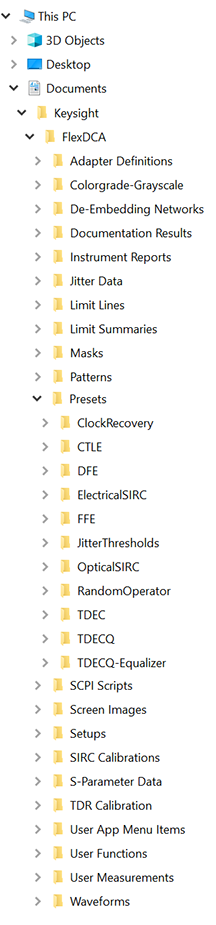
File names must include a path when using the child :FNAMe command. The :FNAMe command is not affected by a Default Setup or Factory Preset.
Specifying a path using a path substitution string in the filename ensures that the file will be saved in (or loaded from) the standard user-data folder. Failure to use a path substitution string may result either in a file created in an parent folder or a file error.
Example Command Sequence
:FUNCtion2:FOPerator DEConvolve :SPRocess2:DEConvolve:FNAMe "%USER_DATA_DIR%\S-Parameter Data\DUT_4.s2p" :FUNCtion2:COLor TCOLor4 :FUNCtion2:DISPlay ON *OPC? … // Your code to synchronize execution timing.