:SPRocess:USER:CONTrol:DOUBle
Command Syntax
:SPRocessN:USER:CONTrol{1:4}:DOUBle <number>
<number> is a float.
Where N identifies one of up to 64 possible operators {1:64} that can be defined as part of a math function. The operators are numbered in the order that they were originally added to the function.
Query Syntax
:SPRocessN:USER:CONTrol{1:4}:DOUBle?
Description
Sets the value of a function's user-defined control which has been configured as a double. User-defined controls are shown in the function's User Operator Setup dialog. The controls are numbered 1 through 4 starting with the top control shown in the dialog. For example, the following figure shows how four controls are numbered:
- "N", an integer, is control 1.
- "Fc", a double, is control 2.
- "Test String", a string, is control 3.
- "Selections", a drop-down list (enumeration), is control 4.
Since control 2 is defined as a double, you could set its value to 9.95328 GHz using the following command:
SPRocess1:USER:CONTrol2:DOUBle 9.95328e9
In this case, the sibling commands ENUM, FILE, INTeger, and STRing do not affect this user-defined control as the control has been defined as a double in the XML configuration file. This user-defined control is defined by the XML file's <Double> element. The query form of the command returns current value of the user-defined control.
Use the :SPRocess{1:16}:USER:CFILe command to load the XML configuration file for the function.
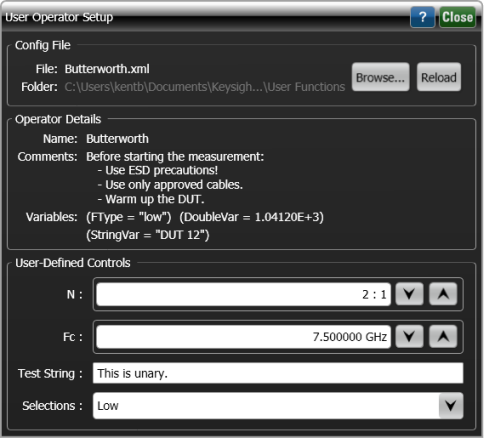
Requires FlexDCA revision A.05.00 and above.