DDJ vs Symbol
 The graph of Data-Dependent Jitter (DDJ) versus relative symbol position shows relative symbol position on the horizontal axis. The vertical axis indicates negative (–) time for samples that occur earlier than expected and positive (+) time for samples that occur later than expected. A blue dot on the graph marks the earliest arriving edge. This is the relative symbol position that measured the greatest magnitude negative jitter value. A red dot on the graph marks the latest arriving edge. This is the relative symbol position that measured the greatest magnitude positive jitter value. The time span between the earliest and latest arriving edges is reported as the value of DDJ
p-p in the results table.
The graph of Data-Dependent Jitter (DDJ) versus relative symbol position shows relative symbol position on the horizontal axis. The vertical axis indicates negative (–) time for samples that occur earlier than expected and positive (+) time for samples that occur later than expected. A blue dot on the graph marks the earliest arriving edge. This is the relative symbol position that measured the greatest magnitude negative jitter value. A red dot on the graph marks the latest arriving edge. This is the relative symbol position that measured the greatest magnitude positive jitter value. The time span between the earliest and latest arriving edges is reported as the value of DDJ
p-p in the results table.
For a PAM waveform, on the graph repeatedly click the Cycle Eye button to cycle through the waveform eye on which the histogram is based. For NRZ waveforms, which only have one eye defined by two levels, there is no selection. To globally specify the PAM eye for all affected graphs:
- Click Measure > Configure Jitter Mode Measurements to open the dialog.
- In the dialog, select the Jitter Measurements tab.
- In the Show Graphs Based on field, select the desired eye.
The global setting effects all Time graphs except RJ/PJ and Aliased Jitter Spectrum.
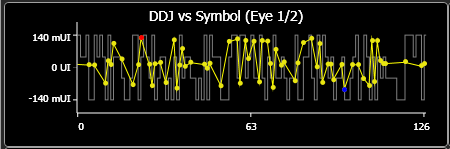
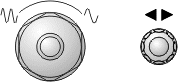 Use the horizontal scale and position knobs to pan and zoom the displayed relative symbol positions. Or, simply drag the cursor using a mouse or your finger to define a region that you want to expand.
Use the horizontal scale and position knobs to pan and zoom the displayed relative symbol positions. Or, simply drag the cursor using a mouse or your finger to define a region that you want to expand.
The Pattern count (with percentage complete) is listed on the graph as an indication of the measurement progress. Each pattern count indicates that a complete data acquisition record has been acquired. When the first pattern data acquisition is complete, the graph is ready to view. The graph is updated after each subsequent pattern data acquisition has been acquired and summed with the current data.
Starting with firmware version A.05.60, the name of this graph was changed from DDJ vs Bit to DDJ vs Symbol.